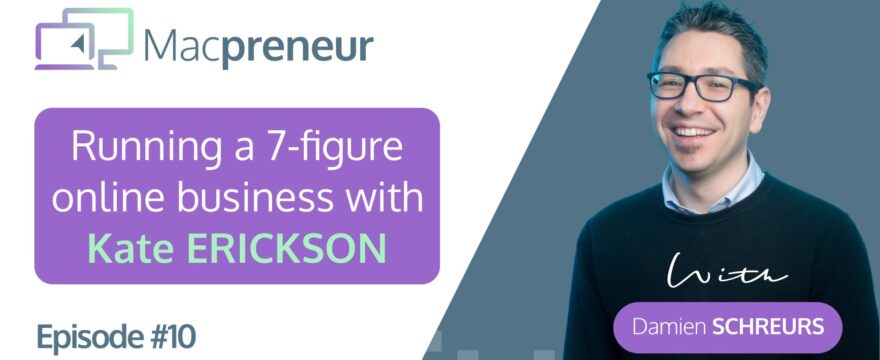Episode Summary:
In this episode, Kate Erickson, host of the Kate’s Take podcast, explains how she’s using her MacBook Pro and iPhone 6S to run a successful 7-figure online business with her partner John Lee Dumas.
Around the 22 minutes mark, Kate shares a tip that is useful for people who are looking for a simple, yet powerful way to expand text that they repetitively type using the built-in “Text Replacement” feature on iPhone & iPad.
You can connect with Kate via:
- E-mail: kate@eofire.com
- Instagram: @katelerickson
- Twitter: @katelerickson
- Website: https://www.eofire.com/blog
Useful links:
- Kate’s Take: Season 2 on creating systems
- Keynote
- Adobe audition
- Photoshop
- Adobe Creative Cloud
- iTunes
- Google Chrome
- Apple Mail
- Messages
- Mac Power Users Discourse community
- Latest Homescreens & Office Setups topics – MPU Talk
- Textexpander
- Built-in shortcuts
- Outlook for iOS
- Boomerang for iOS
- Clean My Mac 3
- Passport external drive
- Time Machine backups
- Touché – Touch Bar for everyone
- Free course: 3 hours to your big idea
- The Podcast journal