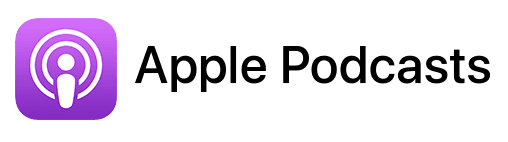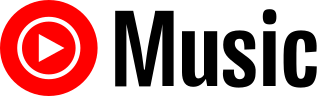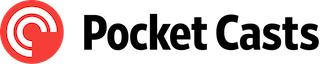TL;DR
In this episode, you’ll learn how seasoned entrepreneur David Shriner-Cahn uses his Mac to host a successful podcast and run an online community for fellow solopreneurs called Smashing The Plateau.
Useful links
Tools mentioned in this episode
Official Apple-related pages
- Fill out and sign PDF forms in Preview on Mac
- Annotate email attachments on iPhone
- Mac Preview User Guide
Connect with David Shriner-Cahn
Summary:
David Shriner-Cahn is a successful entrepreneur and the host of the podcast and online community “Smashing the Plateau.”
In this interview, he discusses his experience using a MacBook Pro and various Apple apps for his business.
He also shares his reliance on third-party tools like Dropbox and offers tips on productivity, including the use of keyboard shortcuts.
Additionally, David expresses his wish for Apple to improve its cloud storage system to make it more accessible for non-Apple users.
Main Takeaways:
- David Shriner-Cahn is the host of the podcast “Smashing the Plateau” and offers resources and support for professionals transitioning from corporate careers to entrepreneurship.
- He uses a MacBook Pro for his business and appreciates its durability and Apple’s support policy.
- David relies on Apple apps like Podcasts, Notes, and Preview for his work, particularly highlighting the usefulness of Preview for viewing and editing PDFs.
- He also uses third-party tools like Dropbox for cloud storage and collaboration with team members who may not use Apple devices.
- David values keyboard shortcuts for increased productivity and Damien recommends the application KeyClu for easily accessing keyboard shortcuts across all running applications.
- David suggests that Apple improve its cloud storage system to make it more accessible for non-Apple users and provide more control over individual file sharing and privacy.
FULL TRANSCRIPT (Click here)
Running an Online Community for Solopreneurs on Mac with David Shriner-Cahn
Teaser
Damien Schreurs: If you were in charge of the Mac division at Apple, what would be your first priority?
David Shriner-Cahn: Well, I don’t know that this would necessarily be the first priority, but this is, I guess, on my wish list. I wish Apple would come out with this, which is…
Nova (AI): Welcome to Macpreneur, the show for seasoned solopreneurs looking to streamline their business on a Mac. Unlock the secrets to saving time and money with your host and technology mentor, Damien Schreurs.
Meet David Shriner-Cahn
Damien Schreurs: Hello. Hello. Today, I have the pleasure of interviewing David Shriner-Cahn. His weekly advice program has been named by Forbes as a podcast to power up your ultra-lean business. David has also been recognized as an entrepreneur who will change the way you communicate by Inc Magazine. David is the podcast host and community builder behind Smashing the Plateau, an online platform offering resources, accountability, and camaraderie to high-performing professionals who are making the leap from a corporate career track to entrepreneurial business ownership.
Starting your own business is hard enough without having to go it alone. And Smashing The Plateau is David’s solution to the problems that keep entrepreneurs up at night. And as he likes to say, “With the help of people just like you in our community, you will be able to do more of what you love and get paid what you’re worth.”
So David, welcome to the show.
David Shriner-Cahn: Damien, it’s an honor to be here. Thank you so much for inviting me.
Damien Schreurs: Yeah, we had a podcast guesting swap. So I was on David’s show at the end of April, and I’m really happy that you are able to share with the Macpreneur listeners what you are using in your business.
David’s Mac Setup
Damien Schreurs: And so, let’s jump to the current setup. So, what Mac are you using now to run your business?
David Shriner-Cahn: I use a MacBook Pro.
Damien Schreurs: Is the MacBook Pro still with a Touch Bar? Is it still the Intel version?
David Shriner-Cahn: No, it’s the Apple version, no Touch Bar.
I missed the Touch Bar, actually.
Damien Schreurs: Did you have one? Because I never had a MacBook Pro with a Touch Bar.
David Shriner-Cahn: Oh, yeah, I did. I had one for five years, and there are some features on the Touch Bar that are not replicated on the keyboard.
Damien Schreurs: When they announced that, I saw the potential. I was really happy with my MacBook Air at the time. But then, now it’s finished. They completely stopped offering this kind of feature. So, what made you choose a Mac actually?
David Shriner-Cahn: So, it’s a funny story, but my wife wanted a Mac, and she is not particularly tech-savvy. I have an engineering degree and worked as an engineer in the early part of my career. So, I’m pretty good with the tech stuff. And I had used PCs for years, starting in I think we bought our first computer in 1980, 1988.
Very early days of PCs and, you know, I was good. I knew the DOS language, you know, that was pre-Windows. And then when Windows came out, I knew how to use all those things as well. She worked in an environment where they were using Mac, and I had a small network with Macs back in the 90s before Apple sort of exploded the way it did starting about 20 years ago. And then it was a point where I had my own business and she needed a laptop and really wanted to get a Mac. And the deal was she was gonna get the laptop first and use it for a while, and then we were gonna get a desktop to replace it for her, and then I would inherit the laptop. And that would then become my computer.
So, that’s actually how I got started using Macs, and that, by the way, was around 2009.
Damien Schreurs: And so, yeah, so you had your first Mac, and what made you then continue using that, using a Mac?
David Shriner-Cahn: Well, for one thing, I got used to it. They last way longer than PCs. And one of the things that really made a huge difference was Apple’s support policy.
Damien Schreurs: Okay, yeah.
David Shriner-Cahn: Right. So, you know, as I just mentioned, I am relatively tech-savvy, and I was part of corporate America until 2006. And in the nineties and sort of very early 2000s, I was the IT department in my organization. And it wasn’t super complicated, and it didn’t take a huge amount of time. But as things got to be more complicated, we finally got to the point where we really needed to hire somebody who was dedicated to tech support. We did that, and then I offloaded all of the tech stuff that I was doing onto this new person, and that was kind of the beginning of me wanting to rely on others as much as possible for support. And yes, I can take care of a lot of things myself, but having good live support, I find, is a game changer for my business.
Favorite Apple Apps
Damien Schreurs: So let’s switch to the applications.
What are the three or few apps that you use and that you rely upon for running your business?
David Shriner-Cahn: Well, there are way more than three Apple apps that I use to run my business. I can tell you a few of the ones that I really like and that are specific to Apple. One is the Podcast app. No surprise, I’m a podcaster and being able to produce and distribute podcasts through Apple has been a game changer. I also particularly like the Notes application because it’s really easy to jot something down and it’s instantly available across devices. I like Preview. I like the way Preview works for viewing PDFs and, you can actually make some small edits in PDFs using Preview.
So those are the ones that come to mind. I can run you through the litany of all the Apple apps that I use regularly. It’s way more than two or three.
Damien Schreurs: Yeah. If I can piggyback on Preview for me, it’s one of the unsung heroes of macOS. It’s a very powerful application. And now with the latest version of macOS, with the Sonoma version, it’s even possible to fill forms or it will detect the underlines, it will detect the checkboxes to make it easily fillable. It’s a great app.
Third-Party Tools and Tips
Damien Schreurs: And when it comes to third-party applications or even services, what do you rely on?
David Shriner-Cahn: I rely on Dropbox.
Damien Schreurs: Dropbox. Okay.
For the business files, for the podcast, for everything?
David Shriner-Cahn: For anything that I want to store in the cloud where collaboration with others where they may not be part of the Apple ecosystem.
Damien Schreurs: Okay. Very good. Next, I have this “aha” moment segment of the show. So which tip or trick did you discover recently on your Mac that you wished you knew before?
David Shriner-Cahn: Yeah, I was thinking about this. I don’t know that there’s any that I’ve discovered recently that I wish I had known before. I wish I knew more of the keyboard shortcuts because they actually increase your productivity quite a bit. Yeah, so I came up with kind of a blank, I mean, there are tricks that I use that might be specific to Mac, you know, so for example, in Preview, you can add a signature to a document.
I don’t know, actually, when I first discovered that, I don’t think it was available on any other PDF reader, that, at least that I knew about.
Maybe you could do it in Adobe Photoshop, but I don’t have Photoshop or use it. So I found that was like super handy, and I still come across people that have a hard time adding signatures to PDFs. They have to print it, sign it, scan it, upload it, right, which is way more time-consuming and you need multiple devices and pieces of software to do that versus a mouse click.
Damien Schreurs: Yeah, the trick with the signature in Preview is you have different ways to add it into Preview. So you can use the trackpad. If you have a trackpad, you can sign on your trackpad. That’s one way of creating the signature. You can also use your iPhone and use your finger on your iPhone and draw the signature.
And you can also use the webcam. So what I did was I sign on a piece of paper and then I showed the piece of paper to the iMac webcam, and then it scanned the signature.
David Shriner-Cahn: Yeah, I think that’s the way I did it also.
Damien Schreurs: Yeah, because with the finger, it’s, I was not precise enough to do that with the finger. And what is really nice is that those signatures in Preview, actually they get synchronized through iCloud with iPad. So even if you are on the go, you can open a PDF with the equivalent of Preview on the iPhone, and you will be able to find the signatures and add them there as well.
David Shriner-Cahn: I didn’t know that.
Damien Schreurs: And the way it integrates with mail is such that you don’t even need to download the PDF, then re-upload it. If you reply to an email that has a PDF in it and you edit it, you can add the signature immediately in the attachments attached to the reply.
David Shriner-Cahn: Wow.
Damien Schreurs: And you can do that from your phone.
David Shriner-Cahn: Pretty cool.
Damien Schreurs: So yeah, it happened to me once that I was on the go and I needed to sign something, and I was super happy with that.
Keyboard Shortcuts and Productivity
Damien Schreurs: And so, you like using keyboard shortcuts, right?
David Shriner-Cahn: Yes. Yeah. For example, I always have multiple applications running simultaneously, and I end up jumping back and forth a lot. So, I like the keyboard shortcut to switch applications or to switch windows within an application.
Damien Schreurs: There is a nice freeware called KeyClu. K, E, Y, C, L, U. I don’t know if you know about that.
David Shriner-Cahn: I don’t.
Damien Schreurs: I will also put a link in the show notes. So with this application, with KeyClu running in the background, whichever application is at the forefront, you can choose the trigger. I think for me, it’s a Command key twice. If I double-tap the Command key on my keyboard and keep it pressed, after two seconds or so, I have a panel that appears and shows me all the keyboard shortcuts for the running application.
David Shriner-Cahn: Wow.
Damien Schreurs: And so that works across all applications because the keyboard shortcuts are stored in a file. And it’s standard across all the applications on macOS.
And so that application KeyClu is just exposing basically all the keyboard shortcuts that you can find in any app that is currently running.
David Shriner-Cahn: Good to know. Damien, you’re a wealth of information.
Damien Schreurs: Yeah, that’s why I created Macpreneur basically as well.
David Shriner-Cahn: That’s a great service, and I love your show.
Damien Schreurs: Thank you very much. And so when I decided to restart the Macpreneur guest shows, I thought about which question I could add that would make it a little bit special. And that’s a little bit out of the ordinary. And I thought about the idea of putting my guests in the shoes of somebody very high at Apple, right?
If David Were in Charge of the Mac Division
Damien Schreurs: So if you were in charge of the Mac division at Apple and you were responsible for both hardware and software, what would be your first priority?
David Shriner-Cahn: Well, I don’t know that this would necessarily be the first priority, but this is, I guess, on my wish list. I wish Apple would come out with a cloud storage system that would be easy for non-Apple users to access. So for the purposes of collaboration, like the portion of the cloud storage where I collaborate with team members or with clients where I needed to share files, that could be done cross-platform. The other priority is to have control over the individual file level, whether those files were available only in the cloud or also locally. So I know I’ve recently listened to your episode where you talk about cloud storage systems. And it totally resonated with me because the only reason I use Dropbox is because I have team members that some of them use Google Drive. Some of them use OneDrive. And the way Dropbox works, it looks like it’s a native application on your Mac in Finder, and it behaves just like Finder, but it’s totally accessible, and there are a lot of different controls you can have over folders and files when it comes to sharing that just aren’t available in iCloud. So I wish Apple would do something similar with iCloud because I would prefer to have, like, when they create something that’s native, it is really seamless with everything else. They do a really good job of making sure that everything is seamless, but sometimes they button things down so much that it’s not accessible for non-Apple users, and I think some of the other cloud storage systems are specifically designed so that people who are not part of the ecosystem can access them.
Damien Schreurs: Yeah, it’s a double, it’s two problems. The first problem is people who are not in the Apple ecosystem. And then the second problem is the way they’ve configured macOS to deal with iCloud Drive files.
It’s a shame because when I did some research for that episode, I realized that actually iCloud Drive would be the only service that would offer end-to-end encryption, meaning complete privacy on our files, which is not the case with Dropbox, not the case with Google Drive, and not the case with OneDrive, because they have the decryption key, even though it is stored safely on their servers. If they are compelled by a government agency, they can give the key and show the file that we are storing on their servers.
Where to Find David
Damien Schreurs: Well, thank you very much, David. Where can people find you online?
David Shriner-Cahn: SmashingThePlateau.com is the central hub for everything that we do. That’s where you can access our podcasts and our free newsletter. We send out daily tips to help corporate refugees start, run, and grow their own business. Those are free. You can also access information about our upcoming workshops and what we do in our community there as well. So, SmashingThePlateau.com is the best place.
Damien Schreurs: Thank you for sharing how you use your Mac. I will put all the links in the show notes, including the links about the tools and also where you will be able to find David online.
David Shriner-Cahn: Thank you.
Damien Schreurs: My pleasure.
Closing Remarks
Damien Schreurs: So that’s it for today. If you found this episode useful, please share it with a fellow solopreneur and tag me on Instagram. My handle is @macpreneurfm.
And until next time, I’m Damien Schreurs, wishing you a great day.
Nova (AI): Thank you for listening to the Macpreneur Podcast. If you’ve enjoyed the show, please leave a review and share it with a friend right now.