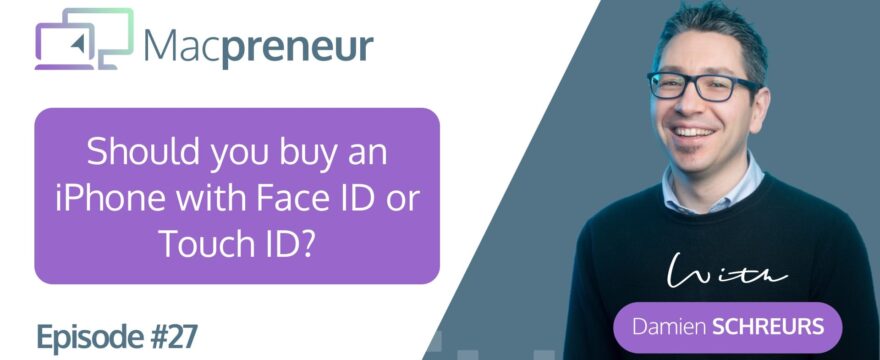Episode Summary:
So, in today’s show, I’ll share with you my take on the pros & cons of Face ID and Touch ID.
At the time of recording, it’s been 2 weeks since I switched from an iPhone 8 Plus to an iPhone XR and if you’re on the fence yourself, this episode might be helpful to make a decision.
Want to provide some feedback or be a guest on the show? Then visit macpreneur.com/contact
Looking for ways to support the show? Here are 3 ways:
- Share your favorite episode with someone who could benefit from it
- There’s a tip jar at the address macpreneur.com/donate
- Get your most pressing question(s) answered by booking a remote coaching session with me via macpreneur.com/coaching
Full transcript
Yes, I finally bought my first Face ID iPhone and if you’re a regular listener, you might recall that I was reluctant to switch to a phone without a home button.
With so many devices still having a home button in my household, I was afraid it would be difficult to switch.
So in the end, it’s not as bad as I expected but 2 weeks in, it still requires a little bit of mental energy to access Control Centre, to perform a screenshot and other tasks that involve the home button, like Siri for instance.
The one I use the most is Control center and on an iPhone with a home button, you swipe up from the bottom edge of the screen, while on a phone with Face ID, you swipe down from the top right corner of the screen.
On an iPhone with Face ID, swiping up from the bottom edge of the screen invokes multitasking which is done by double-clicking on the Home button when there is one.
Hopefully, you can start to feel how confusing it can be switching from one type of device to the other
Since iOS 12, Apple unified the gestures on iPad, so that they match those from an iPhone with Face ID since the latest iPad Pro ditched the home button in favour of Face ID as well.
It would be great if iOS 13 would unify the gestures also for older iPhones but I doubt they’ll do that as Face ID devices are clearly the future for them.
Now, you might wonder why I choose the XR over the XS or the XS Max.
I wish I could say that the price tag did not influence my decision, but it did in the end, and luckily, I’m very satisfied with the compromise I made.
Without financial constraints, I’d have bought the XS Max with 256 gigabytes of storage as I really enjoyed the 2x optical zoom on the 8 Plus and I use 3D Touch quite a bit.
The XS was out of the equation because I got used to the 8 Plus screen real estate, especially the width that allows for slightly bigger keys.
Three factors made me go for the XR:
- The size: it’s in between my old iPhone 6 and iPhone 8 Plus, which is perfect for me, and my pockets
- The storage capacity: It’s the only model offering 128 GB of storage, the XS & XS Max go from 64 directly to 256 & 512 GB
- The last factor is simply research: I wanted to feel and experience the absence of optical zoom, 3D Touch and the quality of portrait mode with a single lens
This way, I’ll be better able to advise my clients and see for myself if some of these features are really a deal breaker or not.
And since I’m keeping the iPhone 8 Plus, I still have access to its camera whenever I need it.
How the iPhone XR compares to my iPhone 8 Plus
Talking about the iPhone 8 plus, here’s how the XR is different.
Even though it slightly narrower and less tall than the 8 Plus, the screen real estate is bigger.
So much so that I was able to fit an additional row of shortcuts in Control Centre.
It’s funny how I started to notice the black part of the iPhone 8 Plus screen at the top and the bottom since I’m used to the XR edge to edge display
Weight wise, with a case and screen protector, the XR is less than 10% lighter than the 8 Plus which is barely noticeable
Both running iOS 12.1.2, I did not notice any difference scrolling between screens, launching apps or accessing the today view or notification center for instance.
And since the XR screen resolution is lower than the 8 Plus, I was expecting more fluidity but it appears that the processor difference is irrelevant for normal use.
Both screens use the LCD technology but what’s missing on the XR is 3D Touch, replaced by what Apple call « Haptic Touch ».
3D Touch appeared on the iPhone 6S and provides direct access to certain app functionalities by pressing harder on an app icon, be it on the home screen, control center and notification center.
For the camera app on the home screen, this allows to directly switch the camera to portrait mode or to record a video.
My favorite is 3D Touching the Settings app in my dock to quickly access the Bluetooth configuration pane.
It is different from a long press that makes an app icon on the home screen jiggle before being able to delete it, move it around or put it in a folder.
Apple decided not to provide 3D Touch functionality on the Phone XR, either for cost reason or for technical difficulties with the LCD or for some other reason I don’t know.
Instead they replaced it with Haptic Touch which is a long press combined with haptic feedback and is limited to Control Center and Notification Center where it provides similar functionalities as 3D Touch.
For example, long pressing on the brightness meter in Control Center will bring additional customisation options, like the ability to toggle on or off night shift or true tone.
Long pressing on the 2 by 2 grid of connectivity icons brings two additional buttons, one for AirDrop and the other to quickly turn on or off personal hotspot.
In notification center, long pressing on a notification brings additional actions like completing a task in Todoist and for any app, configure the notification preferences for the app.
Overall, I find that Haptic Touch is a useful compromise with the added benefit that, on the home screen, you can’t accidentally make an icon jiggle when you wanted 3D Touch or vice versa, activate the 3D Touch options when all you wanted was delete an app.
I believe that for 90% of Apple customers, Haptic Touch is good enough.
Personally, the 3D Touch feature I miss the most is the ability to stop downloading an app that was offloaded from my phone and at the same time, it’s not a big deal either because it’s not something I do often anyway.
What is really great with the XR is that the front facing camera can do selfie in portrait mode, with the blurred background and it’s possible to send animojis and memojis which is not feasible with a non Face ID device, like the 8 Plus.
Face ID: the pros & cons
Talking about Face ID, here are the pros and cons of that technology
On the plus side, because Face ID make a 3D map of your face using 30,000 projected dots and capture a heat map using infrared, it’s one of the most secure facial recognition technology in the market today.
Trying to unlock the phone using a picture or even using a mask will not work.
Apple claims that there’s only one chance in 1 million that someone else’s face could unlock your iPhone, provided that you have only enrolled 1 appearance.
Compare this with 1 chance over fifty thousand for Touch ID and, on paper, it’s definitely less spoof-able.
And because Face ID relies on infrared, it works very well even in the dark.
In fact, it’s working scarily well such that it’s actually not possible to look at the phone without unlocking it.
Just want to check the time or if you’ve received a notification, the iPhone is unlocked.
This is convenient but from a security perspective, it means we have to be more vigilant.
One day, my eldest daughter took my iPhone XR while I was doing something, she made it face me, then said « Daddy »
I turn my head to look at her, and she starts giggling then says « thank you, I’m in your phone now ».
That’s when I realised this one chance over 1 million did not help in this specific situation and Touch ID is more secure.
In addition, Apple recognises that identical twins can unlock their sibling’s iPhone through Face ID and it’s not the best authentication method for children when their face is still evolving.
And enrolling more appearances, with a pair of polarised sunglasses or after growing a beard for instance increases the chance that someone else could unlock your phone, but Apple does not say how much the probability is increased.
Touch ID: the pros & cons
This is where, I believe Touch ID is better than Face ID: the ability to enter up to 10 fingerprints to unlock the phone.
Not only can you configure fingers from the left and right hand, but you can also let multiple people unlock the same device without knowing the passcode.
For instance, if you have a child, adding your own fingerprint allows you to unlock her iPhone whenever you want to.
For a device with Face ID, you need to know the passcode to be able to unlock it and you need to add a restriction to prevent your child from ever changing the passcode.
Touch ID is as fast to unlock a device as Face ID, and can be faster when taking the iPhone out of a pocket.
The reason is simple, you can already put your finger on the home button before having it in front of your face.
We’re talking about 1 or 2 seconds maybe, sometimes more when Face ID does not work the first time around, so it’s not a big deal but over the course of a day, it adds up.
The biggest drawbacks of Touch ID is when you have wet or greasy hands or when you wear gloves, like during the winter season.
In those two situations, Face ID wins.
Conclusion
To conclude, each method has its pros and cons and the main deciding factor will be, in my opinion, the need to access the iPhone through biometry by multiple people.
Regardless from the method, the main advantage from a security standpoint is that it allows for a stronger passcode.
Yes, such passcode is more difficult to enter but with Face ID or Touch ID, we need to enter less often and, more importantly other people will have less chances to observe us entering that passcode.
Of course nothing is 100% secure which is why Apple has put some additional mechanisms in place to reduce the risk of getting our iPhones hacked.
How ?
By requiring the passcode to be enter manually in the following situations:
- after restarting the device
- after 48 hours if the device has not been unlocked
- after five unsuccessful Touch ID or Face ID recognition attempts
- when a remote lock command has been issued with Find My iPhone
- or after initiating power off emergency SOS by pressing simultaneously the power button and either of the volume buttons, for 2 seconds
The last one is a biggie because it involves developing better situational awarenessand a new habit.
The episode with my daughter was by far a big aha moment for me.
Since that time, I’m practicing the emergency SOS gesture so that if I end up in a shady place, I’ll be able to quickly deactivate Face ID, even right from my pocket.
So, that’s it for today
I hope you found this episode useful somehow and you have a better idea of the pros and cons of Face ID and Touch ID.