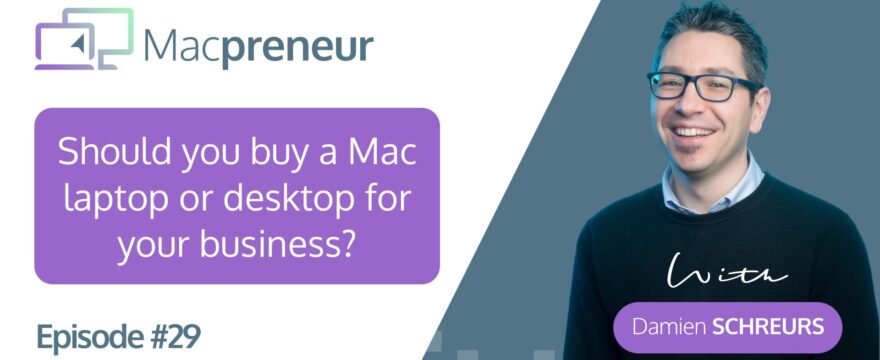Episode Summary:
I’m kicking off a three-part series to help you choose which Mac to buy for your business.
Over the past years, Apple has slowly extended the range of computers that it offers, with three kinds of laptops and 4 desktop computers.
We’re far away from the mythical decision of Steve Jobs, in 1997 to offer only 4 products: 1 laptop and 1 desktop computer for two customer segments: consumers and professionals.
That meant that, at the time, a business owner had just one question to ask: do I want a laptop or a desktop computer ?
And given that there were no iPads, no iPhones and cloud computing wasn’t a thing back then, it was a rather straightforward question to answer.
Fast forward at the beginning of 2019, and it’s a bit more complicated to choose which Mac to buy.
This is why I decided to make this three-part series.
Today, I’ll help you decide whether you should buy a Mac laptop or desktop, and whether you actually need a computer.
Next time, I’ll explore the different MacBook options and the one after that all the Mac desktops.
Full transcript
So now, let’s dive into today’s topic.
I’ve prepared a series of steps with questions to ask yourself to help you decide whether a Mac laptop or desktop would be the most appropriate, and if you actually need to buy a new computer in the first place.
Question number 1: What Apple gear do you currently own?
The first step is to make an inventory of your Apple gear
- Do you have an iPhone? How old and capable is it?
- Do you have an iPad? How old and capable is it?
- Do you have a bluetooth keyboard?
- Do you already have an Apple computer?
- If so, how old is it?
- Is the memory and internal hard drive of your computer upgradeable?
- Is your current computer compatible with macOS 10.13 High Sierra?
The reason I ask these questions is to expand your options.
Based on the outcome of the next steps, a combination of upgrading your current computer and utilising your iPad more could be a viable option.
Question number 2: Where do you work the most?
The second step is to evaluate your true needs for mobility.
- Do you work from home or do you commute?
- Do you have a dedicated office with your own desk?
- How often do you visit clients or prospects?
- How often do you travel for work?
Usually, most people stop at this point, assuming that the slightest need for mobility automatically means they have to buy a MacBook of some sort.
If you work from home and have a dedicated office, the combination of a desktop Mac with an iPad and a bluetooth keyboard might be a viable option for you.
Why do I say that?
Because some apps run well on iPad and a desktop Mac has some advantages:
- it can be turned on 24/7
- and thus can run automation scripts in the background and it can act as a server
- and with dedicated software, you can even access it remotely from your iPad
- it’s easier to backup with Time Machine, just plug a hard drive, then set and forget
Question number 3: What type of work do you do?
The third and last step is to assess the need for a computer or not.
- Do you use specialised software that’s only available on macOS?
- If so, when do you need to use this software?
- Only at the office or also when travelling and meeting with clients or prospects ?
- Does the software vendor offer a mobile app available on iPhone or iPad?
- If so, are there any differences in functionalities between the desktop and the mobile app?
- How many cloud services do you use to run your business?
- If you have an iPad, have you tried accessing those services from mobile Safari?
Again, even if you use specialised software that only runs on a Mac, you may be fine upgrading your current Mac and using an iPad outside the office.
So, if you already have a 6th generation iPad or an iPad Pro, my recommendation would be to actually try to use it for a week, either exclusively or only when you’re out and about and see how it goes.
You might be surprised by how much you can do with it and you will rather quickly determine whether this could be a viable option instead of a laptop, standalone or as a companion to a desktop Mac.