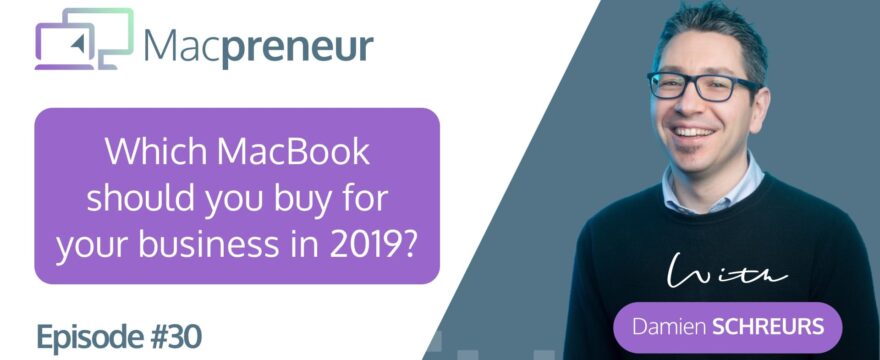Full transcript
So, in today’s show, I’ll make my best to help you choose which MacBook to buy for your business.
This is the second of a three part series where I explore the different Macs that Apple offers at the beginning of 2019.
Last time, I said that Apple was offering 3 types of laptops (MacBook, MacBook Air & MacBook Pro).
In fact there are really 6 different MacBook models to choose from:
- 12-inch MacBook: With Retina but without Touch ID
- 13-inch MacBook Air: Without Retina & Touch ID
- 13-inch MacBook Air: With Retina & Touch ID
- 13-inch MacBook Pro: Without Touch Bar & Touch ID
- 13-inch MacBook Pro: With Touch Bar & Touch ID
- 15-inch MacBook Pro With Touch Bar & Touch ID
Here’s how I’ve structured today’s episode.
I’ll go through each Macbook model from the least powerful to the most powerful and for each I will give the pros, the cons as well as which kind of professional should consider buying it.
In order to prepare for this show, I’ve created a table with all the MacBook models, their respective weight and maximum thickness, as well as their price in three different configurations:
- Cheapest option one can buy and what we get for that
- What I consider a good standard configuration for most people, that is 512GB of internal storage and 16GB of RAM
- And finally, how much it can cost when maxing all the specs out
Weight & thickness comparison (rounded to the first decimal)
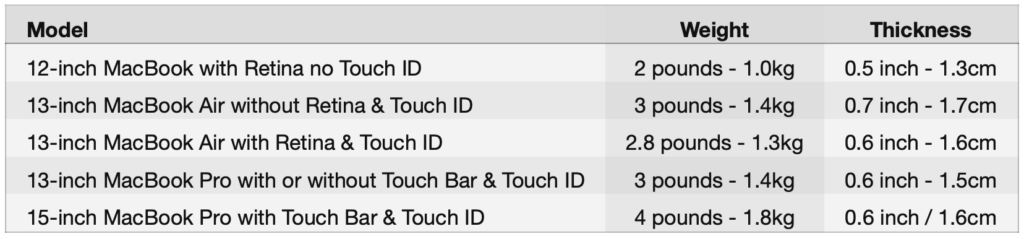
Pricing comparison (in US dollars extracted from Apple.com on March 2nd, 2019)
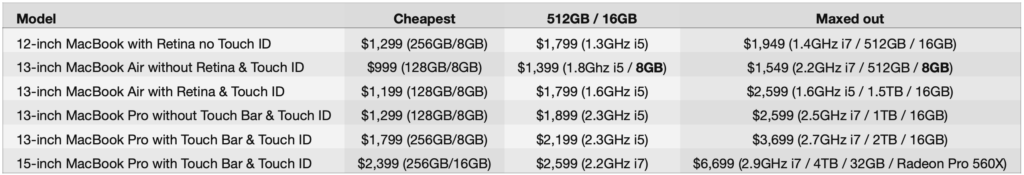
12-inch MacBook
Pros:
- Smallest, thinnest and lightest MacBook
- There is no fan so super quiet
- Retina screen
Cons:
- Least powerful CPU
- Only 1 port and it’s USB C so welcome to dongle land
- No Touch ID
- Butterfly keyboard
- no eGPU support
- Can only drive one 4K display
- Pricey:
- Starts at $1300 for 256GB/8GB/Intel Core i5 processor
- Goes up to almost $2000 for 512GB/16GB/Intel Core i7 processor
For whom?
Professionals who travel A LOT, only do e-mail, safari and office-type work AND prefer keyboard & mouse to touchscreen & Apple pencil supported 12.9 inch iPad Pro AND do not need to physically connect the computer often
13-inch MacBook Air: Old generation without Retina & Touch ID
Pros:
- Two USB-A ports
- Magsafe connector
- Built-in SD card reader
- Older generation keyboard keys with more travel
- Cheapest MacBook (starts at $999 and up to $1549 maximum)
Cons:
- Older CPU
- No Touch ID
- Non-retina screen
- Limited to 512GB of storage
- Limited to 8 GB of RAM (no other options)
- Can only drive one UHD display (3840 by 2160 pixels)
For whom?
Professionals who want to spend the least amount of money AND do lightweight work (e-mail / surfing / office documents) AND want to keep built-in access to SD cards and USB-A connectivity without the need to buy a dongle
13-inch MacBook Air: With Retina & Touch ID
Pros:
- Retina screen
- Touch ID authentication
- Traditional function keys
- Up to 1.5TB of internal storage
- Thunderbolt 3 so eGPU support
- Can drive one 5K display and up to two 4K displays
- Slightly lighter and thinner than its predecessor
Cons:
- Butterfly keyboard
- Limited to 16GB of RAM
- Only 2 ports and it’s USB-C
- Fan so can be noisy at times
For whom?
Professionals who mainly do office-type work and do not mind having only two ports, the butterfly keyboard and occasional fan noises
13-inch MacBook Pro: Without Touch Bar & Touch ID
Pros:
- Physical function keys
- Thunderbolt 3 ports so eGPU support
- As thin & light as old generation MacBook Air
- Can drive one 5K display and up to two 4K displays
- Roughly 30% Better graphics processor than the MacBook Air
Cons:
- No Touch ID
- Butterfly keyboard
- Only 2 USB-C ports
- Limited to 16GB RAM
- Limited to 1TB of storage
For whom?
On paper, it’s similar to new MacBook Air with slightly better graphics performance and 60% more screen brightness.
At only $100 more than the MacBook Air, I’d say it’s for amateur photographer or videographer whose budget is below $2,000
13-inch MacBook Pro: With Touch Bar & Touch ID
Pros:
- Touch ID authentication
- 4 Thunderbolt 3 ports & eGPU support
- Upgradeable up to 2 TB of internal storage
- As thin & light as old generation MacBook Air
- Can drive one 5K display and up to two 4K displays
- Better CPU (Quad-core) & graphics processor than 13-inch MacBook Pro without touch bar
Cons:
- Touch Bar
- Butterfly keyboard
- Limited to 16GB RAM
For whom?
Professional graphic designers, photographers, videographers or app developers looking for a lightweight & portable solution.
15-inch MacBook Pro
Pros:
- Larger screen
- 4 Thunderbolt 3 ports
- Touch ID authentication
- More internal GPU options
- Can drive two 5K displays or four 4K displays
- Upgradeable up to 4 TB of internal storage and 32 GB of RAM
- Better CPU (6-core) & graphics processor than 13-inch MacBook Pro with Touch Bar
Cons:
- Touch Bar
- Butterfly keyboard
- Weight (4 pounds – almost 2 kg) and size
For whom?
Professional graphic designers, photographers, videographers or app developers looking for the most powerful laptop possible and occasionally needing this power when travelling or working between multiple sites
Conclusion/Summary
In conclusion, with 6 models to choose from and especially since the addition of the 13-inch Retina MacBook Air with Touch ID, it’s not that easy to decide which MacBook to buy, unless you know you need robust computing power.
If you don’t know whether or not you need this power, it’s easy, you don’t and in this case you should limit yourself to choosing between the 12-inch MacBook and the 13-inch MacBook Air, either the old one or the new one.
If you want portability and quietness at all cost, then the 12-inch MacBook is the right choice.
If cost is your number one criteria and you’re doing lightweight office work and for some reason need a full desktop OS, then you should go for the 13-inch MacBook Air without Retina screen
But if you can spare between $1,500 and $2,000, then your best bet is the new 13-inch Retina MacBook Air.
If you need as much CPU power as possible, then the MacBook Pro is the obvious choice and you need to decide whether portability is mode important than raw power and the amount of internal storage you can get.
If you need occasional bursts of graphical power when you’re at the office, then you could be happy hooking up an external GPU either to the 13-inch MacBook Pro without Touch ID or the latest Retina MacBook Air. They’re both lightweight, with a Retina screen and physical function keys. Up to you to decide whether having Touch ID is worth a slight reduction in CPU and graphics capabilities
For professionals needing as much power as possible, the MacBook Pro with Touch Bar and Touch ID is a no-brainer.
For those of you who absolutely need 32GB of RAM, then the 15-inch is the obvious choice, otherwise it will depend whether you prefer portability over screen real estate.