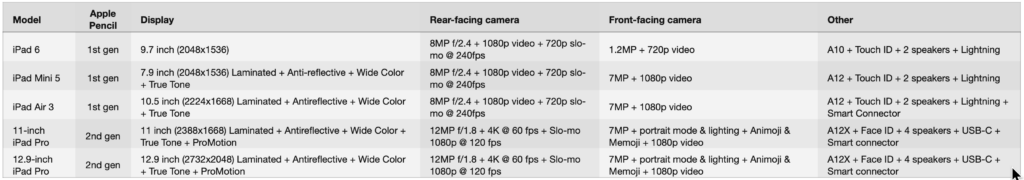Show notes
So, this is the last episode of a 2-part series aimed at helping you choose your next iPad for your business.
In the previous show, I explored the similarities and differences between an iPad and a MacBook to help you decide which device you’d be better off with.
In today’s episode, I’ll go through the entire iPad line to help you pick the best one for your needs.
In order to prepare for this show, I’ve prepared two comparison tables
- The Price of all the models in 3 configurations:
- Cheapest
- Recommended: 256GB Wi-Fi
- Maxed out Wi-Fi with Cellular model
- The spec sheets comparing Apple Pencil support, display technology, back & front camera capabilities and other items like the processor, the number of speakers and the charging port
Good news, all of them support the Apple Pencil:
- the non-pro are compatible with the 1st Gen Apple Pencil
- while the pro models are compatible with the second generation version.
There are two main differences between the 2 pencils:
- 1st Gen: pairs and recharges through the lightning port and there’s no other functionality available, except pressure sensitivity of course
- 2nd Gen: pairs and recharges magnetically on the side of iPad Pro near the volume buttons AND it supports a double-tap near the tip of the pencil. In Notes, that gesture can be configured to switch between the current tool and the eraser tool for instance.
Pricing comparison (in US dollars extracted from Apple.com on April 27th, 2019)
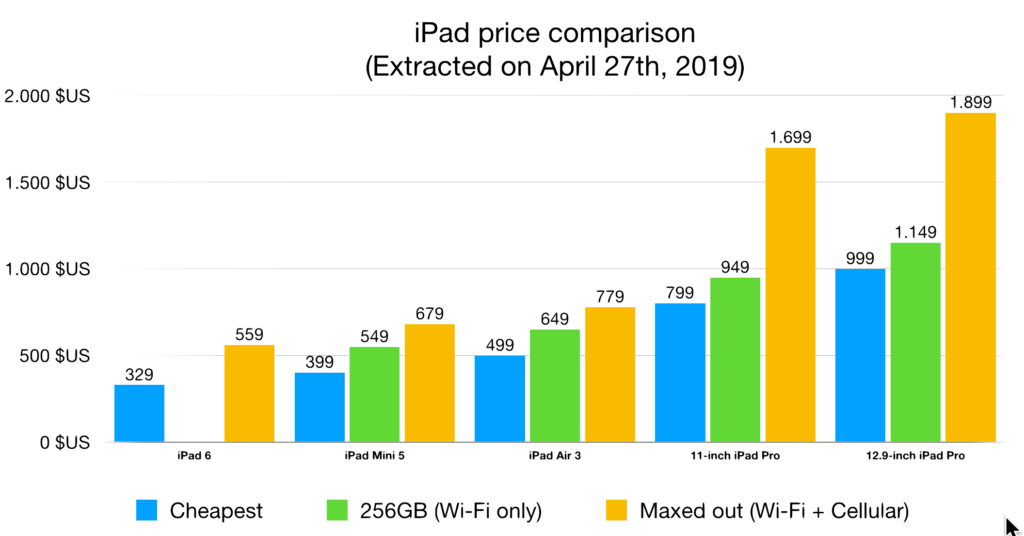
Feature comparison
iPad 6
Pros:
- Cheapest starting at $329 and the most expensive is only $559
- Apple Pencil support, Touch ID and 8MP rear facing camera capable of recording 1080p videos
Cons:
- Limited to 128GB
- Only 1.2MP front facing camera
- More reflections on the screen and lower colour accuracy
- A10 (4-core CPU & 6-core GPU) => very good but 2 generations behind and so less future-proof (iOS updates)
For whom?
- Professionals mostly doing office-type work (email, web research, social media posting and document annotation) and who don’t need a lot of storage
iPad Mini 5
Pros:
- A12: 6-core CPU & 4-core GPU (rivals MacBook Air)
- Its size and weight: it’s 30% lighter and about 20% smaller than the iPad 6 or the Air 3
- 7MP front facing camera capable of recording 1080p videos
- Better screen technology than the 6th Gen iPad: laminated, less reflections, better colour accuracy and true tone technology that adapts the screen colour temperature to its surroundings
Cons:
- Limited to 256GB
- Screen is small for split screen
- Need to zoom for annotations
- Require new case because microphone moved from side to top (near front-facing camera)
For whom?
- Professionals needing an iPad that takes the least amount of space (fits in my hand bag with a Logitech keyboard case)
iPad Air 3
Pros:
- Price between $500 and $800
- Same capabilities as the iPad Mini 5
- Got the smart connector from the previous 10,5 inch iPad Pro with Touch ID => compatible with Apple’s smart keyboard and other compatible accessories
Cons:
- Limited to 256GB, 1st-gen Apple Pencil and Touch ID
For whom?
- Most professionals with a budget below $1000, who don’t need a lot of storage and who don’t draw for a living
11-inch iPad Pro
Pros:
- A12X: 8-core CPU & 7-core GPU (rivals MacBook Pro)
- Not only 2nd gen pencil but also ProMotion technology => lower latency => better drawing experience
- Much better rear facing camera:
- 12MP photos with larger aperture
- Capable of recording 4K videos at 60 fps
- Front facing camera capable of delivering portrait mode, portrait lighting and also Animoji and Memoji for iMessage
- 4 speakers instead of only two
- USB-C connectivity
- can connect to USB-C monitors using the DisplayPort standard (but requires a high speed cable – coming with the monitor)
- can recharge your iPhone if it needs juice and even Apple Watch
- Up to 1TB
Cons:
- If you had the old iPad pro with 1st gen Apple pencil, you’re out of luck
- Starting at $799 (64GB) and up to $1699 for the 1TB model with cellular connectivity
For whom?
- Professionals who draw for a living or with a budget above $1,000
12.9-inch iPad Pro
Pros:
- Screen size = Almost A4 or Letter sheet of paper
Cons:
- Weight: 40% heavier than 11 inch model
For whom?
- Professionals who draw for a living or with a budget above $1,200
Conclusion
With the current lineup, Apple is offering 3 classes of devices based on internal storage capacity, screen technology, front facing camera resolution & processing speed:
- Most basic = iPad 6
- Middle range = iPad Mini 5 and iPad Air 3
- Top range = 11-inch & 12.9-inch iPad Pros
Useful links:
-
Review: The third-generation 2019 iPad Air is pro enough (Source: Apple Insider)
-
Review: Apple’s new iPad mini still nails its niche market (Source: Apple Insider)
-
What’s the difference: iPad mini 5 versus iPad mini 4 (Source: Apple Insider)
-
What is the difference between Apple’s A12 Bionic chip and their A12X Bionic chip? – Quora
-
What can you connect to the new iPad Pro with USB-C? (Source: 9to5Mac)