TL;DR
In this episode, I explore three cutting-edge AI brainstorming hacks that solopreneurs can use to generate ideas, efficiently and effectively.
Visit https://macpreneur.com/ai to grab your own copy of the Top 10 AI tools Cheat Sheet that will help you boost your solo business in this fast pacing world.

Summary
In this episode of the Macpreneur Podcast, I explore three cutting-edge AI brainstorming hacks that solopreneurs can use to generate ideas. I discuss the versatility of AI in generating ideas for different aspects of my business, such as names, content ideas, headlines, call to actions, and visuals. The first technique involves a step-by-step approach where I ask a large language model what information it needs to generate ideas. The second technique focuses on generating a list of 50 questions that my ideal customer avatar may have about a specific problem or topic. Lastly, the third technique involves using existing content as a basis for brainstorming ideas, such as titles, hooks, and visuals. I provide examples and tips for implementing these techniques effectively.
Takeaways
- AI can revolutionize the brainstorming process for solopreneurs.
- AI can generate ideas for names, content, headlines, call to actions, and visuals.
- The step-by-step approach involves asking a large language model for the information it needs to generate ideas.
- Generating a list of 50 questions from the ideal customer avatar can provide insights and content ideas.
- Using existing content as a basis for brainstorming can help generate titles, hooks, and visuals.
- Experimenting with AI brainstorming can boost efficiency and effectiveness for solopreneurs.
- Multiple chatbots can be used to gather more potential ideas.
- Tools like Writers Brew and Elephas can assist in generating ideas and configuring prompts.
Full transcript
Teaser
Are you a solopreneur struggling to come up with fresh ideas for your business?
By the end of this episode, you will know three methods that will revolutionize your brainstorming process.
I’ll unpack all of this after the intro.
If this is the first episode that you’re listening to, welcome to the Macpreneur tribe.
And if you’re a longtime Macpreneur listener, thank you for tuning back in.
As a fellow solopreneur, I appreciate that you dedicate these 15-ish minutes with me every week.
This is the seventh episode of Season 3, which is entirely dedicated to exploring the world of artificial intelligence.
And for the occasion, I’ve compiled a list of 10 AI tools that every Macpreneur needs to know about if they want to be more efficient and have a competitive edge.
You can grab your own copy by visiting macpreneur.com/ai .
Each tool comes with a brief overview and a direct link so you can seamlessly integrate them into your workflow.
Visit macpreneur.com/ai and you’ll instantly discover cutting-edge tools that few other solopreneurs even know existed.
Problem
Solopreneurs wear many hats, from sales and marketing to operations and finance, and finding time to work on your business instead of just in it is challenging.
And when you do find the time, it’s crucial to maximize efficiency, especially during a brainstorming session when we try to generate as many ideas as possible in the shortest amount of time.
So let’s tackle this common solopreneur dilemma.
Solution: AI
AI is a game changer for brainstorming, offering solutions for names, content ideas, headlines, calls to action, visuals, and many more.
Today, I will explore three AI-driven methods to enhance your brainstorming sessions, making them both more efficient and effective at the same time.
AI-enhanced brainstorming use cases
But first, here’s a quick overview of the different situations where AI can help us brainstorm ideas.
The first situation is coming up with names. It could be for products, services, a newsletter, if you are looking for a domain URL, or if you have a new business in mind.
So that would be name generation.
The second is to generate short and long-form content ideas. It could be topics, titles, hooks for videos, for instance.
Then, on the sales side, you can use AI to come up with headlines, calls to action, social media posts, and even entire ad campaigns.
Finally, for visuals, you can also use AI to come up with some concepts for logos, banners, video thumbnails, and even zoom backgrounds.
Technique n°1: Step-by-step
And so, let’s start with the first technique, which is the most versatile actually.
It’s a step-by-step approach that works for any kind of ideas.
It’s a two-step process.
So step number one, you write the following prompt: “I need help generating ideas for <fill in the blank>. What do you need to know to help me with that?”
And so, you actually ask the large language model to give you what it needs.
And then you look at the response. That’s step number two. Based on the response, you can see whether you can immediately provide the requested information, or if you need to do some research, or if you need help with what the large language model has asked you to provide.
Example using technique n°1
And here is an example that can use this first technique.
So the first prompt would be, “I need help generating ideas for a new service. What do you need to know to help me with that?”
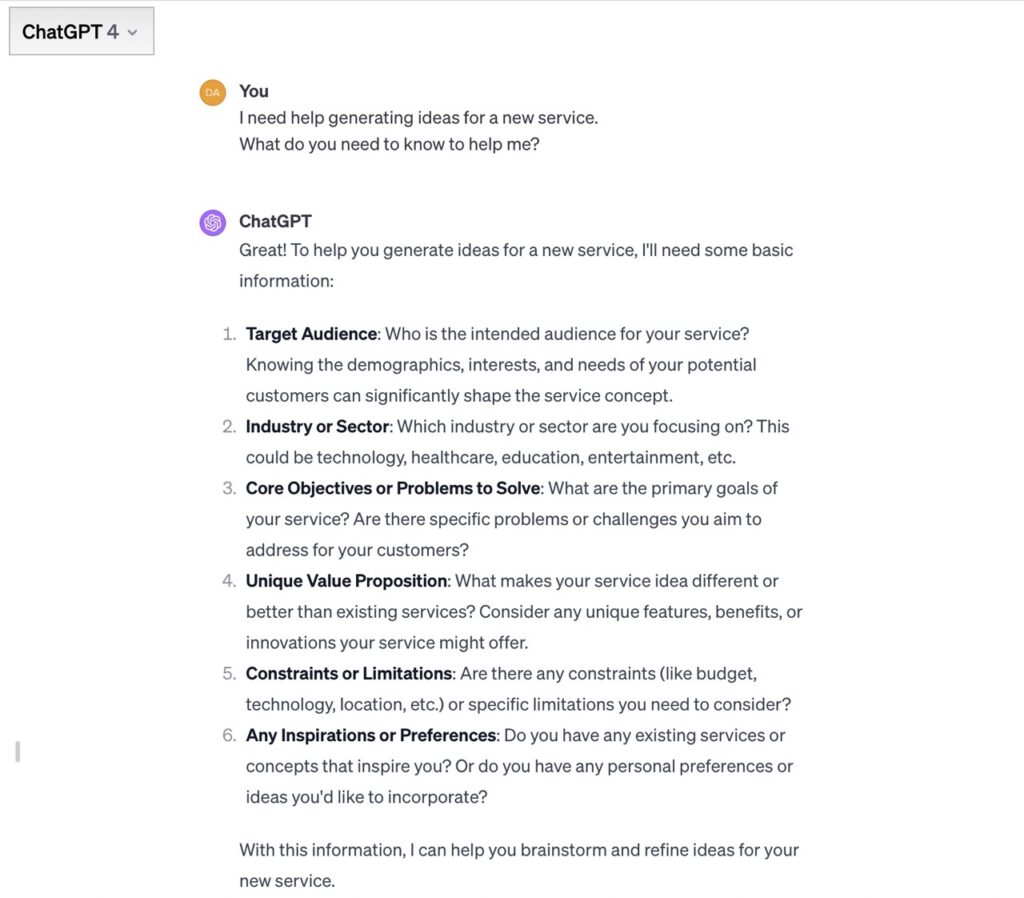
And so when you type that in ChatGPT, for instance, the first reply that it gives you is that it needs to know six things: the target audience, the industry or sector, the core objectives or the problems that you want to solve with that service, the unique value proposition, the constraints or limitations that you might have, and finally, any inspirations or preferences.
And so, yeah, it feels like Marketing 101, but at the same time, it will highlight the areas of your business where you need to gather more information.
And it’s true also that the more experienced you are, the easier it will be to provide the necessary information.
And in this case, once it has given you ideas for a new service and you just pick one, you can then follow up by asking it to generate a few ideas to name the service given all the prior contextual information so you stay in the same conversation and continue with further brainstorming.
Technique n°2: List of questions
And then the second technique, which I would call a list of questions, works very well for generating topic ideas.
The prompt has three main parts.
The first one is a context about your ideal customer avatar. So, who they are, what their main challenges and aspirations are, and so on.
And then the second part of the prompt is the context about how you can best serve them as a solopreneur.
And finally, the last part is this sentence: “Give me a list of the 50 most likely questions that my ideal customer avatar has about,” and then you specify the problem or the topic for which you want ideas.
Example using technique n°2
And so here’s an example. In my case, before restarting season two of the podcast, I asked ChatGPT to provide me with a list of 50 questions that solopreneurs and Macpreneurs, in particular, have about using their Mac as efficiently as possible.

Doing this exercise gave me some great insights.
The second question in the list generated by ChatGPT is this one: “What are the best time tracking apps available for Mac?”
And so I took that idea and split it into four episodes that were the beginning of season two.
If you remember, in episode 53, I introduced time tracking as a technique, and then I followed with three episodes, each focusing on a specific tool. So there was one episode for Toggl, another for Timery, and another one for Timing. If you’ve missed those, I can only encourage you to listen to them.
But the bottom line is that these 50 questions will help you generate hundreds of pieces of content, whether it’s long form or short form, and regardless of the medium. So it could be text, audio, or video.
Technique n°3: Content-based
Technique number three is generating ideas based on existing content.
Instead of asking for something generic, you can use existing pieces of content as the source.
This technique works great when you’re looking for titles, hooks, or thumbnail ideas for blog posts, podcast episodes, YouTube episodes, and so on.
Using an outline as the basis is okay, but I really recommend using that technique once the piece of content has been created and before it is published.
So in this case, the prompt is split into two parts.
The first part is a clear definition of what you want, including what “good” means, and maybe any requirements, like specific keywords.
The second part is the content for which you need ideas. It could be the text of the blog post, the podcast transcript, the video transcript, and so on.
One way to define the first part would be, for instance, for YouTube video titles, you could select a channel or several channels of famous YouTubers. You could look at their videos and select a few examples of titles that generated tons of views for them.
Now, this is not necessarily the easiest method, but if you know channels that are very similar to what you provide, then it’s a good idea.
From my side, over the summer of 2023, I came across a video that explained the key ingredients of attention-grabbing YouTube titles.
Example using technique n°3
And so, here is the exact phrasing of the prompt that I’m using now:
“Attention-grabbing YouTube video titles generate the following human emotions: curiosity, desire, and fear. The best titles usually combine either curiosity and desire or curiosity and fear. Suggest 10 attention-grabbing titles based on the video transcript that you will find below. Make sure that the titles contain the keywords solopreneur and mac and split them into two sections. So, one generates curiosity and desire. Two: generates curiosity and fear. Here is the transcript.”
And then I paste the content of the podcast episode transcript.
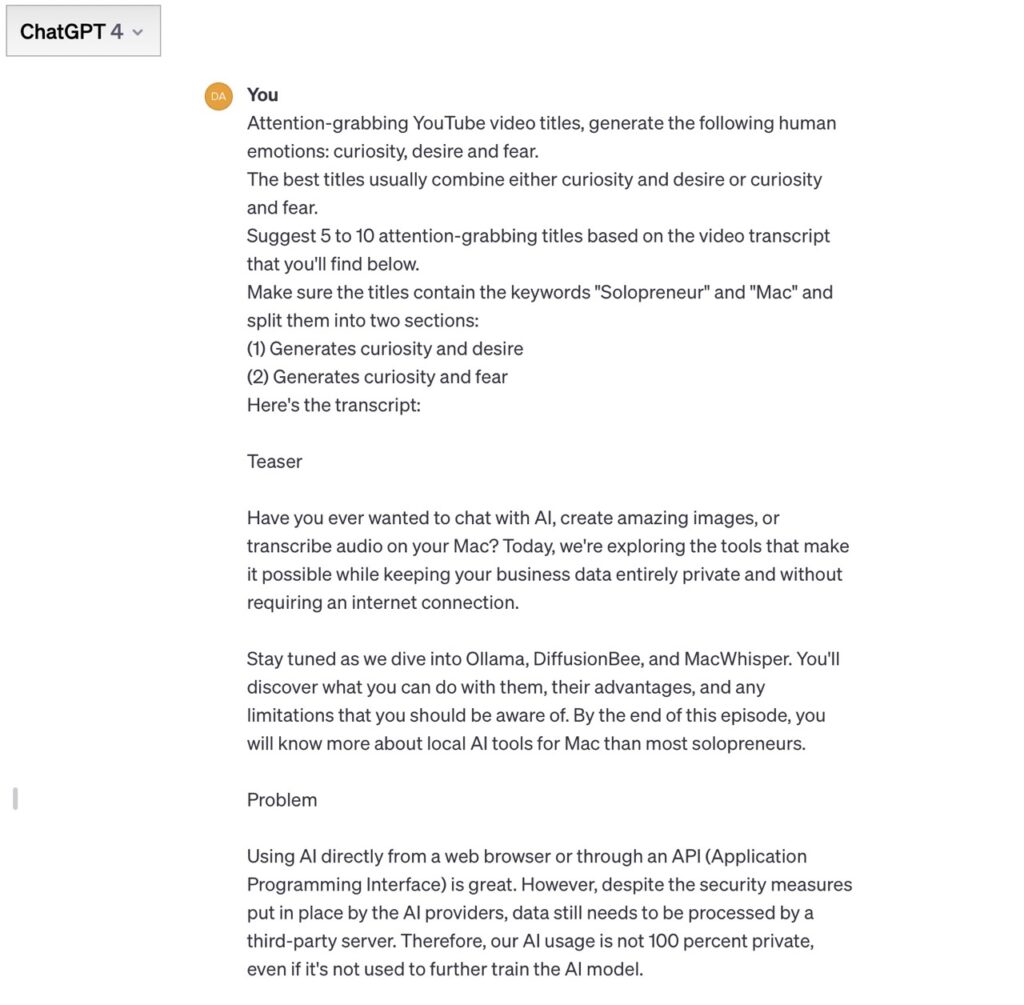
And then ChatGPT gives me a bunch of options.
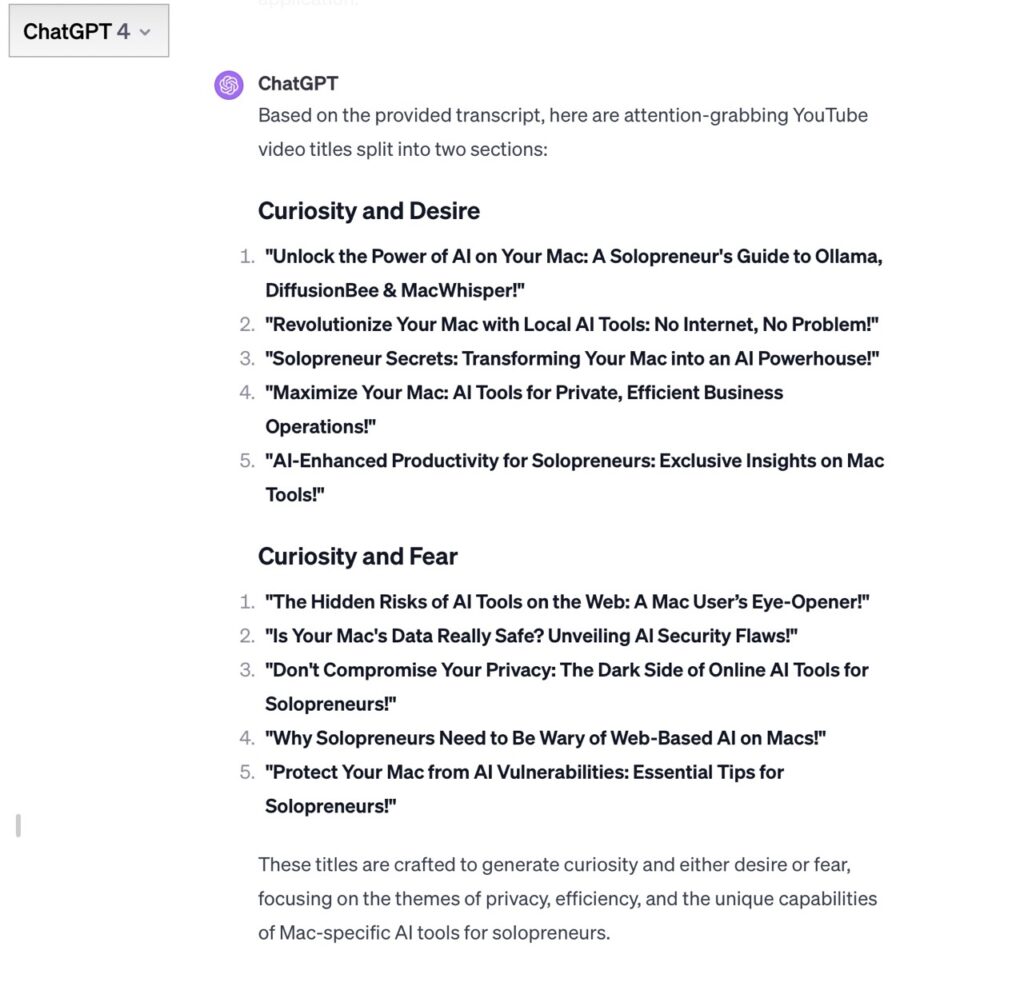
It’s very rare that I will take any of the suggested titles as they are, simply because they oftentimes are too wordy or they don’t really fit my style. And also, even though I ask for curiosity and fear options, I usually pick ideas from the curiosity and desire options.
At this stage, I will use the same prompt in multiple large language models.
So Bard, Claude, Llama2 to have more options. And I usually end up mixing and matching words to create something that fits better with my voice.
Lately, I have added a follow-up prompt to rate 2 or 3 alternative titles before making a final decision.
The exact wording of the prompt goes like this: “Here are three YouTube video title candidates:”
Then, on the next line, I put the three title candidates in a numbered list and write, “Rate them on a scale of 1 to 10 on their attention-grabbing potential and rank them from best to worst. Explain why you rank them that way.”
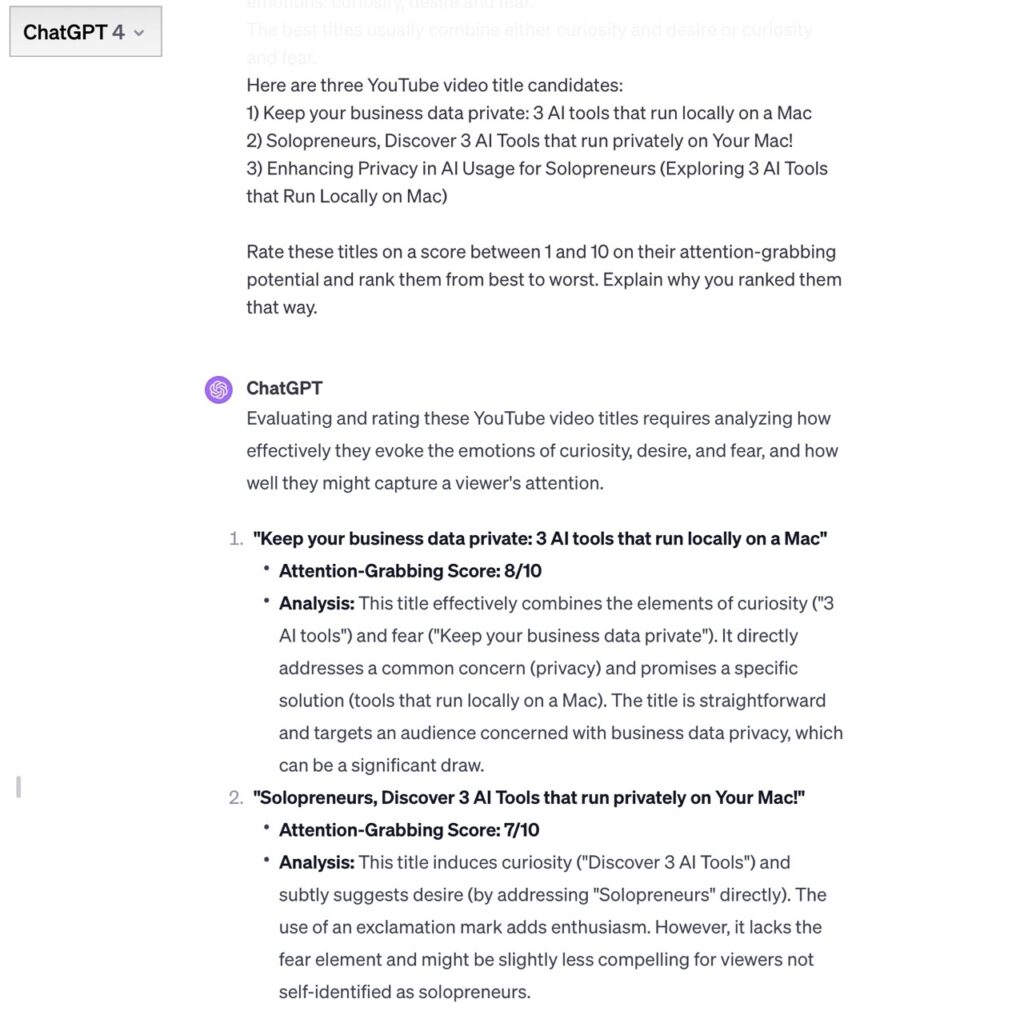
And what ChatGPT will give me are some insights that, in turn, will help me continue the brainstorming process.
And if none of them score a nine out of 10, then I will ask the large language model to suggest variants that would score at least a nine.
The bottom line is that this process can also be applied to video hooks and video thumbnail concepts too.
Bonus tips
So before concluding this episode, I wanted to give you a few bonus tips.
The first one, I want to reiterate the idea that it’s always good to ask multiple chatbots so that you can have even more potential ideas. And if you use Google Bard, you will even get three drafts for every prompt that you submit.
Tip number two: If you are a ChatGPT Plus subscriber, you can add relevant links whenever it’s appropriate so that ChatGPT can use those links when crafting a response.
Tip number three: If you need visuals, either take advantage of the DALL-E 3 integration with ChatGPT 4, or if you use Canva, remember there is a magic media feature that can help you create then images.
Tip number four: I’m using Writers Brew, and so I’ve created a bunch of presets that follow technique number three. So actually, the only thing I need to do is copy-paste the content that I have, then put that in Writers Brew, and then it provides, for instance, YouTube titles.
If you use Elephas, you can do the same as snippets, and you can even preconfigure the tone of voice and leverage the SuperBrain feature of Elephas.
I’ve talked about both Elephas and Writers Brew in episode 71, and then I dove deeper into Writers Brew in episode 72.
Last tip! I’ve also configured these prompts in TextExpander.
So, for instance, for the YouTube title ideas prompt, I’m using in TextExpander the pop-up menu so that I can choose between the word script and the word outline. And then at the bottom of the snippet, I’ve put a placeholder for the clipboard.
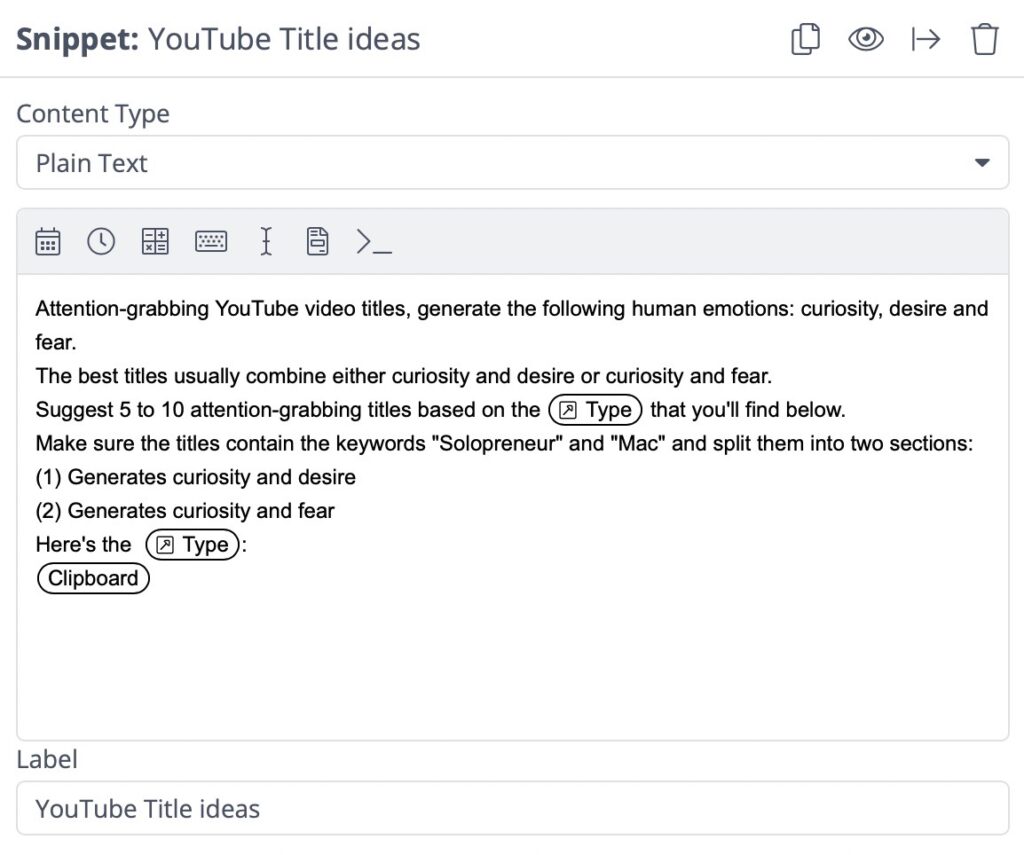
So in practice, I just copy the outline or the transcript of the episode.
I copy that into the clipboard, then I open ChatGPT or Chatbot Ollama, I type the abbreviation, I choose the content type, and then everything gets filled automatically for me. I don’t need to type anything.
Recap
So, to recap, I have explored how AI can help us solopreneurs be more efficient and effective while brainstorming ideas for our business.
I have covered three techniques.
The first one is a step-by-step approach where we ask the large language model what information it needs to help us.
The second one is asking it to create a list with the 50 most likely questions that our ideal customer avatar has about a particular problem or topic.
And then finally, method number three is to use the content itself as the basis for brainstorming title ideas, hooks, and visuals.
And, on a side note, I’m using that technique several times while preparing every episode of the Macpreneur podcast.
Now, if you’ve never used AI to help you brainstorm before, I hope this episode has motivated you to start experimenting with it.
Just pick the technique that resonated the most with you and let me know how it went. And if you’ve already started, I’m curious to know what specific use cases have helped you so far.
You can DM me on Instagram. My handle is MacpreneurFM.
Next and outro
In the next episode, I will explore ways that AI can help us, solopreneurs, with marketing-related activities.
So that’s it for today.
If you haven’t done it yet, visit macpreneur.com/ai to grab your own copy of the top 10 AI tools cheat sheet.
This PDF will give you the edge that you need to boost your solo business in this fast-paced world. Once again, it’s macpreneur.com/ai.
And until next time, I’m Damien Schreurs, wishing you a great day.
