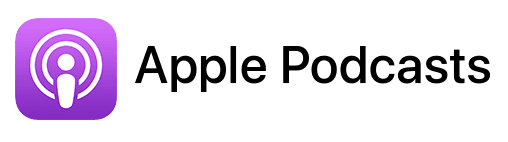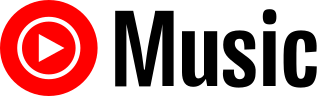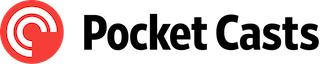Affiliate disclosure
Hey there! Quick heads-up: Some of the links in this post might be special. Why? Because if you click on them and make a purchase, I earn a small commission at no extra cost to you. It’s like a virtual high-five for recommending stuff I love! So, thank you for supporting me and the Macpreneur podcast! Remember, I only promote products that I genuinely believe in. Now, let’s dive back into the fun stuff!
TL;DR
Whether you’re a seasoned solopreneur or embarking on a new venture, the right tools can make all the difference in serving your clients effectively.
By harnessing the insights and experiences of successful solopreneurs like Susanna Reay, Roland Hüse, and Anna Lundberg, you can unlock the potential of Mac apps to streamline your operations, elevate your client services, and propel your business to new heights.
Useful links
Tools mentioned in this episode:
- Ecamm Live:
- Glyphs:
- GoodNotes:
- Elgato Stream Deck:
Connect with Susanna Reay
- LinkedIn: https://www.linkedin.com/in/susannareay
- Facebook: https://www.facebook.com/susannareaybusiness
- Instagram: https://www.instagram.com/susannareay
- Website: https://www.susannareay.com
Connect with Roland Hüse
- LinkedIn: https://www.linkedin.com/in/rolandhuse
- Facebook: https://www.facebook.com/rolandhusedesign
- Instagram: https://www.instagram.com/rolandhusedesign
- Website: https://www.rolandhuse.com
Connect with Anna Lundberg
- LinkedIn: https://www.linkedin.com/in/annaselundberg
- Facebook: https://www.facebook.com/annaselundberg
- Instagram: https://www.instagram.com/annaselundberg
- Website: https://www.onestepoutside.com
Meet the Macpreneurs: Insights from Susanna Reay
Susanna Reay, a seasoned online business architect, shares her expertise in helping experts monetize their wisdom.
She highlights Ecamm Live as her go-to app for content creation, sales, and marketing.
Susanna’s strategic use of Ecamm Live showcases its versatility beyond live streaming, emphasizing efficiency and minimal editing.
Delving deeper into Ecamm Live
The key insight from Susanna’s experience is the versatility of tools like Ecamm Live, which, beyond its primary function as a live streaming platform for Mac users, offers extensive features for video production.
Ecamm Live supports multi-platform streaming (Facebook, YouTube, LinkedIn, Instagram) and enables direct interaction with audience comments.
It allows for the creation of varied scenes incorporating webcams, images, videos, desktop views, or mobile device screens, facilitating streamlined video production with minimal editing.
Susanna’s use case highlights the efficiency of Ecamm Live in reducing editing to simple trims.
I personally used Ecamm Live for producing the first few episodes of season 2 and really enjoyed the productivity gains when managing scenes using my Elgato Stream Deck.
I ultimately switched to Keynote for higher resolution square video production. Despite this niche requirement, I wholeheartedly recommend Ecamm Live for those seeking a comprehensive tool for live streaming and video creation.
You can try Ecamm Live for free for 14 days simply by visiting my affiliate link: https://macpreneur.com/ecamm
My main takeaway from Susanna
Drawing valuable lessons from Susanna’s experience with Ecamm Live, I believe it’s important to maximize your tools’ potential beyond their intended use.
By embracing technology that offers multifaceted solutions, solopreneurs can streamline their operations and boost their efficiency.
Designing with Glyphs App: Insights from Roland Hüse
Type designer Roland Hüse unveils Glyphs App as his essential tool for font creation and graphic design.
This Mac-exclusive software underscores the unique capabilities of Mac devices for creative professionals like Roland, showcasing the seamless integration of hardware and software for optimal performance.
My main takeaway from Roland
Reflecting on Roland’s journey with Glyphs App, I emphasize the value of finding specialized tools that align with the core activities of your solopreneur’s business.
By investing in tools that enhance productivity and creativity, solopreneurs like you can elevate the quality of their work and stand out in their respective industries.
Boosting Business with GoodNotes: Insights from Anna Lundberg
Anna Lundberg, a business mentor focusing on corporate professionals, unveils GoodNotes as her go-to tool for ideation, presentation, and client interaction.
The seamless integration of GoodNotes across Apple devices enables Anna to streamline her workflow and enhance both internal and client-facing aspects of her business.
My main takeaway from Anna
Building on Anna’s experience with GoodNotes, I underscore the versatility of tools that can be leveraged across different contexts within a solopreneur’s business.
By harnessing the full potential of a tool like GoodNotes, solopreneurs like you can enhance both their internal processes and client interactions, fostering efficiency and engagement.
Empowering Solopreneurs with Mac Apps
In a nutshell, the journey of these three solopreneurs showcases the power of leveraging tailored Mac apps to streamline operations, enhance client services, and elevate business performance.
From creative design to content creation and client communication, the right tools can empower you to thrive in an increasingly digital landscape.
Elevate Your Solopreneur Journey
As you navigate your solopreneurial journey, consider the insights shared by Susanna Reay, Roland Hüse, and Anna Lundberg on optimizing Mac apps for business success.
By embracing innovative tools and maximizing their functionalities, you can pave the way for greater efficiency, productivity, and client satisfaction in your entrepreneurial endeavors.
Ready to Dive Deeper?
If you’re eager to explore the world of Mac apps and streamline your solo business operations, check out my 360° Tech Diagnostic service.
Uncover personalized recommendations and tools to elevate your business efficiency, tailored to your unique needs and goals.
Visit macpreneur.com/diagnostic for more information and start optimizing your solopreneurial journey today.
Stay Tuned for More Insights
Join me in the next episode as we delve into tips, tools, and strategies for efficiently invoicing clients and automating late payment reminders.
Until then, remember to subscribe to the Macpreneur podcast for regular doses of business wisdom and tech prowess.
Here’s to a productive and successful solopreneurial journey on your Mac!
Cheers,
Damien
FULL TRANSCRIPT (Click here)
Introduction: Discovering Mac Apps for Solopreneurs
Damien Schreurs: Ever wondered what Mac apps other Macpreneurs are using to serve their clients and save time along the way?
Hear from Susanna Reay, an online business architect with over 20 years of experience; Roland Hüse, a visionary type designer from Hungary; and Anna Lundberg, a mentor who’s redefining work-life balance for corporate professionals.
I’ll unpack all of this after the intro.
Hello, hello, and welcome to episode 91 of the Macpreneur podcast. Whether it’s your first time or you’re a long-time listener, I appreciate that you carve out some time in your busy solopreneur schedule.
I created Macpreneur to help solopreneurs like you save time and money running their businesses on their Macs.
Now, in order to give you the most relevant productivity tips and information, I need to know how well you’re currently dealing with the three killers of Mac productivity, namely, unnecessary clicks, repetitive typing, and file clutter.
For that, just visit macpreneur.com/tips and answer a few questions which will take you less than two minutes.
After submitting your answers, you’ll receive personalized time-saving tips based on your results. Once again, visit macpreneur.com/tips, T I P S, and start boosting your Mac efficiency today.
Meet the Macpreneurs: Insights from Susanna Reay
Okay, let’s begin with Susanna, whom I met in the Youpreneur Incubator hosted by Chris Ducker.
Susanna helps her clients, both one-on-one and in group settings, and she will share with you the tool she uses to streamline that part of her business. But first, Susanna, who are you and what do you do?
Susanna Reay: Hi, I’m Susanna Reay, and I am a business offer architect. What that means is, first, I’ve been working online for over 20 years, and I specialize in helping people who are experts in their industries. These are people who are stepping forward with big thoughts, sharing their wisdom to elicit change, and I help them understand how they can monetize their wisdom and expertise with compelling offers, impactful messaging, and smart systems to really help them ramp up their business.
Exploring Ecamm Live with Susanna Reay
Susanna Reay: When it comes to serving my clients, Ecamm Live is absolutely my go-to app for recording all my content and training. Ecamm Live initially promotes itself as a live streaming tool, which I also use. I can stream directly into my private community, do a lot of screen sharing, lead by example, and help people work through what they’re wanting to share. This is because I delve into people’s insights and the really complex concepts we’re trying to put together. Having the ability to use a really simple platform where I can share my screen, do picture-in-picture, and record everything in a beautiful format that you can totally brand is invaluable.
And that is what Ecamm Live provides me in terms of content creation. But I also use it in sales and marketing because you can upload directly into YouTube to create your YouTube channel, which I have done at Susanna Reay. It just saves a lot of time and boosts productivity, especially with the YouTube Studio tools that are available.
Normally, all I do is just trim the start and finish of a video. I don’t believe in doing a lot of deep editing. I’m more about getting it out there quickly. So, Ecamm Live lets me process a video quickly and send it out to the world and, equally, to my clients. Therefore, Ecamm Live is absolutely my go-to for serving clients.
Damien Schreurs: Thank you very much, Susanna. You can connect with Susanna on LinkedIn, Facebook, and Instagram. Her website is Susanna Reay, spelled R E A Y dot com.
I will include all the links in the show notes.
My main takeaway from Susanna
My main takeaway from Susanna is that some tools can be used in more ways than initially intended or marketed by the developer.
In case you don’t know Ecamm Live, as the name implies, it’s one of the best tools for live streaming from a Mac. It’s highly customizable and offers features that can elevate your solopreneur brand without breaking the bank.
You can live stream on multiple platforms at once, like Facebook, YouTube, LinkedIn, and Instagram. The best part is that Ecamm Live allows you to monitor comments directly from its interface and easily select any comment you want to show on screen while live streaming. And as Susanna mentioned, Ecamm Live can also be used for recording professional-looking videos locally on a Mac without the live component at all.
In Ecamm Live, we can create different scenes, some showing only our webcam, others combining the webcam with images or videos, and even the Mac desktop or any active application window. If you connect your iPhone or iPad to your Mac via USB, your mobile device screen can also be added to any scene you want.
So, by doing some upfront preparation, in other words, creating different scenes in advance, including transitions and screen sharing, Ecamm Live can help you streamline video production and minimize editing time.
In the case of Susanna, she only needs to trim the beginning and the end. Imagine that! No editing required.
In my case, I recorded the first few episodes of season 2 using Ecamm Live, and I had scenes with only the webcam, a scene with the intro, another one with the outro, then a bunch of scenes with editable text, and on top of that, Ecamm Live integrates very well with the Elgato Stream Deck.
It’s a hardware device with programmable buttons. So, from my Stream Deck, I was able to easily switch scenes as well as mute and unmute my microphone.
The reason why I stopped using Ecamm Live and switched to Keynote to record the episodes was that Ecamm Live is limited to 1080×1080 pixel resolutions for square videos. While with Keynote, I’m able to record a 1920×1920 pixel square video, which can then be cropped in both landscape and portrait formats, both of them being full HD.
Now, this is really niche, so if you just need a tool to live stream and you want to create professional-looking videos along the way, Ecamm Live is the perfect tool.
My Ecamm Live Affiliate Link
You can try Ecamm Live for free for 14 days, then you can choose between two subscription plans: the standard, which is the one that I have, and the pro.
You can already do a lot with the standard plan, while the pro plan adds the ability to stream in 4K, to do live interviews, to record audio tracks and video sources as separate files, and also to configure the output as a virtual microphone and webcam.
For more info about Ecamm Live, just visit my affiliate link, macpreneur.com/ecamm, ECAMM. Now, if you sign up using my affiliate link, I will get a small commission at no cost to you. It’s like a virtual high five for recommending stuff that I love and use. So, thanks in advance for supporting me and the Macpreneur podcast.
Once again, visit macpreneur.com/ecamm, click on the “Download Ecamm Live” button, and try it free for 14 days.
Roland Hüse: Designing with Glyphs App
Okay, now let’s hear from Roland Hüse. I met Roland back in 2016 at the Seanwes conference in Austin, Texas.
He is an extremely talented designer who created the current Macpreneur logo and color palette.
He creates customized fonts, and he will share with you the tool that helps him the most in doing that.
Roland Hüse: My name is Roland Hüse. I’m a freelance type designer from Hungary. Besides creating retail fonts, I help businesses with services such as branding, creating custom fonts, modifying existing ones by adding multiple weights or missing accents, as well as localization, transcreation of logos, and some typesetting.
As for my work, I use the Glyphs app, which is a font editor software and only runs on Mac. So, this was actually one of the reasons I bought a MacBook back in 2016 and have been using it ever since. This app is primarily made for type design, but it’s also the best tool when it comes to creating letter shapes or logos, and all kinds of other graphics.
It has a lot of scripts and extensions that save a lot of time, and it’s just my favorite tool to work with. And yeah, again, it’s only compatible with Mac as of today.
Damien Schreurs: Thanks a lot, Roland.
You can find Roland on LinkedIn, Facebook, and Instagram by searching for Roland Hüse Design. So, it’s H U S E, and his website is RolandHuse.com.
My main takeaway from Roland
The example of Roland debunks a common narrative that I hear about the Mac, especially from people who are afraid of switching to it.
A lot of Windows users are afraid that they won’t be able to use all the tools that they are accustomed to, and if it’s true to some extent, the number of Windows-only applications is nowadays lower than ever.
From my personal experience, it’s mostly limited to the gaming world and specialized backend software for some professions, like dental patient management or warehousing, for instance.
The main reason why it’s less of a problem today is that many services have moved online, which means that they can be used from any modern web browser.
And even if it were the case that someone would be using a Windows-only piece of software, it’s still possible to make it run on a Mac using a virtual machine tool like VMware Fusion or Parallels Desktop.
Now, in the case of Roland, the opposite happened. Because Apple only allows macOS to run on genuine Apple hardware, he needed to buy a Mac in order to use the Glyphs app. I did some research and, of course, there are plenty of font editor applications that run on Windows, so technically, Roland was not obliged to switch to a Mac.
But, as he said, he felt that the Glyphs app would allow him to be more productive.
So, he made the jump and he didn’t look back. And like for Susanna, Roland is able to extend the app’s capabilities to other design activities, like creating logos, for instance.
Anna Lundberg: Boosting Business with GoodNotes
Okay, last but not least, Anna Lundberg. I met Anna in the Youpreneur Incubator too, and in addition to her coaching activity, she produces the Reimagining Success podcast.
In fact, Anna interviewed me back in summer 2023, and if you’re curious, head on to episode two hundred forty-nine where you will discover my journey from traditional employment to entrepreneurship.
For the video version, just visit onestepoutside.com/macpreneur.
Now, when it comes to boosting the operations side of her business, Anna will share how she’s using her iPad for both internal and client-facing work while leveraging iCloud synchronization to access her documents from her Mac too.
Anna Lundberg: My name is Anna Lindberg, and I help experienced corporate professionals create more freedom, flexibility, and fulfillment in their work and life. What that looks like in practice is that I have two revenue streams, two sides to my business. So, I’m the founder of One Step Outside, a B2C business where I am a business mentor, helping those experienced corporate professionals design and build a business that brings them freedom from the conventional nine to five.
And then secondly, I have my B2B stream, where I’m working with corporates to help individual leaders increase their engagement and productivity within, although it’s still outside of the nine to five.
When it comes to actually serving my clients, whether that’s B2C, so individual customers, or B2B, bigger corporations, I don’t use a huge amount of tech to manage that part of the delivery. I do have a membership site that I use mostly for my individual customers, although I’m looking at using it also for my training with businesses. But what I thought would be an interesting tool to mention that perhaps is not so often talked about is what I use for my thinking, as well as my presenting.
The tool is called GoodNotes. It’s available on iPads and iPhones, among other devices, and it syncs across them. What I love is that, despite my pretty messy handwriting, I’ve found a compromise to be more digital by using my iPad to write on it. Writing with it feels so fluid.
Within GoodNotes, you can choose different colors, and it even straightens your lines, among other features. I use it to mind map and develop my thinking, both generally and specifically to prepare for presentations or keynotes for my clients. Additionally, I use it to present the finished product via another tool, Ecamm Live, where I can stream either just to Zoom or to multiple destinations like Facebook, LinkedIn, and YouTube. I can present directly from my iPad as well. If I have models, frameworks, and presentations, I share my iPad screen within GoodNotes. This allows me to use it externally for people to see directly what I’m doing, as well as for my internal thinking.
That app is GoodNotes. There are other similar offers out there, but that’s the one I’ve chosen to use. You can get really clever with organizing your notebooks and folders. Even if you just start using it, it has been such a powerful tool for me, both for my internal thinking, to develop my models, steps, stages, frameworks, planning my book, and also for directly communicating and sharing things with clients. Even on an individual coaching call, I can connect my iPad and draw a little Venn diagram or a quadrant to show some particular concepts. That’s really helpful. So, that’s GoodNotes that I use both internally in my business and for serving my clients.
Damien Schreurs: Thank you very much, Anna.
You can find Anna on Facebook, LinkedIn, and Instagram. Her handle is Anna SE Lundberg, and her website is onestepoutside.com.
My main takeaway from Anna
My main takeaway from Anna is the idea that some tools can be used in different contexts, such as brainstorming, note-taking, and also presenting to clients.
I’m using GoodNotes too, to write and monitor my weekly goals and plan. With the Apple Pencil, I can write on top of an existing PDF template that I got as a Youpreneur Incubator member.
A super neat feature of GoodNotes is the ability to quickly add a new fresh page simply by swiping to the right, with no need to tap or copy-paste anything. The swipe gesture is super quick and intuitive.
I talked about GoodNotes in episode 90, as it’s one of those applications that can use iCloud Drive in the background while hiding the database from view.
Beware that even if GoodNotes is also available on the web, on Android, and on Microsoft Windows, it is currently not possible to synchronize documents between the Apple ecosystem and the web/Android/Windows.
I’m not sure why the GoodNotes developers have chosen to architect their services like that, with two totally separate databases, because it really defeats the purpose of what a true cross-platform service is supposed to be.
Now, at the time of recording, GoodNotes is still a good option, as long as you are fully in the Apple ecosystem or fully outside of it.
Recap of this episode
So to recap, you can save time and money on the operations side of your business by doing the following three things.
Like Susanna, explore all the potential use cases for the apps that you use the most and see if you can extend their capabilities beyond what they’re advertised for. By doing so, you can reduce the number of licenses and subscriptions that you need to manage and pay for.
Second, like Roland, find the app that can help you become more efficient in activities that are at the heart of your business.
And third, like Anna, you can fully exploit the capabilities of any tool by using it in as many contexts as possible, whether those are client-facing or not.
Many thanks again to Susanna, Roland, and Anna for sharing with us the tools that help them streamline the operations side of their businesses.
If you found this episode helpful, please share it with a fellow solopreneur and tag me on Instagram. My handle is @MacpreneurFM.
360° Tech Diagnostic Service
If you’re ready to streamline your solo business but don’t know where to start, sign up for my 360 Degree Tech Diagnostic service.
After filling out a comprehensive assessment form, we’ll have a Zoom call during which I will give you my top three recommendations, including tools and services to consider.
After the call, you will receive a summary report with the points that we discussed and all the necessary links.
And if you decide to work with me one-on-one after that, I will deduct the diagnostic fees from the first coaching pack that you purchase.
To learn more about that, just visit macpreneur.com/diagnostic or click the link in the show notes.
Next and outro
So that’s it for today.
In the next episode, you will discover tips, tools, and strategies to efficiently invoice your clients and automate late payment reminders.
And until next time, I’m Damien Schreurs, wishing you a great day.