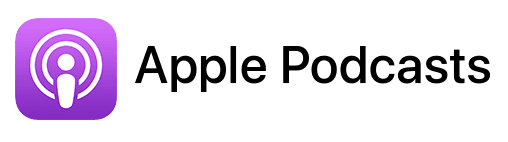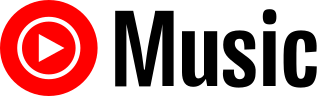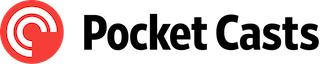TL;DR
This episode features three industry experts (Susanna Reay, Roland Hüse and Anna Lundberg) sharing their recommendations on the best tools for streamlining the sales and marketing aspects of business.
Susanna Reay
- LinkedIn: https://www.linkedin.com/in/susannareay
- Facebook: https://www.facebook.com/susannareaybusiness
- Instagram: https://www.instagram.com/susannareay
- Website: https://www.susannareay.com
Roland Hüse
- LinkedIn: https://www.linkedin.com/in/rolandhuse
- Facebook: https://www.facebook.com/rolandhusedesign
- Instagram: https://www.instagram.com/rolandhusedesign
- Website: https://www.rolandhuse.com
Anna Lundberg
- LinkedIn: https://www.linkedin.com/in/annaselundberg
- Facebook: https://www.facebook.com/annaselundberg
- Instagram: https://www.instagram.com/annaselundberg
- Website: https://www.onestepoutside.com
Tools mentioned in this episode:
- Snapseed: Link to iOS App Store
- CapCut: https://www.capcut.com/
- Canva: https://www.canva.com
- Gumroad: https://www.gumroad.com
- LemonSqueezy: https://www.lemonsqueezy.com
- CastMagic: https://www.castmagic.io
- ChatGPT: https://chat.openai.com
Introduction:
Are you struggling to streamline the sales and marketing side of your business?
In this episode of the Macpreneur Podcast, we delve into the experiences of three seasoned solopreneurs who have mastered the art of efficient sales and marketing.
Susanna Reay, the business offer architect; Roland Hüse, the type designer; and Anna Lundberg, the business mentor, share their go-to tools that have helped them grow their businesses faster.
In this blog post, we will explore the valuable insights shared in the podcast and highlight the must-know sales and marketing tools these solopreneurs swear by.
Meet Susanna Reay: The Business Offer Architect
Susanna Reay is a veteran in the online business world with over 20 years of experience.
As a business offer architect, Susanna helps experts in their respective niches monetize their wisdom and expertise using compelling offers, impactful messaging, and smart systems.
She shares some of her favorite tools for streamlining her marketing activities.
- Snapseed: Susanna uses Snapseed to efficiently edit and enhance photos on her phone. This user-friendly app allows her to tweak images, change color balances, add text, and bring her visuals to life.
- CapCut: When it comes to video editing, CapCut is Susanna’s go-to app. It allows her to add captions and subtitles to her videos, enhancing their accessibility and reach. The app also offers various elements and features to make her videos stand out.
- Canva: For designing visually appealing graphics and social media posts, Susanna relies on Canva. The seamless synchronization between her phone and Mac desktop allows her to create and edit content on the go, making her marketing activities even more efficient.
Roland Hüse: The Type Designer’s Online Sales Platform
Roland Hüse is a talented type designer who excels in helping businesses with branding and custom fonts.
He shares the platform that has revolutionized his online sales.
Gumroad: Gumroad is a versatile platform designed for creatives to sell both digital and physical goods. Roland finds it incredibly user-friendly and appreciates its seamless integration with websites. Gumroad’s analytics and affiliate marketing options are additional benefits that make it the ideal platform for his business.
Anna Lundberg: The Business Mentor’s Experimentation with AI Tools
Anna Lundberg helps experienced corporate professionals find freedom, flexibility, and fulfillment in their work and life.
She reveals the AI tools she’s been experimenting with to boost her sales and marketing activities.
CastMagic: Anna uses CastMagic to generate transcripts for her podcast, creating a starting point for her content. It provides prompts for LinkedIn posts, email newsletters, meta descriptions, and more. Although not perfect, it saves her time and gives her a foundation to work from.
ChatGPT: Anna has also ventured into using AI tools like ChatGPT, enabling her to upload her book and receive custom answers. While still a work in progress, AI tools offer a valuable basis for content creation and save her from starting with a blank slate.
Key Takeaways:
- Specialized applications for specific tasks: Susanna emphasizes the importance of choosing tools tailored to specific needs, such as Snapseed for photo editing, CapCut for video editing, and Canva for graphic design.
- Gumroad for online sales: Roland finds Gumroad to be an excellent platform for selling digital and physical goods due to its ease of integration, sales tracking, and affiliate marketing capabilities.
- AI tools for content creation: Anna explores the potential of AI tools like CastMagic and ChatGPT to generate quick transcripts and provide content prompts, offering solopreneurs a starting point to streamline their marketing efforts.
Conclusion:
Streamlining sales and marketing activities is crucial for any solopreneur looking to grow their business efficiently. The insights provided by Susanna Reay, Roland Hüse, and Anna Lundberg shed light on the tools they rely on to achieve this goal.
Whether it’s specialized editing apps, user-friendly sales platforms, or AI tools for content creation, these seasoned solopreneurs have found their go-to solutions.
By incorporating these must-know tools into your own workflow, you can enhance your sales and marketing efforts and propel your business to new heights.
Let me know which tools resonate with you and how you plan to implement them in your business.
Don’t forget to subscribe to the Macpreneur Podcast for more helpful tips on running your business efficiently on your Mac.
To stay updated on the latest episodes, be sure to subscribe and share this blog post with a solopreneur friend who could benefit from these valuable insights.
Next Episode: In the upcoming episode, I will dive into tips, tools, and strategies to effectively organize files on your Mac.
Stay tuned and join me next time as we uncover the secrets to efficient file management.
FULL TRANSCRIPT (Click here)
Introduction
Damien Schreurs: Are you struggling to streamline the sales and marketing side of your business? In this episode, you will discover time saving tools that will help you grow your business faster. Hear from Susanna Reay the business offer architect who’s a whiz at visual content, Roland Hüse, the type designer who found the perfect online sales platform, and Anna Lundberg, the business mentor who’s using AI to boost her productivity.
You’ll discover all of this. After the intro.
Hello and welcome to episode 85 of the Macpreneur podcast. Whether it’s your first time listening or you’re a longtime listener, I appreciate you carving out some time in your busy solopreneur schedule. I created Macpreneur to help as many solopreneurs as possible. One way for them to discover this podcast is through positive ratings and reviews.
If you’re listening to this via the Apple Podcast app, click or tap on the show name, then scroll to the bottom of the show page. If you’re listening to this from a different app, please open Safari on your Mac or iPhone and simply visit macpreneur.com/itunes.
Meet Susanna Reay: The Business Offer Architect
Damien Schreurs: Okay, let’s begin with Susanna, whom I met. In the Youpreneur Incubator hosted by Chris Ducker, Susanna is very active on social media and she will share with you the tools that she uses to streamline that part of her marketing activities. But first, Susanna, who are you and what do you do?
Susanna Reay: Hi, I’m Susanna Reay and I am a business offer architect. And what that means is, one, I’ve been working online for over 20 years and I specialize in really helping people who are experts in their industries, people who are stepping forward with big thoughts, sharing their wisdom for eliciting change. To understand how they can monetize their wisdom, their expertise with compelling offers, impactful messaging, and smart systems to really help them ramp up their business.
Susanna’s Tools for Streamlining Marketing Activities
Susanna Reay: When it comes to sales and marketing activities and my apps on my phone, it’s got to be the social media apps absolutely top up there in terms of the ease of getting the message out there. But there’s a couple of apps that I use behind the scenes before posting on those. And one is called Snapseed.
And that’s really good for taking your photos on your phone. And if you’re just needing to edit or tweak or add in a piece of text, maybe you need to change the color balance, or you want to enhance your selfie in any way, just like bringing it into focus a bit more, Snapseed is a really nice one. When it comes into video, I do like CapCut, because it captions, the subtitles underneath your video, and again, you can bring in different elements.
So those are really fast for me in terms of getting the sales and marketing out there and getting things moving in terms of lead gen, because for me a lot of what I do is visual. So I do a lot of photos and a lot of video for that purpose. But inside of Instagram, their Reels app again is Excellent and there’s a lot in there you can do natively and if you do it natively you get better reach I’d have to mention Canva here as well because Canva has really got a lot better recently and the nice thing is that syncs up across my Mac onto my phone if I’m on my laptop and I want to just, you know, create a new YouTube cover thumbnail or something.
I can do that if I’m sitting in front of the TV or on a train or anywhere on the go I find Canva really useful for that and the app is fantastic. I download the Mac desktop version and that’s what I use on my Mac as well.
Connecting with Susanna and Key Takeaways
Damien Schreurs: Thanks a lot, Susanna. You can connect with Susanna on LinkedIn, Facebook, and Instagram.
Her website is Susanna Reay, so S U S A N N A R E A Y dot com.
Anyway, I will put all the links in the show notes.
The main takeaway from what Susanna shared is, the importance of choosing specialized applications for specific tasks.
It’s likely that there is a tool that can perform the functions of Snapseed, CapCut, and Canva in a single package. However, this tool won’t be as effective for each specific task. Such as tweaking images, editing videos, or creating social media posts. Both CapCut and Canva are directly available from the Mac App Store, while Snapseed is only available on iPhone and iPad.
Meet Roland Hüse: The Type Designer
Damien Schreurs: Now let’s hear from Roland Hüse. I met Roland back in 2016 at the seanwes conference in Austin, Texas. He’s an extremely talented designer who created the current Macpreneur logo and color palette. He also sells digital products online and will share with you the tool that helps him the most.
Roland Hüse: My name is Roland Hüse. I’m a freelance type designer from Hungary. Besides creating retail fonts, I’m helping businesses with services such as branding, creating custom fonts, modifying existing ones by adding multiple weights or missing accents. As well as localization, transcreation of logos, and some typesetting.
Roland’s Online Sales Platform: Gumroad
Roland Hüse: For online presence and marketing, I’m using this platform called Gumroad. It’s made for creatives to sell their digital goods as well as physical items. It’s very easy to integrate into any websites. And it gives you the option to track sales, ana analytics, and, you can also set up some affiliate marketing.
I think this is the number one when it comes to selling your products on your own.
Damien Schreurs: Thanks a lot, Roland.
Connecting with Roland and Key Takeaways
Damien Schreurs: You can find Roland on LinkedIn, Facebook, and Instagram. You can search for Roland. Huse, so it’s actually H U S E, Design, so Roland Huse Design. His website is rolandhuse. com.
So Gumroad is an interesting platform for many reasons. Roland mentioned the ability to quickly set up an affiliate program, which I covered in episode eighty one of the podcast, that was all about generating leads.
Unlike Teachable, Gumroad doesn’t have any monthly fee, it only takes 10 percent commission on all the sales made through the platform. Now, like Teachable, Gumroad takes care of all the tax stuff, so you don’t have to worry about that. The only true competitor to Gumroad that I know is called LemonSqueezy.
There are no monthly fees either, and they too take care of the tax stuff. However, it’s a little bit more complicated to calculate the final commission. with a LemonSqueezy, you have platform fees, so on the buying side, and also payout fees, so whenever the money gets transferred to your bank account.
And then there are additional fees depending on whether the buyer is in the US or not, and whether the payouts are made to bank accounts in the US or outside the US. And on top of that, there is a surcharge whenever PayPal is used. I’ve made a few simulations and the fees with LemonSqueezy range between 5 percent plus $0.50 and 11 percent plus $3. And so overall, it looks like it’s a little bit less expensive than Gumroad, except when both your business and the buyers are outside the US.
Meet Anna Lundberg: The Business Mentor
Damien Schreurs: Last but not least, Anna Lundberg, I met Anna in the Youpreneur Incubator too, and in addition to her coaching activity, she produces the reimagining success podcast. And in fact, Anna interviewed me back in summer 2023 and if you’re curious, just head on to episode two hundred and forty nine of her podcast, where you will discover my journey from traditional employment to entrepreneurship.
For the video version and the show notes, simply visit onestepoutside.com/macpreneur.
Now, when it comes to boosting her sales and marketing activities, Anna will share how she’s using artificial intelligence. But first, let’s discover what she does in her own words.
Anna Lundberg: My name is Anna Lundberg and I help experienced corporate professionals create more freedom, flexibility and fulfillment in their work and their life. What that looks like in practice is that I have two revenue streams, two sides to my business. So I’m the founder of One Step Outside in a B2C business where I am a business mentor, helping those experienced corporate professionals design and build a business that brings them freedom from the conventional nine to five. And then secondly, I have my B2B stream, where I’m working with corporates to help individual leaders increase their engagement and productivity within, although it will be still outside of, the nine to five.
When it comes to sales and marketing activities, I have the usual tools that we all love and need in terms of email marketing and website hosting and so on.
Anna’s Experimentation with AI Tools
Anna Lundberg: And I am experimenting with a couple of tools at the moment that I thought would be interesting to mention. The general approach that I have is to be pretty organic in my posts.
I am a writer, so I like to write my own content and I tend to want to schedule it organically, natively. I have an assistant who’s done it for me in the past, some things I do myself, but that’s basically the approach I take in terms of organically posting and scheduling. I am experimenting with a few tools, so of course AI is high on our agenda.
So a couple of things there, I have for a long time done podcast transcripts with AI, and that’s really, you know, a no brainer for me. Unfortunately, it means that I haven’t crafted them into the perfect blog post, but at least as sort of a tick the box, it is there. We check for the most obvious errors and so on, that’s really valuable.
At the moment, I’m using CastMagic, which does not just the transcripts, but you can put prompts to get a LinkedIn post promoting the podcast, real text threads, email newsletters, intros, meta descriptions, keywords for Google. So while it’s not perfect, it’s a really good starting point that I can then edit to put into my voice.
And particularly if it’s a part of my business, maybe that isn’t a priority right now, I just want to sort of keep things going where it’s based on my long term existing content, I know exactly what I’m doing, I’ve got a proven strategy, then I can use that to keep pumping out, as it were, content that’s still very effective without getting too caught up in content.
Because I think the content marketing hamster wheel is, quite a dangerous ride to be on, so that’s really, really helpful, so CastMagic.
I have also, just if I can cheat and add another one, and been experimenting with ChatGPT, but a paid version where I’ve been able to upload my book, and actually the GPT is now able to give me answers based on my concepts and contents, rather than Just generic business advice from online.
So AI, I suppose, is the tool that I’m using and hopefully will be able to get better at using as AI gets better and I get better understanding how it works to manage my marketing side of things. So, I would never want it to write all my content. I certainly wouldn’t allow it to write a book or something important.
But for now, at least it definitely gives me that basis, does some kind of the tick the box stuff. And it gives me something to work on rather than having to start from a blank slate.
Connecting with Anna and Key Takeaways
Damien Schreurs: Thanks a lot Anna. You can find Anna on Facebook, LinkedIn, and Instagram. Her handle is Anna, SE Lundberg, and her website is onestepoutside.com.
CastMagic is definitely a great discovery for me. from the website, I notice that it can also be used to analyze sales calls, summarize meetings and coaching calls, so it can be helpful beyond sales and marketing activities. Now for a video podcast like Macpreneur, Descript makes more sense because it offers similar capabilities as CastMagic plus the editing part and creating video clips with captions directly from the tool, which CastMagic does not offer.
However, if you’re dealing mainly with audio files or video files that don’t need editing, Like a Zoom meeting recording for instance, then CastMagic seems a really good alternative.
You can try CastMagic for free for 7 days, but please note that you will need to enter your payment information at signup, so make sure to test as many things as possible during the trial period. Pricing starts at $39 per month for 5 hours of video, they also have an annual plan. which is 40 percent less expensive than buying it monthly.
So it’s $276 for the whole year. Now, even then, it’s still more expensive than Descript, which offers 10 hours of transcriptions for $15 per month.
Having said that, Descript also offers less extensive AI capabilities So, to fully reproduce what CastMagic provides, you would need to copy paste the transcription from Descript into a tool like ChatGPT 4 or Gemini and provide the adequate prompts.
So yes, CastMagic is more expensive than Descript, however, because it processes multiple prompts at once, and shows the different outputs on a single page. Chances are that it can save you time in the long run.
Final Thoughts and Tips for Solopreneurs
Damien Schreurs: Before concluding this episode, there’s one more thing I’d like to mention. Whatever tool we use, the end game is to transform strangers into leads, and then later on into paying customers.
Now, the current emphasis being more and more on privacy, plus the fact that Google Chrome, will soon block third party cookies.
All of this means that it will become increasingly difficult to determine where a lead is coming from.
So I’ve got a last tip for you. On the contact form on your website or in your Calendly booking forms, for instance, just add a question about where someone has discovered you. This will give you the information that you need to better understand where your sales and marketing efforts are paying out.
So, many thanks again to Susanna, Roland, and Anna for sharing with us the tools and web services that help them streamline their sales and marketing activities.
How to Get Featured on the Macpreneur Podcast
Damien Schreurs: If you too would like to be featured in an upcoming episode of the Macpreneur podcast, just head on to macpreneur. com/featured/
After entering your name and email address, you will submit a video in which you briefly introduce yourself and your solopreneur business. Then share the main reason why you can’t imagine running your business on anything other than a Mac. After that, upload a profile picture and let me know where we can find you online.
If that sounds like something you’d be up to, just visit macpreneur. com/featured/
Closing Remarks and Teaser for Next Episode
Damien Schreurs: Okay, so if you found this episode useful, please share it with a fellow solopreneur and tag me on Instagram. My handle is at MacpreneurFM.
If you’d like to be more efficient operating your Mac, then you might like to take the quiz that I’ve prepared for you.
It’s available at macpreneur.com/score, and it takes less than two minutes to complete. After answering a few questions, you will get personalized time saving tips based on your results. Plus, you’ll get an exclusive link to book a free 30 minute Zoom call with me.
Once again, visit macpreneur.com/score.
So that’s it for today. In the next episode, you will discover tips, tools, and strategies to efficiently and effectively organize files on your Mac. And until next time, I’m Damien Schreurs, wishing you a great day.
Nova: Thank you for listening to the Macpreneur Podcast. If you’ve enjoyed the show, please leave a review and share it with a friend right now.