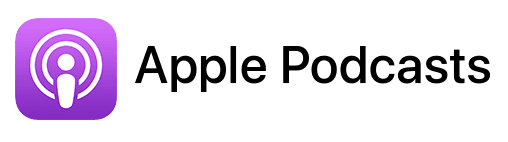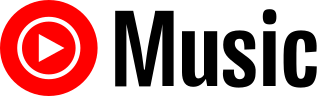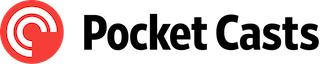Affiliate disclosure
Hey there! Quick heads-up: Some of the links in this post might be special. Why? Because if you click on them and make a purchase, I earn a small commission at no extra cost to you. It’s like a virtual high-five for recommending stuff I love! So, thank you for supporting me and the Macpreneur podcast! Remember, I only promote products that I genuinely believe in. Now, let’s dive back into the fun stuff!
TL;DR
In this episode, you’ll discover different ways to efficiently manage your solopreneur’s business expenses on your Mac.
We discuss the importance of tracking both fixed and variable expenses, as exemplified by my recent (and scary) experience with Teachable and Podio’s pricing changes.
Useful links
Tools mentioned in this episode:
- Podio direct link:
- Teachable direct link:
- Freshbooks referral link:
- FreeAgent direct link:
- QuickBooks Online direct link:
- Setapp affiliate link with promo code ‘Macpreneur’:
- Receipts app:
- Website: https://www.receipts-app.com
- Mac App Store: https://apps.apple.com/app/apple-store/id1079833326
- Chronicle app:
- Website: https://chronicleapp.com/
- Mac App Store: https://apps.apple.com/app/chronicle-bill-organizer/id572561420
- YNAB direct link (You Need a Budget):
Links to previous Macpreneur episodes
- MP092: Ditch the Spreadsheets! Painless Invoicing for Solopreneurs
- MP093: Effortlessly Organize Supplier Invoices with These Automation Strategies
The Importance of Tracking Business Expenses
Managing money in a business involves two main types of expenses: variable and fixed. Variable expenses change based on how much you work with clients. For example, if you travel a lot, you’ll spend money on gas, transport, and parking. If you sell products, your costs include materials and shipping.
Fixed expenses don’t change much and are easy to overlook, like subscriptions or rent. For example, Teachable has changed its pricing, limiting the number of products you can offer, which could suddenly increase your costs by 57% to 67%. Podio also changed its pricing, making a previously free user role now paid, which dramatically raised costs for many.
It’s crucial to regularly check all expenses to avoid surprises and maintain profitability. Even with systems in place, like automated invoice processing, unexpected costs can slip through if you’re not careful. This happened to me with Podio, and it took 9 months to notice the change. Fortunately, I got a 50% discount as a long-time customer, which helped lower the impact.
Expense Tracking Solutions for Solopreneurs
Solopreneurs can use technology to monitor business expenses effectively. There are four main tools you might consider:
- Online accounting tools like FreshBooks or QuickBooks, which can often track expenses and handle invoicing.
- Invoice logging applications to keep detailed records of every transaction.
- Spreadsheets, like Excel or Google Sheets, which are great for manual entry and customization.
- Budgeting software that helps plan and manage financial resources.
Deep Dive into Online Accounting Tools
If you already use an invoicing tool, check if it includes expense tracking. This reduces the number of apps you need and helps with tax calculations.
- FreshBooks: Connects directly to banks worldwide for importing transactions up to the last 90 days. For older transactions or unsupported banks, you can manually import data using CSV files. You can also photograph receipts with the mobile app, and it automatically extracts data like amount, merchant, and taxes, though this may take some time. FreshBooks is highly recommended for solopreneurs, and they offer a 30-day free trial at macpreneur.com/freshbooks.
- FreeAgent: Based in Scotland, supports direct bank imports mainly from UK banks. It also has a mobile app that can automatically capture details from receipts, but it requires newer operating systems. FreeAgent is a strong choice if you’re in the UK and handle many invoices and expenses.
- QuickBooks Online: Similar to FreshBooks, it allows direct transaction imports from global banks. It supports major banks that use secure protocols like OAuth in the US, and the same banks as FreeAgent in the UK. Its mobile app can scan receipts on the go, making it convenient for tracking expenses from anywhere.
Each of these tools can help you keep a closer watch on your financials, ensuring you stay informed about where your money goes.
Alternative Solutions: Invoices vs. Bank Statements
If you don’t have an online accounting tool that supports expense tracking, you’ll need to decide between using electronic invoices or bank statements.
Using Invoices:
Advantages:
- No extra effort needed: You’re already collecting invoices.
- Detailed information: Invoices show tax amounts and can be logged before payment.
Disadvantages:
- Collection required: You must ensure you collect all invoices. For tips on this, check episode 93 of my podcast.
- Varying formats: Invoices can differ in format, making data extraction tricky.
Using Bank Statements:
Advantages:
- Consistent format: Bank statements have a uniform layout, making it easier to manage.
- Completeness: They record all paid transactions.
Disadvantages:
- Limited details: They don’t show tax details, just the total amount.
- Unclear supplier names: Suppliers might be listed under cryptic names, like ‘AMZN’ for Amazon.
Best tool to process invoices directly
If you choose to track expenses using invoices, consider using an app like Receipts for Mac users:
Receipts App Advantages:
- User-friendly: It’s a Mac app that scans and extracts data from invoices automatically.
- Versatile import options: Supports drag-and-drop for PDFs and can monitor folders for new invoices.
- Integrated features: Works with macOS printing and Apple Mail to automate invoice processing.
- Visual insights: Provides graphical representations of expenses by merchant and category.
- Currency conversion: Converts currencies on the fly.
Disadvantages:
- Space consumption: It stores a copy of all invoices, taking up increasing space over time.
- Mac-only: There’s no mobile app, limiting access on the go.
You can try the Receipts app for free for up to 50 invoices. Purchase options include buying directly from the developer or through the Mac App Store for around 80 euros. It’s also available through Setapp subscription.
Setapp Subscription Promo:
Setapp offers access to over 240 Mac apps, including Receipts. Normally, there’s a 7-day free trial, but using the promo code ‘Macpreneur’ at signup extends this to 30 days. Visit macpreneur.com/setapp to access this offer and start using Setapp and the Receipts app.
Options when dealing with bank statements
If you decide to track your business expenses using bank or online payment statements, you generally have two options: using spreadsheets or budgeting software.
Using Spreadsheets:
Process:
- Log in to your bank or payment processor like Stripe or PayPal.
- Export transactions as a CSV file.
- Import the CSV file into a spreadsheet tool like Excel, Google Sheets, or Numbers.
- Analyze the data using pivot tables for easy updating and analysis.
Advantages:
- Provides a clear overview of your spending patterns over time.
- Updates and analyzes data quickly after initial setup.
Disadvantages:
- Requires manual setup and categorization of expenses.
- Not ideal for tracking specific tax amounts.
Spreadsheets are a good budget-friendly option early in your business journey if you’re comfortable with the technical aspects like CSV files and pivot tables.
Using Budgeting Software:
Process:
- Log in to your financial portal.
- Export transactions, preferably as PDFs for electronic annotation or print them for manual annotation.
- Review transactions in the budgeting software, either by entering details or confirming pre-entered data.
Software Options:
- Native Apps: Consider apps like Chronicle, available on Mac and iOS. It operates on a freemium model, and you can manage up to five bills for free.
- Online Tools: YNAB (You Need a Budget) is a robust online tool with accompanying mobile apps. It’s great for personal and family budgeting but stopped supporting its older native Mac application.
Advantages:
- Minimal manual entry needed once set up.
- Easy to forecast future expenses.
Disadvantages:
- Doesn’t account for taxes or multiple currencies.
- Manual reconciliation of transactions might be needed.
Budgeting software is useful if you’re familiar with it from personal finance management or if your business finances are mixed with personal finances in the same bank account. Starting with budgeting software can be seamless, especially if you’re already using such tools.
The Importance of Personal Involvement in Financial Management
Even if you hire an accountant for your business, it’s crucial to continue monitoring your finances closely. When I started my business, EasyTECH, one of my first key decisions was to hire an accountant to handle the required tax paperwork in Luxembourg. But knowing the financial health of my business was equally important.
It’s essential not to wait too long between financial check-ins. As my mentor, Chris Ducker, often says, “the numbers never lie.” Relying solely on quarterly or annual financial updates can hinder effective business management.
To stay on top of things, I use FreshBooks for day-to-day accounting and maintain an Excel sheet for monthly tracking. This sheet includes actual income, expenses, financial forecasts, historical data from the past three years, and my quarterly financial goals.
If you don’t have a similar system, I highly recommend setting one up. It will greatly enhance your understanding and control over your business’s financial situation.
360° Tech Diagnostic Service
If you’re looking to streamline your solo business, consider signing up for my 360 tech diagnostic service.
You’ll complete an assessment, receive personalized recommendations on a Zoom call, and get a detailed report with relevant links.
Diagnostic fees are deductible from future coaching packs.
Learn more at macpreneur.com/diagnostic.
Next
Next week, I’ll explore the Excel file I’m using to forecast both the revenue and expenses of EasyTECH.
Be sure to subscribe or follow the podcast to automatically receive next week’s episode.
Cheers,
Damien