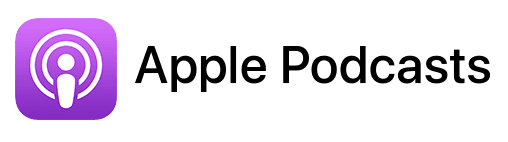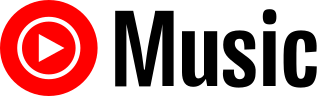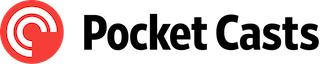TL;DR
In this episode, you’ll learn from dynamic coach and speaker Rob Tracz, who specializes in helping driven entrepreneurs achieve holistic success. Rob shares his journey from strength and conditioning to coaching solopreneurs, revealing the Apple products and apps he relies on to streamline his business.
Connect with Rob
YouTube video
Apps mentioned in this episode
- Zoom: https://zoom.us
Official Apple-related pages
Summary
Rob Tracz is a dynamic coach and speaker, specializing in guiding entrepreneurs to overcome stagnation and achieve holistic success through his company, Prime Performance Coaching. He emphasizes the importance of balancing physical, mental, and emotional strategies to foster resilience and peak performance, enabling entrepreneurs to improve both their personal and professional lives while avoiding burnout. During a conversation with Damien Schreurs, Rob discussed his use of Apple devices, particularly the MacBook Air, which he finds convenient for his on-the-go coaching sessions. Rob has been an Apple user for nearly 15 years, transitioning from a family desktop to a MacBook Pro in college, drawn in by the aesthetics and functionality of Apple products.
Rob shared his reliance on various applications, notably the Notes and Numbers apps, to manage his business and client information efficiently. While he acknowledges that Numbers is less commonly used compared to Excel or Google Sheets, he appreciates its simplicity and ability to create visually appealing spreadsheets. He often uses Numbers to track client progress and stay organized during online meetings, favoring the split-screen feature on his Mac to enhance productivity.
Throughout their discussion, Rob also highlighted various tips for maximizing Mac functionalities, such as using the split-screen feature to manage multiple windows effectively. He expressed a desire for an easily accessible training manual to help users discover helpful tips and tricks, acknowledging the existing resources Apple provides, including official manuals available in the Books app and tutorials on their YouTube channel. Overall, Rob’s insights reflect his experiences as an entrepreneur and Mac user, showcasing how technology can support personal growth and business success.
Takeaways
- Rob Tracz focuses on helping entrepreneurs achieve holistic success through physical, mental, and emotional strategies.
- He primarily uses a MacBook Air, along with an iPhone and Apple Watch, for convenience in his coaching practice.
- Notes and Numbers are essential applications for Rob, with Numbers being particularly useful for tracking client progress.
- The split-screen feature on Macs enhances productivity by allowing users to view multiple applications simultaneously.
- Resources like the official Apple manuals and YouTube tutorials can help users learn more about their devices and improve their efficiency.
FULL TRANSCRIPT (Click here)
Teaser
Rob Tracz: Because my background is in strength and conditioning and health and nutrition, I was constantly using Numbers.
So the spreadsheets and making sure that workouts, the numbers, like the reps, the weights, the loads, the sets, the rest, all those things were in there programmed out for all my clients back when that was my main focus. Even nutrition, meal plans, and things like that.
Welcome to Macpreneur
Nova AI: Welcome to Macpreneur, the show for seasoned solopreneurs looking to streamline their business on a Mac. Unlock the secrets to saving time and money with your host and technology mentor, Damien Schreurs.
Meet Rob Tracz
Damien Schreurs: Hello, hello! Today I have the pleasure to introduce Rob Tracz. Rob is a dynamic coach and speaker, specializing in helping driven entrepreneurs break through stagnation to achieve holistic success. As the founder of Prime Performance Coaching, Rob guides clients to look good, feel good, and do great things by blending physical, mental, and emotional strategies that foster resilience, clarity, and peak performance.
With a focus on creating balance and avoiding burnout, Rob’s methods empower entrepreneurs to elevate their lives and businesses simultaneously.
Rob, welcome to the show.
Rob Tracz: Hey, thank you so much for having me. I’m excited.
Damien Schreurs: I’m happy to have you on the show. You will be the second person on the show, the second guest with a fitness background and a health background. And what I like about you is that you really have a focus on solopreneurs and entrepreneurs.
And I think my audience will love to know how you are using your Mac. So let’s start with that, about your setup.
Rob’s Apple Ecosystem
Damien Schreurs: Which Macs are you using now to run your business?
Rob Tracz: Yeah, I’m just pretty much using the MacBook Air. I do use other Apple products like the iPhone, and I wear the Apple Watch as well. But it’s a combination of all three. So I used the iPhone for the camera for our recording today, and the laptop is convenient and easy for me to bring places, especially if I’m meeting with clients in different locations and such.
So it’s just easy to pack up and take everywhere.
Rob’s Journey with Apple Devices
Damien Schreurs: How long have you had Apple devices and Macs specifically?
Rob Tracz: Yeah, I would say almost 15 years. I had a MacBook Pro as my first Mac. I was super excited to get it because I grew up using just PCs. And when I got to college, everybody had, everybody cool had a MacBook, I should say. So that really encouraged me to get one myself.
Damien Schreurs: So, you always had a laptop, a MacBook of some kind. Did you ever try a desktop at some point?
Rob Tracz: Yeah. I grew up with a desktop. We had one as a family, and that’s what everybody was using. And I really wanted a laptop when I was younger. Eventually, my dad bought me one when I was in high school, I think it was. I can’t even remember what brand it was, maybe a Lenovo. And then I had that going into college.
It was just the cool kids had the MacBooks, and it was cool how they could switch between different screens and spread things out with the trackpad. There were a lot of cool little features, and it hooked me. I was like, “Oh, that’s so cool. I gotta get one of those.”
I wanted to be cool like everyone else. And I didn’t realize how great it was, the different apps and things, and just the power behind it. It was really fun. And pretty much since then, I’ve been an Apple, or specifically Mac, user.
Damien Schreurs: Yeah, many people confuse aesthetics with design. What’s funny with Apple is that it actually blends both, right? It’s very well thought out and also aesthetically pleasing and very pleasing to use on a daily basis. That’s the secret sauce of Apple, especially with the Macs.
Rob Tracz: Yeah, I loved it. It was great because as soon as I popped it open, it would just get right into running, and it was awesome. My previous laptop from a hundred years ago would take a certain amount of time to boot up and get ready. It just made everything so much easier, made classes, everything faster and smoother. It never crashed or anything. So it was a much better experience during college and university. And when I shifted into entrepreneurship, it was great because when I got this one here during COVID times, I needed something lightweight that I could bring with me anywhere and just set up shop and start working.
Damien Schreurs: Mm hmm. Okay.
The Power of Numbers
Damien Schreurs: So in terms of applications on your Mac, it could be from Apple, but it could also be third-party apps. What are those that you absolutely rely upon to run your business?
Rob Tracz: One of the most used apps that I have is probably Notes. It helps. I’ve got a zillion notes in there for different clients, different things that I have to do on a day-to-day basis. It makes it easy when I’m just working and I can do something on the go, and if I don’t necessarily need to bring my laptop, I’m trying to remember different shots for an event or something like that. I just jot it down. Then when I get to an event, I can take a bunch of different photos, videos on different things. So Notes probably gets the most use out of everything. Aside from that, because my background is in strength and conditioning, health, and nutrition, I was constantly using Numbers.
So the spreadsheets and making sure that workouts, the number, like the reps, the weights, the lows, the sets, the rest, all those things were in there programmed out for all my clients back when that was my main focus, and even nutrition, meal plans, and things like that. As I’ve kind of shifted focus as a coach now, it becomes more of a habit tracking and check-in tool to make sure that clients are following through with the different actions and tasks that they set out and agree to commit to.
Damien Schreurs: So what do you like about Numbers? Because I don’t know, actually, I think that very few people use Numbers. I think that Excel or Google Sheets are more used. In general, but I’m curious, so you’re using Numbers, what do you like about it? Or why, what would you say to someone who is on the fence to try it out?
Rob Tracz: If someone is on the fence, thinking about trying it out, I would recommend them to do more research. I don’t have as much free time to kind of dive into as much to kind of weigh the pros and cons. That’s just kind of where I started when I first had a Mac. And I am by far the least likely person to give advice on how to use Numbers.
I’m very primitive, and I just like to keep it nice and simple for myself.
Damien Schreurs: Mmm. Yeah. So for people who don’t know about Numbers, technically it’s a spreadsheet application, but I would say Apple’s take on the spreadsheet, which means that in practice, the biggest difference with Excel is that in Excel, when you have a sheet, it’s the same with Google Sheets, actually.
You have, I don’t know how many, tens of thousands of columns and millions of rows, and you have to deal with that. Yeah, it’s like a big, big canvas full of cells, whereas on a sheet in Numbers, you can actually have separate tables, and the tables only show cells for the columns and the rows that you want.
So it’s really more in between a spreadsheet application and maybe a kind of dashboarding application because you can easily mix tables, graphs, but also shapes, text boxes, and you can make it look as really as you want. When you start to understand how Numbers work, because it’s a different philosophy than Excel and Google Sheets, but once you get it, you can make really beautiful things and more pleasurable actually to use than Excel and Google Sheets.
Yeah, a fun anecdote. At one point, and I think I have an issue with my Downloads folder. I like automating stuff, and I have a lot of automation left and right, but still, I still have an issue sometimes with my Downloads folder. And so I found, I think it was, We talk about fitness, I think it was a running log tracker.
So something else also that’s important to know for the listeners in Numbers, there are a lot of templates. So predefined sheets for different things. So one of them is the running log. And I tweaked that running log for me actually. Cleaning up the Downloads folder. And so I was, there was a metric that was the number of files per minute that I was cleaning up and so on.
And I had graphs with the speed and stuff like that. And basically, I gamified cleaning up my Downloads folder, thanks to Numbers. I would not have done that in Excel. Not at all.
Rob Tracz: I love that. That’s awesome.
Damien Schreurs: Yeah. And so, yeah. So when you say you use Numbers, is it mainly for yourself or also for your clients to afterward print or give something to your clients as well?
Rob Tracz: Yeah. It depends on the individual. But for the most part, it’s just internal for myself. Because I just like to have it up on the screen so I can kind of reference back to it. Sometimes I put notes in there in the cells, and I like to split my, because a lot, most of my business now is online through Zoom calls and different things like that.
So I’ll have the Numbers sheets up with like my, also with the Notes tab up on one side, and then on the other side, I’ll have the Zoom. So it’s like basically split screen. And that just, I feel like that’s pretty cool. And I enjoy doing that. It makes it easy for me to kind of see and reference different information.
But if the client is interested, it’s easy for me to send it to them.
Damien Schreurs: Yeah, very good.
Tips and Tricks for Mac Users
Damien Schreurs: So now we are at the aha moment of the show. So what tip or trick did you discover on your Mac recently that you wished you knew before?
Rob Tracz: I think actually that split screen kind of feature that I was just mentioning a second ago, because in the past it used to, I used to have different things in the background and then I was trying to format the windows so that I could kind of see everything at once. And this, it kind of cleans it up, makes it really simple and easy for me.
Damien Schreurs: Yeah, the split screen on the Mac, I don’t think it is obvious. Clicking on the green button to have one window go into full screen mode, yeah that’s, I think everyone knows about that, but the fact that if you hover the mouse over the green button and you wait a second or two, you will see the option to tile the windows left and right so that they are a little bit like on the iPad actually, it’s the same system on the iPad for two apps side by side.
Rob Tracz: Yeah, it’s great. It gives you a bunch of different options too. I didn’t know about that.
Damien Schreurs: Yeah, and so for the people who want even more, if you hold down the Option key of the keyboard while you hover the mouse over that green button, rather than the tile option, it’s a move option. So the tile option will take one app, and you decide whether it’s the left half or right half. And then automatically you have to choose another one.
And basically you create a virtual desktop, but if you don’t want that, if you want the windows to stay on the current desktop, it’s the Option key that will allow that, so the option key on the green button, we have move now, move window to left or move window to right. And that means we stay on the desktop rather than creating a separate desktop.
Okay, so if you were in charge of the Mac division at Apple, what would be your first priority?
Rob Tracz: You know, if you were to take me and throw me in, I would have made it so that there is an easy to access kind of cheat sheet training manual for everyone to kind of learn all the tips and tricks. But I think they kind of handled that pretty well with the tips that come out with all the new updates and such.
I feel like that is awesome because it’s like a crash course for all the new stuff that comes out. And I feel like that’s super helpful. And I know I like dive into it. So I would imagine a lot of other individuals using that.
Damien Schreurs: Yeah, there is an official manual for every Mac that Apple produces. And for that, you can find it in the Books app. If you just look for MacBook Air, MacBook Pro, iMac, and so they have official guides. So for the hardware, and they create different editions based on the version of macOS.
Because yes, some MacBooks, for instance, they got released and let’s say they got released in 2020 and it was Monterey. But then they have another version where they show about Ventura or Sonoma or something like that. So that’s one thing that I don’t think a lot of people know about that in Books.
And it’s the same with the iPad, right? You can find the manual for your device in Apple Books, in the Books app. And then something else, and that is something that I discovered recently, it’s if you activate Finder and you click on the Help menu of Finder, you have the macOS Help.
And that’s the macOS manual that will appear in the macOS User Guide, which will appear in the bottom right corner of the screen. And that’s actually the manual for macOS that was there all along and I just discovered it.
Rob Tracz: That’s good.
Damien Schreurs: Yeah. So something else. So Apple has been recently very active on YouTube. They have a YouTube channel on which they also now release a bunch of videos and tutorials on how to use their devices. And I think that’s, over the past few years, that has been a big improvement. I could see that they are making an effort on the education side of things.
Rob Tracz: Yeah, that’s going to be extremely helpful for a lot of people.
Damien Schreurs: Yeah.
Where to Find Rob Online
Damien Schreurs: So thank you very much, Rob. Where can people find you online?
Rob Tracz: The easiest place to connect with me would probably be Instagram. My handle is just my name, Rob Tracz, T R A C Z. I’m pretty active on there, so it’s easy to ask me questions. I respond very quickly and just check to see what’s going on.
Damien Schreurs: Thank you very much. I will put the link in the show notes to Rob’s Instagram account, as well as his website and all the tools that we discussed.
Apply to be a guest too
Damien Schreurs: If, like Rob, you would like to share how you’re using your Mac to run your solopreneur business, it’s very simple. Just visit macpreneur.com/apply. If you are already on Podmatch, you can just click on the button and you will land on the show profile page. Otherwise, just fill out the application form and I will get back to you within a few days. So once again, it’s macpreneur.com/apply.
Outro
Damien Schreurs: If you found this episode helpful, please share it with fellow startups and tag both Rob and myself on Instagram.
And until next time, I’m Damien Schreurs, wishing you a great day.
Nova AI: Thank you for listening to the Macpreneur Podcast. If you’ve enjoyed the show, please leave a review and share it with a friend right now.