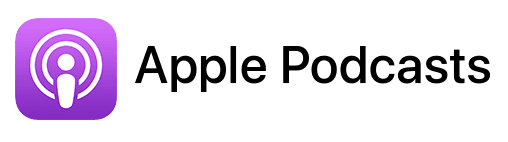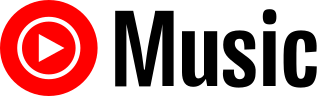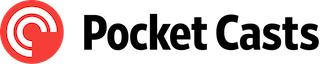TL;DR
In this episode, Ray Schaub, founder of Laconsa Mental Fitness, shares his extensive experience with Macs, dating back to 1984.
Connect with Ray
YouTube video embed
Apps mentioned in this episode
- Google Chrome: https://www.google.com/chrome/
- Microsoft 365: https://microsoft365.com
- Paprika recipe manager: https://www.paprikaapp.com/
Official Apple-related pages
- iMovie Overview: https://www.apple.com/imovie/index.html
- iMovie Support: https://support.apple.com/imovie
- Mac Preview User Guide
- How to use AirDrop on your iPhone or iPad
- Use AirDrop to send items to nearby Apple devices (Mac guide)
Summary
Ray Schaub, founder of Laconsa Mental Fitness, is an experienced mental fitness coach and a long-time Mac user, having started with the platform in 1984. In this episode, Ray shares his current Mac setup, which includes a six-year-old MacBook Pro that he primarily uses with its built-in screen, occasionally broadcasting to his home TV via AirPlay.
Ray recounts his early encounters with technology, starting as a temp in New York City in the 1980s and transitioning to consulting as he gained expertise in personal computers. He highlights the revolutionary features of the Macintosh, such as its graphical user interface and ease of use, which contrasted sharply with the more complex IBM PC systems of that era. Ray explains how the Mac transformed business processes, enabling creative applications in design and graphics.
The conversation also touches on the challenges of early graphical user interfaces, the evolution of user-friendly technology, and the importance of applications in Ray’s daily business operations. He emphasizes the utility of tools like Microsoft Office, iMovie, and Mac Preview, while also sharing frustrations with certain software limitations.
Ray’s “aha” moment centers on the efficiency of AirDrop for transferring files between devices, showcasing the seamless integration of Apple’s ecosystem. Additionally, he expresses concerns about repairability and the right to repair movement, advocating for consumer rights regarding device maintenance and upgrades. Ray believes that Apple should prioritize making devices more user-serviceable to reduce electronic waste and improve sustainability.
Takeaways
- Ray Schaub has been a Mac user since 1984 and currently uses a six-year-old MacBook Pro, demonstrating the longevity and reliability of Apple products.
- The Macintosh revolutionized the workplace by introducing a user-friendly graphical interface, making technology more accessible to non-programmers.
- Ray emphasizes the importance of applications like Microsoft Office and iMovie in his business, highlighting the need for versatile tools in modern workflows.
- AirDrop is a standout feature for quick file transfers, illustrating the efficiency of Apple’s ecosystem and its advantages over traditional syncing methods.
- Ray advocates for the right to repair movement, calling for improved repairability and serviceability of devices to reduce electronic waste and promote sustainability.
FULL TRANSCRIPT (Click here)
Teaser
Ray Schaub: I use the Mac Preview instead of any Adobe Acrobat products. It’s just much simpler and free for the most part. You know, I can edit, I can do anything I need to using Mac Preview that I could do in an Adobe product on there.
Nova AI: Welcome to Macpreneur, the show for seasoned solopreneurs looking to streamline their business on a Mac. Unlock the secrets to saving time and money with your host and technology mentor, Damien Schreurs.
Introduction to Ray Schaub
Damien Schreurs: Hello, hello, today I have the pleasure to introduce Ray Schaub. Ray is the founder of Laconsa Mental Fitness, where he coaches people in positive intelligence. He has been using Macs since they were first introduced in 1984. Ray, welcome to the show.
Ray Schaub: Thanks so much, Damien. I’m so glad to be here.
Damien Schreurs: I think you’re the first mental fitness coach I have had as a guest. And also, I’m not sure how many of my guests have had Macs since they were introduced.
Ray’s Current Mac Setup
Damien Schreurs: That’s a good thing, but before we go back in history, let’s just have a quick understanding of what’s your current Mac setup?
Ray Schaub: I have a MacBook Pro. It is a fully tricked out device with, at the time that I purchased it, had the maximum memory. It’s the dual Intel chip in there, and it’s about six years old now, and it is running like a racehorse. It is a beautiful device that I’ve had to have serviced once or twice for things like the battery, some ports needed to be replaced, but other than that, it’s been a real workhorse.
Damien Schreurs: Yeah, very good. Do you use it just with the built-in screen? Do you have a second monitor? Do you use both? What’s your current setup?
Ray Schaub: I usually use it only with the built-in screen.
Broadcasting to TV and Multi-Monitor Setup
Ray Schaub: However, I do also broadcast it to my home television set oftentimes. And so when I need a second screen for that, I just broadcast to the television set, and it’s such a simple process. But I don’t, I only have to do that fairly rarely. And on a rare occasion when I’ve presented in public, it’s been very easy to broadcast to a screen.
So, I don’t have a multi-monitor setup though.
Damien Schreurs: When you say broadcast to your TV, is it through an Apple TV and Airplay, or is it just via an HDMI cable?
Ray Schaub: No AirPlay, most of the time, most of the time. I have an HDMI connection, but I rarely need to use it.
Damien Schreurs: Yeah, that’s something that has been useful for me from time to time, to bring with me my Apple TV.
Ray Schaub: Mm hmm.
Damien Schreurs: That allows me to be fully, let’s say, yeah, mobile. And also, I like to also bring from time to time my iPhone or my iPad and, and then connecting the iPad screen and sharing the iPad screen is also easier.
Ray Schaub: Hmm, mm hmm.
Ray’s First Encounter with Macs
Damien Schreurs: So let’s actually go back to history. And
Ray Schaub: Okay.
Damien Schreurs: I’m curious. So, your first Mac, what was the context?
Ray Schaub: Well, the first Mac, I helped someone purchase. So, this is back in the 80s. And obviously, you know, I’m from that era. And at the time, I started working in offices.
Early Career and Transition to Technology
Ray Schaub: So, let me give you a little background on myself. I came to New York City back in the early 80s as an actor. And my good, my degree was in theater arts and in acting from a very prestigious university. But even with that prestigious degree, I needed a day job. And so, like a lot of people, I waited tables and I tended bar, and that’s a very common thing to do. But then there was an ad in one of the theater journals for word processors.
And nobody knew what that was. Nobody knew what that meant. And at the time, it was for something called a WANG, which was like a dedicated terminal that did nothing but word processing. And so I liked that job and that idea much better than I liked waiting tables or tending bar. What I loved about that job is when I wasn’t busy, I still got paid.
And so, and it was, you sat in a padded chair in an air-conditioned office working on a pressure-sensitive keyboard. It was a big boost, and you got paid a lot more money. And at the time, this is 1984 dollars. You got paid to start like 17 an hour. And overnight rates were in the thirties an hour, and this is, you know, you’d correct for inflation, that’d be about a hundred bucks an hour today.
So, I worked in offices as a secretarial temp, temporary employee, and I started working for a lot of professional firms, like law firms and investment banks and the like. And I got a long week-to-week, I worked a long-term gig at a very large investment bank, and right when the first IBM PCs were being uncrated and delivered to offices, and nobody knew what to do with them, and they all had IBM Selectric typewriters on their desk, and they would say, “I don’t know, let that kid, that kid over in the corner who does like all the word things, the typing, whatever, on that machine, let him do it.”
Let him figure it out. So I uncrated them and I learned how to learn the some of the earliest apps, applications on the IBM PC. One was Lotus 1-2-3, a spreadsheet application, and it was one of the primary things that they used the PC for in offices at first. And they were amazed at it. It was like discovering fire for the Neanderthal.
It’s like, “Hmm, look at this.” And I, I, so I first learned, my first programming was to learn how to program in cells on Lotus 1-2-3 and then slowly started to do other things. And then what happened is in these offices, in order to just be a secretary in these offices, where, you know, in the old days it was typing and phones, but this, you suddenly were running like four different machines like they were a pipe organ.
So there was a Wang Word processor on your desk, and there was an IBM PC that we did the spreadsheets with. And we had the spreadsheet on one device. We had the word processing on another. Then we did databases on a direct mainframe connection on a dumb terminal. And then there was this little box that looked like the earliest Macs.
It was called a Quotron, and that connected you to the markets, to the stock markets, the various markets, including New York Stock Exchange, NASDAQ, whatever. And you looked up various quotes and things like that and news items on that. So you were running these four machines like this. And so, within about a year, year and a half, I started, and all of these machines, you could do some level of programming on.
So I learned SQL programming, structured query language, running the dumb terminals. And I learned how to write macros on the word processor. And I was writing macros and cell formulas on Lotus 1-2-3. So I was getting this sort of graduate-level course exposure in programming and technology. And after a couple of years there, people were asking me enough questions and I had enough answers about these newfangled things called personal computers that I left temping and I hung my shingle out as a consultant.
And so with that, one of the very first clients that came to me was my brother-in-law, of course. And he wasn’t computer-savvy at all, didn’t want to be computer-savvy, and he was a probate lawyer who had a lot of data on his clients he wanted to organize some way.
Revolutionary Macintosh Features
Ray Schaub: And with that, one day I’m walking, I’m wondering, like, you know, I want to get himself sufficient on being able to do his own things like word processing and databases and spreadsheets, and I’m walking by and there’s this new store open up on, opened up on Wall Street, and it says, introducing the Macintosh. And I looked inside and I said, what are they doing in there? And I walked in, and that was the first time I’d ever seen a graphical user interface. It was on a box about yea’s big. The screen was nine inches diagonally. No one had seen a mouse before, and the new, so up until then, a floppy disk was literally floppy.
You could bend it and damage it really quickly. And some of them were eight inches wide. And then the smaller ones were five and a quarter. And then they had this four and a half-inch wide, hard shell cassette popped in and popped out, and you could put it in your pocket. And the guy demonstrating it to me, and you can do this and you flung it against the wall. And he picks it up, and he puts it back in the device, and it reads perfectly. And you couldn’t do that with the old machines, with the old disks. So these were all the revolutionary things that they packed into this box all at once. It was all intense innovation. So and they had bought a lot of the technology from the Palo Alto Research Center at Xerox, if you remember, if you know that history. And you know, and, and Xerox was happy to get rid of it because they go, no, we’re just going to want to do anything with this funky, you know, cursor movement device we have and, you know, whatnot. And they put it all together and created the Macintosh. So I called my brother-in-law, and I said, I think you’re going to want to look at one of these machines.
And I think you’re going to want one when you see it. And I think the first one we bought might’ve been 900 dollars, I don’t remember the exact price, but he was enthralled by it. And then we converted his whole office to Macintoshes, and I set up my signal. So right after that, very shortly after that, they introduced the bigger size, bigger format Macs.
Consulting and Early Mac Configurations
Ray Schaub: And I configured one for myself, and I leased it at first, and I configured a Mac 2 CI. And if any listeners are out there on that, that was a workhorse of a device. And it was amazing. And it was a box, a monitor on top of a box. And I tricked it out. I put an IBM compatible board in it so that I could toggle between using it as an IBM PC and a Macintosh.
Damien Schreurs: Mm.
Ray Schaub: Yeah, it was amazing. I could just hit a button and whap. I was into using it as an IBM PC with a command prompt and everything, you know, because Windows wasn’t out yet. So the flexibility of this, where I was able to work in both platforms at the same time and hang my shingle out as somebody who is an expert in both really drove my early consulting practice.
Inside, I also put a fax machine board inside of it. I had a fax board inside of it. And that was the beauty of this particular device. You could open just one screw, you popped off the lid, and you put in a new board, you closed the lid, you turned it on and bam, the board worked perfectly.
Bye. Over on the IBM PC side, when you did the same thing, you could be there for days configuring that board to be compatible with the device you put it in. And you’d be sweating, you’d be switching DIP switches with a paper clip on the device. You’d have to be using a configuration tool in the software to set it up.
The Mac board, whatever you bought, was probably four times more expensive. But probably a hundred times more efficient in the setup of it.
Mac vs. IBM PC: Hardware and Software
Ray Schaub: And one of the things I’ve always been impressed with, with Apple and Macintosh is how tightly their hardware specs are written. And so when you buy something that is pre-approved for the Mac, it’s pre-approved for the Mac.
It works flawlessly, generally on the Mac. I know people have got stories of unboxing something and plugging it in, and it didn’t work the way they wanted. It’s much less common on the Mac than it is over on the Microsoft side. Still, to this day, the Macintosh revolutionarily corrected a lot of the flaws that were on the Microsoft side. And one key flaw which is still there is called the 640k barrier on memory. So when they first wrote DOS, the first operating system, the wisdom was, the most powerful computer on the market today only has 64 kilobytes of memory. So we’re going to pack 10 times that into, we’re going to allow for 10 times that amount of memory.
No one will ever need that much memory. That’s one megabyte of memory. And so they put all the peripheral devices. The memory allocated to all the peripheral devices was allocated towards the top of that memory chain, 640 kilobytes. And they gave the applications and the user the bottom part of that.
So today, even today, running a Windows device, when you log in, all of the peripheral devices load into that first 640k barrier, and then when your apps start, they have to do all these algorithms and utilities to leap over the peripheral devices to start allocating memory above a megabyte.
So that’s why some people working on a Windows machine still get what they call the blue screen of death. They get the warning “out of memory” and you’re going, “I’ve got terabytes of memory in this machine. How can I be out of memory?” Cause that’s out of that bottom number of memory. So those were all revolutionary corrections to the Microsoft paradigm that just to this day, when you start a Mac fresh.
Everything loads in contiguously, and occasionally it’s a good idea to reboot your Mac because the memory does get fragmented over time. If you’re one of those people like me who leaves your laptop on all the time, even when you’re transporting it, it’s a good idea to reboot it every few days if you can so that all the memory gets assigned contiguously again and you’re back on track.
But that, you know, it just got monumentally simpler. So you don’t see the blue screen. You do see certain failures in the Macintosh occasionally, but you don’t see that mind-numbing blue screen of death, you know.
Damien Schreurs: Hmm
Ray Schaub: So good. I didn’t expect to like come out with that much history, but I thought it might be interesting for your listeners to know, like, what was so jaw-dropping about this technology.
Damien Schreurs: No, no. It’s fascinating. It’s, thank you very much for sharing that story. And I want to quickly piggyback on what you said about the memory. I have an iMac, and this iMac serves as well as an iCloud data sharing machine. So it’s actually downloading all the iCloud stuff for all my devices.
And so it’s not really a server, but it acts a little bit like a server. And so I tend to leave it on all the time, and I realized after four, five, six days, I feel my macOS misbehaving. I see some apps are a bit slower or some things do not work. And then I see sometimes Finder not responding.
And now and then, I know, okay, I need to reboot the Mac. Just reboot the Mac to refresh basically the memory and get back.
Ray Schaub: Yeah, rebooting a device is the “take two aspirin and call me in the morning” response to any ailment, you know, so yeah, when in doubt, reboot.
Damien Schreurs: And when you said that these companies were ordering a bunch of computers and then let’s figure out that people would not figure out. It reminds me now about actually artificial intelligence, right? Because I’m pretty sure in large companies, so here is the ChatGPT license, figure out what you can do with it now.
Ray Schaub: Right, that’s exactly what’s happening, you know, buy now, figure out later. And when I first started at these investment banks, they had computer departments, and I was just a secretary, but I was operating all these computers. But they wouldn’t refer to me in any way as a computer operator. You know, I was a secretary.
That’s the only way they would look at me. And so as I became more familiar with all these devices, executives were coming to me and asking me more questions about more efficient ways to use them, what can they do, we didn’t realize it, you know, and so they had all these Fortran and COBOL programmers on staff, and one day I remember they said, you know, that kid over there, that guy, they called, I was called Ray the Temp.
For years, nobody knew my last name. Ray, that guy, Ray the Temp, he can come in. And to this day, when I run into people, I ran into somebody I hadn’t seen in 30 or 40 years, and I said, you might remember me as Ray the Temp. And his eyes lit up and he was like, Oh my God, yes, we remember you. And so they invited me as a courtesy.
I was allowed to come and sit in the back of the room of a computer meeting, you know, a meeting by real computer people. And I sat and I listened to whatnot. And then over time, when they were considering rolling out a desktop computer on everybody’s desk, they invited me to sit at the table as an interested user, as a voice of the customer, if you will.
And then within a year or so, I was the one calling the meetings and inviting them to attend. And they were like, “Oh my,” you know, because these guys, they knew how to program in these languages, but they didn’t understand. Only the people who came to it as electrical engineers understood how the device actually worked.
And a lot of these programmers, they had never dealt with memory, they had never had to deal with disk space. I mean, they dealt with space, they dealt with columnar space, they, in their databases, and, you know, they were very refined about how much memory, they were very conservative, yes, but they never realized how to manage the whole thing together, which every grandmother today understands, like, you know, she needs a bigger hard drive today.
You know, she needs a bit, she needs more memory. These guys didn’t know how all of this worked together in conjunction. And so I was conducting seminars for them. So this was just a massive sea change in how business operated.
Impact of Macintosh on Business and Design
Ray Schaub: And then when the Mac came out, so, and, and, and the IBM PC basically ran back-office business processes, you know, like it did, it ran, you know, word processing, the secretary, spreadsheets, things that handled data, calculations.
But then the Mac came out, and it could do artwork, design, graphics in a way that nobody had seen before. You know, on the IBM PC at the time, we had a product called Harvard Business Graphics. And you practically had to be a programmer to get it to work, but they were amazed that you could get a circle, a pie chart out of it.
They’re really, whoa, man, you know, their minds were blown. And when QuarkXPress, this design software for the Mac came out, it revolutionized graphic design, absolutely revolutionized it. You know, a total disruptor, a total game-changer in everything. So then the COBOL and FORTRAN programmers had to get their heads around using a computer for creative means.
And so yeah, it can’t be stressed enough how this technology revolutionized the workplace.
Challenges of Early Graphical User Interfaces
Damien Schreurs: And what was it the first time that you were able to use a mouse and a graphical user interface, and maybe also people in companies. Right. How easy was it to pick up?
Ray Schaub: It was quite difficult for a lot of people. It seemed easy at first because everything was pretty pictures, but technical support was a challenge. It went from typing commands at the C prompt to using the mouse and clicking. It was a big shift. I could guide someone on the phone by telling them to type a command and asking if they got the expected result. But then it became about finding icons and moving the mouse. It was frustrating to support people, especially before we had remote access to their machines.
Teaching people became very difficult. Eventually, Macintosh came out with tutorials that were helpful. I would tell people to do the tutorial first before I talked to them. They needed to understand the basics of clicking, mouse movement, and using the mouse. The graphical interface eliminated the need for programming skills. It allowed people to figure things out for themselves with a certain skill set. Now, everyone knows what an icon looks like and how to double-click and click.
It made technology much more accessible.
Learning and Adapting to New Technology
Ray Schaub: My first time using it, I remember being enthralled by it. They included video games like solitaire to give you mouse practice. It wasn’t meant to distract you with endless solitaire but to teach you how to click and navigate. Understanding the speed at which things happened was sometimes confusing because different computers and software operated at different speeds. Eventually, it all became consistent.
I spent hours playing with it and was fascinated by it. I quickly switched from a mouse to a trackball to avoid moving my hand all over the desktop. I loved it. Kensington made the trackball, and I still remember the brand name.
Damien Schreurs: Now, let’s fast forward to today. You have a MacBook Pro. Are you primarily using the trackpad or do you still prefer a physical mouse?
Mastering the Mouse: A Journey to Ambidexterity
Ray Schaub: No, I, I use the trackpad almost exclusively. I don’t think I have a mouse for this device. Yeah, and, but over the years, I’m left handed. What’s fascinating is over the years of being a temp and then a computer consultant working in many different people’s offices, I always refused. I never moved somebody’s mouse from one side of the computer to the other to accommodate me.
And I always instructed people working for me never, you, when you walk away, you leave their computer in the pristine condition you found it. So over the years I became completely ambidextrous at using a mouse and I have had occasion whereby I’ve had two laptops open in front of me using two mouses at simultaneously with somebody standing behind me going, I can’t believe you can do that.
But it has come in handy more than once to do that. So yeah, I’m ambidextrous with a mouse, but I use the trackpad these days almost exclusively.
Damien Schreurs: I’m left-handed, but for the mouse and the trackpad, it’s on the right side, because I learned with my right hand and I think it would feel strange even though I’m left-handed to operate a mouse or the track pad on the right with the wire with the left hand actually.
Ray Schaub: Interesting. Well, it’s similar. I golf and I bat right handed. So it’s, you know, because there weren’t left handed golf clubs when I grew up, but very similar, similar reasoning to that, but you’re right. Now, that was, those right handed mice were generally used on, on Microsoft’s side. The initial Apple mouse was ambidextrous.
It was, it was symmetrically designed whereby you didn’t have to favor one hand or the other. And then, but again, that’s why, and I switched to the trackpad as I, or the, the track ball, as I said, and I, I would generally use that with my right hand. But yeah, it’s, it’s meaningful. It’s you know, how these things unfold.
Essential Applications for Business Success
Damien Schreurs: So let’s talk about applications. You have a big, rich history of using applications. What are those that nowadays you couldn’t live without, especially when running your business?
Ray Schaub: Hmm. Well, today I use the Microsoft Office suite for Mac. You know, for that, the full range of those. And I certainly couldn’t operate without those. The video creation apps on the Mac. So, I use iMovie quite a bit. I’m looking at different solutions to that.
I think when you and I first talked, we were both talking about some of the limitations in iMovie that need to be addressed, and there are other apps for that. But with this particular MacBook Pro, I’m able to compile video very quickly and edit video very quickly. So, I use it a lot for developing content for my various social media platforms.
I also use very simple tools that are bundled with the Mac. QuickTime, for example. I use it almost every day for reviewing downloaded videos or editing and trimming them. Very quick and easy tasks to do with these apps. I love to cook, so one little unknown app that I highly recommend is a cooking recipe application called Paprika. I proselytize about it. If you like to cook, I think this is one of the best apps to have. It syncs across different devices and has a grocery list feature. You can also click, cut, and paste recipes from online sources. I believe it’s exclusively for the Mac, but it might have a Windows version now.
So, let me see. What else? Obviously, everything else being online and SAAS-worthy, I use Chrome on the MacBook. I find it very efficient and prefer it over Safari and Firefox. I have those loaded as well and use them in a pinch when Chrome is acting up.
On the Mac, I use Mac Preview instead of any Adobe Acrobat products. It’s much simpler and free for the most part. I can edit and do anything I need using Mac Preview that I could do in an Adobe product. So, those are some of my go-tos every day.
Damien Schreurs: Yeah.
The Unsung Heroes of macOS
Damien Schreurs: If I go back to Preview, for me, it’s one of the unsung heroes of macOS. It’s such a versatile image editor and PDF editor. Extracting a page from a PDF is a drag and drop, copying and merging two PDFs is very quick and easy. It’s still a manual process, though.
Ray Schaub: Mm-hmm.
Now, I had a freelance gig earlier this year working on film production, in which I did all of the back-office documentation using PDFs and Preview. I will say that there was this one glitch that I looked at, and I was hoping that Apple would be addressing it soon.
But you make all of these edits to a PDF, and if you’re not super careful about how you save that document once you’ve made the edits, it strips the edits out. It may look like it’s saving, you may close it and reopen it, and your edits are still there. But then, when you transfer it to Dropbox or Google Drive and someone else opens it, they’re gone.
So, I would send these documents over to an accounting department, and they would say there’s nothing in the document, it’s blank. And I’m like, you’ve got to be kidding me. So we had to learn very carefully that I had to save to iCloud first and then transfer it over to Dropbox or Google Drive in order for it to save changes. I looked it up online, and it’s a known issue. People complain about it, and Apple openly says they have no intention of fixing it.
Damien Schreurs: Yeah, yeah.
Ray Schaub: Yeah. So, that’s my one little misgiving. But other than that, it was a workhorse, and everyone relied on Mac Preview in that case.
Damien Schreurs: I’ve been bitten by the same issue as you, and the workaround that I’ve developed or that I’m using now is doing a print, basically File > Print, then Save as PDF. Then I make a copy, a kind of a flat copy of the document, and I’m sure that now I have my edits. Whatever happens after I close Preview, I know I have a good copy.
Ray Schaub: Go. And the other thing is to export as PDF before you do anything. Before I save it in its original format, I would say Export as PDF, and then I would save it. Then I would go back, and the export had what I wanted.
Damien Schreurs: Yeah.
Ray Schaub: You know? Yeah. Very funny. And then one case got really wonky, and we had to save everything as JPEGs. So, there were no editable sections on the image anymore. It was just a picture, and we couldn’t figure it out. To this day, I probably lost more hair scratching my head over that one. I was like, what’s going on here? So…
Damien Schreurs: Yeah, very good. So we’re almost at the end of the show.
The Aha Moment: Discovering AirDrop’s Efficiency
Damien Schreurs: We are now at the “ha ha” moment segment. So, what tip or trick did you discover recently on your Mac that you wished you knew before?
Yeah.
Ray Schaub: That’s a great question. For me, one of the top things is how quickly and efficient AirDrop can be. Now, I know other people live by it, and that’s not their “aha” moment.
But you know, moving files between my devices using AirDrop. I’ve used AirDrop in the past, but just how efficient it is at transferring files. It also helps solve the PDF problem, and I would call that, in the old days, I called that “beakering.” You’re pouring something out of one beaker into another.
And I found that when I airdropped it over to another device sometimes, and then airdropped it back, I had those edits in there much better preserved. I don’t know how it encodes it. I don’t know what’s going on in there. Somebody listening might be able to shed light on this. But the efficiency of AirDrop has often been one of my big “aha” moments in this.
Damien Schreurs: In a sense, I think it shows the power of the ecosystem, the usefulness of having devices, all those devices manufactured by the same company, and the software stack as well, developed in unison and so on. At the same time, at the back of my mind, it’s like, it’s a little bit of a failure for iCloud, because if iCloud was a bit faster to synchronize things, we wouldn’t need that, right?
Oftentimes, I take a picture or a screenshot on my phone to make a tutorial or something like that. I use my phone because it’s an iPhone screenshot and I want it on my Mac in another app. And like you said, I will Airdrop the picture and it will be faster than waiting for Photos to synchronize to iCloud to resynchronize to my Mac.
Ray Schaub: Thank you. Because that was the original thought that popped up into my head, and I couldn’t frame it well enough, but that’s exactly it, that moving, you know, particularly photos and things like that, it takes too long to sync. And when I want it right away on the other device, I have to use AirDrop, and I’m blown away at how smooth and efficient AirDrop is.
And fast. Particularly on large files. When I’m moving a large video, I’m amazed at how it can move a several gigabyte, 10 gigabyte video within a matter of seconds between devices. And I, but part of that is how my MacBook is configured. But when I’ve taken a particularly long video on my phone.
And I want to edit it and I pop it over, but you’re exactly right. It can be an hour in some cases before iCloud updates.
Damien Schreurs: Yeah, it’s because, so the way AirDrop works, the technology behind AirDrop is a dual Bluetooth and Wi-Fi peer-to-peer connection. So Bluetooth just to make sure that the devices are near each other, but then there is a fully encrypted peer-to-peer Wi-Fi connection between the two devices. So it doesn’t even go through the router.
It’s like if your device is very close, close by, basically the Wi-Fi signal of both machines is very strong and that’s why it’s super quick.
Ray Schaub: Yeah, good, good to know. Thank you for clarifying that. I was wondering, yeah, cause it’s always in my living room when I’m doing this. And I’m amazed at it. And that’s what I was saying just the other day, that’s when it popped up because a friend of mine took a long video of putting up this Christmas tree.
This is a fake tree. It takes an hour or so. And so we did a stop lapse video on there. And when we were trying to, I was trying to get it over to his device and I said, it’s just, it wouldn’t email. It wouldn’t text, you know, it was too big for text. It was too big for email. And I said, just, we’re gonna, we’re gonna I said, make sure you connect to my Wi-Fi and we’re going to AirDrop this.
And it was like, boom, done. And that was one of like, wow, that’s. I don’t know how they wrote that technology, but it works. You know, so you just explained it to me. It’s the combination of the Bluetooth and the Wi-Fi.
Damien Schreurs: Yeah, and I don’t even think the other person needs to be on the same Wi-Fi network because it’s really a P2P connection. It’s like direct device-to-device. And it’s actually only recently that Apple introduced AirDrop over the internet, right? So you can initiate an AirDrop transfer. And if the file is really, really large, then you can leave the house, and it will continue, but through Apple’s iCloud servers.
Ray Schaub: Oh, interesting.
Damien Schreurs: One of the newest features of AirDrop.
The Right to Repair: A Call for Change
Damien Schreurs: Very good. Last question in the outline, if you were in charge of the Mac division at Apple, what would be your first priority?
Ray Schaub: Repairability. I just find that that’s a tremendous disservice to the American consumer. Particularly, for instance, that I have to schedule a repair visit to get a battery change, just a battery change. You know, on the Windows-based machines, you often just pop one out and pop a new one in.
And I really wish that there was a universal standard for that. Same thing with the phone. I can’t believe I have to go in and then I have to sign a waiver for my phone that in case we break the phone, we’re going to give you a new one at this price. And I’m like, you’ve got to be kidding me that we are hostage to this type of, you know, on the Windows side, on the IBM side, the IBM compatible side, components were always swappable.
You could open the box as an end-user consumer and pull something out and put something in. Particularly on the desktops, you know, but even on the laptops and the fact that these cases are all hermetically sealed and you need a licensed professional to open it up, I think is a tremendous disservice to the American public, to the world, the consuming public, so.
Damien Schreurs: Yeah, there are pushes by governments from all around the world to improve that aspect of things. And yeah, now they offer repair kits and they allow people, so the right to repair movement. So it’s
Ray Schaub: Yeah, the right to repair movement, I’m a big believer in it. It’s affected all sectors of the economy. You know, I saw a segment recently where a John Deere combine on a farm was out of service because of an electronic component in the dashboard. And the farmer did not have the right to repair it on his own.
Where in the old days, he’d just, you know, his own machines, he just got out a Crescent wrench and he fixed it and he was back to work. This huge combine sitting on a farm for days, waiting for a John Deere mechanic to show up and replace this electronic component. You know, I just, I find the right to repair movement very important for the economy.
Damien Schreurs: Yeah, I second that. And if I would go one step further, I would add even making the operating system more compatible or extending the support for security updates. Apple is already doing a great job. I think much better than on the PC side. The last thing that I wrote is about 8 to 9 years of support for security updates for Macs, which is very good, but in reality, on one side, it’s about repairability, when a device has a small malfunction, how to make sure that we can continue using it.
But there are also plenty of devices that pass the nine-year mark that are considered obsolete by Apple and that still run very well. The hardware is actually pretty good. Aha.
And the problem is, even if the hardware is good enough and still functions, you can’t, and I would say for normal users, but especially for professionals, you can’t use them because they’re like security holes, right? All over the place.
Ray Schaub: Right, right, right. I have never in my technology career been what I consider an early adopter. I always wait for a second or third generation before I jump in. I like someone else to work out the kinks. And I tend to keep stuff in service far past what the manufacturer’s expiration date is. And when I owned a computer consulting company here in Midtown Manhattan, people would walk into my office sometimes and go, “Ooh, you have a lot of old equipment.”
How come? I say, because I know how to keep it in service. And some of my machines were generations old, but they were operating faster than the current generation because I said this is a testament to my skill. Because it’s the configuration of the machine that is making it, you know, I had certain bus configurations in these machines that were working in a certain way.
So you know, all they want to do is upsell you to the next one. Of course, we do. But then what I have turns into space junk, turns into garbage, you know, in some pile in some foreign country someplace. And it really is, you know, really is a crime against nature in a lot of cases. There has to be another way to create a revenue stream whereby the hardware can stay in service.
You know, rather than having to throw the entire box away, if you want me to upgrade to a faster machine, just let me switch out a component. You know, that’s all that has to happen. Let me switch out the chips, you know, and which is, we used to be able to do that. We went from the, you know, we went from a 486 chip to a 586 chip by opening a box and dropping the new chip, pulling the old chip out, putting a new chip in.
It often worked brilliantly. You know, if we could get back to that model, I wouldn’t have to throw out things that are still serviceable. You know, I have to turn in the entire computer now and get a whole new computer if I want to upgrade at this point, there’s no reason for that. There’s really no reason for that.
Particularly if I’m satisfied with the current, I don’t need a higher resolution screen, you know, I don’t need the latest and greatest Ultra 4K HD screen. I’m okay with what I have and many people are. That’s not a sign of my age. It’s just many people are happy with how their device is working.
And you know, now that that’s clearly not how the business model works. So,
Damien Schreurs: Recently, there was a documentary on Netflix called Buy Now. I don’t know if you have watched it?
Ray Schaub: I have not watched it. I’ve seen it advertised.
Damien Schreurs: It’s really great. It’s the setup is like a false advertisement or it’s like a false, how would I say that? Yeah, yeah, it’s really like management speech or for,
Ray Schaub: Hmm. Mm
Damien Schreurs: for, from within. No, it’s, it’s no, yeah, it’s like an onboarding sequence of a new employee, but onboarding somebody would, you know, actually trash the environment, everything you need to do to trash the environment is like.
It’s really good. It’s eye-opening. A bit sad and depressing at times, but I think a must-watch. Must, must, yeah. Must-watch actually. Very good.
Connecting with Ray
Damien Schreurs: Well, thank you very much for taking the time to go back memory lane.
Ray Schaub: Well, I hope it was valuable and interesting for some folks, but thanks for having me here, Damien.
Damien Schreurs: Where can people find you online?
Ray Schaub: So, I really prefer to connect with people on LinkedIn and they can find me at my username, Ray Schaub, R A Y S C H A U B. Let me know that you heard me here on Macpreneur. I would and then I’ll share the episode out on my LinkedIn profile. And really looking forward. So I’m a mental fitness coach.
And so, you know, if your Mac is driving you crazy, maybe you should call me for that.
Damien Schreurs: Yes. If it’s not a technical issue, call Ray.
Ray Schaub: Yes, right. Right. So, but very good. No, I would look forward to hearing from folks and getting their thoughts and feedback on today’s episode.
Damien Schreurs: Thank you, Ray. Thank you a lot.
Applying to be a guest too
Damien Schreurs: So, if like Ray, you would like to share how you are using your Mac to run your solopreneur business, it’s simple. Just visit macpreneur.com/apply.
If you are already on Podmatch, just click on the button and you will land on the show profile.
Otherwise, fill out the application form and I will get back to you within the next few days.
Once again, it’s macpreneur.com/apply.
Outro
Damien Schreurs: If you found this episode helpful, please share it with a fellow solopreneur and tag both Ray and myself on LinkedIn. I will put the links to both our profiles in the show notes.
And until next time, I’m Damien Schreurs, wishing you a great day.
Nova AI: Thank you for listening to the Macpreneur Podcast. If you’ve enjoyed the show, please leave a review and share it with a friend right now.