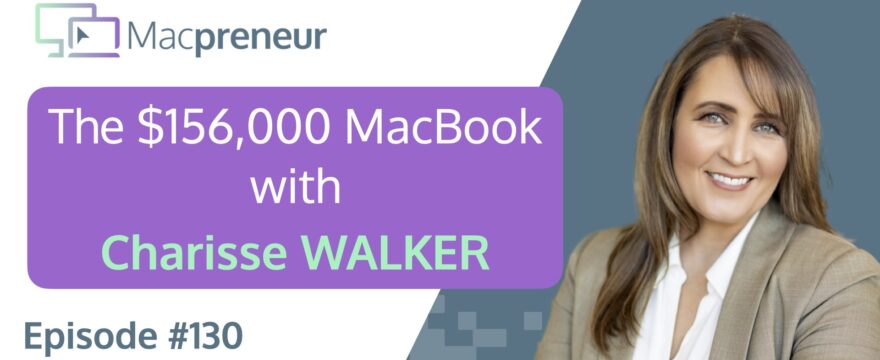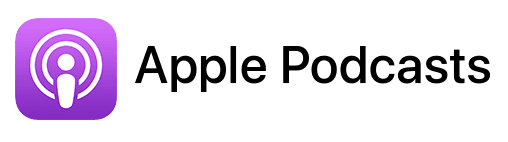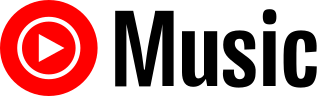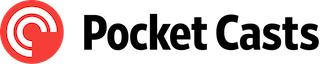TL;DR
In this episode, you’ll learn about Charisse Walker’s journey as a powerhouse businesswoman and how she uses her MacBook Pro to streamline her varied business activities.
Connect with Charisse:
- Facebook: https://www.facebook.com/charisse.walker
- Instagram: https://www.instagram.com/charissewalker1
- LinkedIn: https://www.linkedin.com/in/charissewalker/
- Website: https://charissewalker.com
- Podcast: https://unbreakablemompreneurs.com/
Watch episode
Apps mentioned in this episode
- Acrobat Reader: https://get.adobe.com/reader/
- BombBomb video messaging: https://bombbomb.com/
- Canva: https://www.canva.com
- SkySlope for real estate: https://skyslope.com/
- Vimeo: https://vimeo.com
- Zoom: https://zoom.us
Summary
Charisse Walker is a dynamic businesswoman with a wealth of experience in various aspects of life, including being a divorced mom, a corporate executive, and a remarried parent of children aged 9 to 34. She understands the challenges of balancing work, education, and family responsibilities, especially as a single mother and a parent of children with special needs. As an author, investor, TV host, and coach in real estate, business, and relationships, Charisse shares her insights on technology and productivity, particularly regarding her MacBook Pro setup. She transitioned from a previous MacBook to a new model equipped with an M2 Pro chip, which she finds significantly faster, although she struggles with limited storage. To manage this, she utilizes an external hard drive and regularly deletes unnecessary files.
Charisse recounts her journey with Macs, starting with a MacBook she received after a business partnership went sour, humorously noting its high cost in her life. She also discusses the difficulties of syncing her Samsung phone with her Mac, expressing her intention to switch to an iPhone for better integration. Charisse relies on various applications for her business, including Zoom, Adobe Acrobat, BombBomb for videos, Canva, and Skyslope, and she enjoys listening to podcasts on her Mac while multitasking.
Throughout the conversation, Charisse shares her “aha moments” regarding Mac functionalities, such as using the Finder more effectively and the importance of using earbuds during recordings to avoid echo. She expresses a desire for improved voice recognition capabilities on her Mac, wishing she could command her computer to locate documents. Overall, Charisse’s experience reflects the intersection of technology and personal growth, emphasizing the importance of adaptability in both business and life.
Takeaways
- Charisse Walker emphasizes the challenges of balancing work and family as a businesswoman and mother of children of varying ages.
- She has upgraded to a MacBook Pro with an M2 Pro chip, highlighting the significant speed improvement over her previous model.
- To manage limited storage, she uses an external hard drive and regularly deletes files she no longer needs.
- Charisse finds it difficult to sync her Samsung phone with her Mac and plans to switch to an iPhone for better compatibility.
- She values productivity apps and features on her Mac, expressing a desire for enhanced voice command capabilities for easier document management.
Listen now
FULL TRANSCRIPT (Click here)
Teaser
Charisse Walker: I probably discovered this a couple of months ago when you download something; there’s an arrow up on the ruler. I can just grab it and attach it to my email at that point, instead of having to go into the Finder and downloading it from there.
I can download quickly, so I love that feature.
Nova AI: Welcome to Macpreneur, the show for seasoned solopreneurs looking to streamline their business on a Mac. Unlock the secrets to saving time and money with your host and technology mentor, Damien Schreurs.
Introducing Charisse Walker
Damien Schreurs: Hello, hello! Today, I have the pleasure of introducing Charisse Walker. Charisse is a powerhouse businesswoman with a unique perspective on business, life, and motherhood. As a divorced mom, former corporate executive, remarried mother, and a parent of children ranging in age from 9 to 34, Charisse understands the challenges of returning to school while working full-time, juggling a career and a family, being a single mom, and dealing with children with special needs.
She is an author, investor, TV host, and coach in real estate, business, and relationships. Charisse, welcome to the show.
Charisse Walker: Thank you.
Damien Schreurs: So, Charisse, let’s go directly to your current Mac setup. Which Mac are you using to run your business?
Charisse’s Mac Setup
Charisse Walker: So I actually have a MacBook Pro. I bought one, and I gave my other one to my kids. My son actually ruined it by spilling water on it, so he got my old one, which I was happy to give him. It was several years old. Then I bought myself a new one about a year ago.
Damien Schreurs: So it’s probably one of the M series of chips on Apple Silicon. Did you notice a difference in speed between the old one and the new one?
Charisse Walker: Oh my gosh!
Damien Schreurs: New one?
Charisse Walker: Oh, yeah. I’m like, this is heaven. It’s an M2 Pro chip. I don’t know. I’m not very technical, but I absolutely love it. However, I’m almost out of space already. I’ve been downloading stuff, and I wish I had a little more space, but it’s okay.
Damien Schreurs: Hmm. Do you know how much storage you bought?
Charisse Walker: So, 16 gigabytes wasn’t very much.
Damien Schreurs: So that’s the memory. And the storage, was it 256 gigabytes or 512 gigabytes?
Charisse Walker: Yeah, it was 256.
Damien Schreurs: Yeah, so it’s probably the base model.
Charisse Walker: Yeah, it was.
Damien Schreurs: And yeah, depending on what we do, sometimes it’s okay. So how do you cope now with that lack of storage?
Charisse Walker: I have an external hard drive, and I just download everything there and delete what I don’t need. I tend to be a hoarder, especially with my business, as I’m constantly downloading documents that I don’t need to keep because they’re stored elsewhere. So I delete a lot.
Damien Schreurs: Yeah, so let’s go back in history. Your first Mac, right? When did you buy your first Mac, and what made you choose the Mac platform?
The $156,000 MacBook Pro
Charisse Walker: So, it’s a sad story, I guess. I had a really good friend who decided to ask me to be a business partner with her. I was only supposed to invest a little bit of money into the business, but I ended up putting in about eight times what I was supposed to. Then, while I was away at my husband’s graduation in California, I came home to find that she had shut the business down.
She owed hundreds of thousands of dollars to many people, including myself. She gave me one of the MacBooks from one of the employees, and that’s honestly how I got my very first MacBook. People would say, “Well, you have a Samsung phone and a watch; how come you have an Apple computer?”
And I’d respond, “Hey, this computer cost me $156,000, you know?” They’d be like, “What?” And I’d say, “Yeah.” Ever since then, I’ve always looked for the silver lining, and honestly, I love Mac. I could not go back to what I was using before. It’s great.
Damien Schreurs: And since then, do you still have a Samsung, or did you switch to an iPhone in the meantime?
Charisse Walker: Hmm. No, there’s a reason I have a Samsung, but actually, the next phone I get, I am switching to Apple. So yeah, I’ve decided to go to the dark side, as I always thought it was.
Syncing a MacBook with a Samsung phone
Damien Schreurs: Aha. Yes, I imagine it must be quite difficult now to synchronize data between the Samsung and the Mac. Did you find any applications to help with synchronization?
Charisse Walker: Yes! A lot of the work I do is online anyway, as I am both a realtor and a lender. My BombBomb videos, Vimeo, Skyslope for my business, Google Photos—all of that just automatically downloads. Somehow, I don’t know how, but all of my emails from my phone are going into the Outlook application on my computer. I have about 50,000 emails sitting in that application. I also use Gmail and other services, but somehow it’s all syncing. It’s okay, but I know it could be more efficient. I’d love to have my text messages on my computer as well, but I don’t.
Damien Schreurs: Yeah, that’s a tough one for text messages. I guess switching to an iPhone would help a lot. Otherwise, with WhatsApp or Facebook Messenger, you could install the native application on the Mac and have the mobile application on your Samsung. That would work. But for simple SMS messages, it’s very hard to synchronize between Android or Samsung and the Mac.
Charisse Walker: Yeah, I agree. I think my husband and I synced it because he has an Apple phone, so his syncs to my computer for things like that. But anyway, that’s the one thing I wish I had that I don’t.
Damien Schreurs: Small tip: Apple offers a native Android application to help move to the iPhone from Android. If you look in the Google Play Store, you should find an app—I’m not sure what it’s called, maybe Apple Migrate or something similar. It’s designed to help you migrate to the iPhone.
Charisse Walker: Really? Okay.
Damien Schreurs: If that application is running on your Samsung while you configure the iPhone for the first time, and as long as both devices are on the same Wi-Fi network, there is a mechanism to pull information from your Android device and import it into iCloud.
Charisse Walker: That’s great. Thank you. That’s my “aha” moment!
Damien Schreurs: Very good. So, are you still using the MacBook Pro? Is it the same one? No, you actually bought a new one, right?
Charisse Walker: The other one was the silver one, which I think was the very base model. This one has a sleeker look and is definitely heavier and more heavy-duty. When I go to work on the older models, I’m like, “Oh my gosh, this is so much better than mine!” So anyway, it’s great.
Damien Schreurs: Yeah, that’s a call to all the listeners who are still using Intel MacBooks. You don’t know what you’re missing!
Charisse Walker: No, you don’t. It’s been amazing. I know that if I upgraded even more, it would be even better. What I love about Apple and the MacBooks is that when you open them up, you can get started immediately. With other products, it takes several minutes to boot up and get everything running. That’s honestly what I love about the MacBook—it’s ready to go right away. That’s what hooked me in the beginning.
Damien Schreurs: So, let’s talk about apps. Once the MacBook has booted and you’re on your Mac, which apps do you use the most for your business?
The Apps Charisse Relies Upon
Charisse Walker: Besides Gmail, I also use Zoom quite a bit. Adobe Acrobat is another app I love. I’m just looking at everything at the bottom of my screen. I actually deleted GarageBand because I thought I never used it; my son does. However, when I deleted it, I realized that it is tied to several things I actually need, including my microphone. So, I reinstalled it, and even though I didn’t know I was using GarageBand, I guess I am, and my son uses it quite a bit. As I mentioned before, I also use BombBomb Video for my work, as there are a lot of videos involved. Canva is another app I love. Those are some of the programs I use, but they are apps on my computer. I think Apple Podcasts is essential for me because I have a podcast, so I use that as well. Also, Skyslope is important because of my work.
So, those are some of them.
Damien Schreurs: I’m curious. Do you listen to podcasts on your Mac, or is it mostly on your phone?
Charisse Walker: No, just on my Mac.
Damien Schreurs: Just on your Mac. Okay. It’s interesting because I listen to podcasts on my iPhone using PocketCasts, and I don’t think I’ve ever listened to an episode on my Mac.
Charisse Walker: Really? Wow. Interesting. Well, let me see. I have to admit I’m going to cheat and look at my phone real quick. No, I primarily use Audible when I’m driving; I listen to audiobooks. So, when I’m home and doing busy work, that’s when I’ll pull up the podcasts on my computer.
My phone is used a lot for texting and phone calls, so if I have to pause, it’s easier for me to be on my computer.
Damien Schreurs: Okay, very good.
So, apart from the “haha” moment you had a few minutes ago, what other tip or trick did you discover recently on your Mac?
Charisse’s Aha Moments
Charisse Walker: Okay, well, this one also happened with you, so, I mean, you’ve taught me a lot. I’m glad I’ve met you because I had no idea that I would echo if I didn’t have earbuds in. That’s something important because when I do my recordings, sometimes I am echoing, and we can’t figure it out. So it’s good to know that it’s because I need to be using earphones. That was a total aha moment. I’m trying to think of what else.
With the Finder, yeah, the Finder, where you’re looking for your documents and stuff, I think I’m starting to learn new ways to do that as well. Obviously, you’ve got the Documents section, but I can find things easier if I go to Charise Walker, my whole drive.
Sometimes I think, “I just downloaded it. How come I can’t find it?” I probably discovered the little arrow a couple of months ago, where when you download something, there’s an arrow on the ruler. I can just grab it and attach it to my email at that point instead of having to go into the Finder and downloading it from there.
I can just quickly download it. So I love that feature.
Damien Schreurs: Yeah, so Finder on the left side is called the sidebar, and the top part of the sidebar is basically a bunch of shortcuts called Favorites. The top part is for favorites, and then afterwards, what do we have? I have it here. We have iCloud; you have iCloud underneath the Favorites, and then we have Locations, where you find your Mac, external drive, and so on. Something you may know or may not know is that if there are folders you visit very often, you just need to go once and show the parent folder so that you see all the different subfolders, one of which is the one you visit a lot. You can drag and drop that folder from the middle part of Finder onto the Favorites section on the left.
If you pull that one folder between two existing favorites, you will see a pin-like symbol or icon. What you do is create a shortcut to that folder. So you pin that folder on the sidebar, and the next time you open a Finder window, on the left, you will see, let’s say, Documents, or My Documents, or something like that.
That’s a little trick to save time when there are folders you visit very often.
Charisse Walker: Thank you. That is fantastic because there’s one particular folder I use all the time, and sometimes, because I’ve opened a whole bunch of other stuff, I lose track of it. So thank you. I will absolutely use your little trick. Aha, again.
Damien Schreurs: Aha. You have to be really careful because if you pull it on top of an existing folder, you will move the folder, which is not what we want. You need to put it between two existing shortcuts or underneath the last shortcut so that it shows as a pin-like icon.
Charisse Walker: Good. Thank you. Yeah.
Damien Schreurs: Very good. We’re almost at the end of the show. Last question, which is about the things that you may want or would like to improve on to be better on the platform. If you were in charge of the Mac division at Apple, what would be your first priority?
Charisse’s n°1 Mac Wish
Charisse Walker: So I’m really happy; I have to be honest. I probably don’t know what I don’t know. As you can tell, I’m not a big techie person when it comes to that. I just need it. I don’t game; I don’t do any of that stuff. For me, I would love to be able to, you know, now that we’re getting into the “Hey Siri, do this” or “Hey Google,” I would love to be able to speak to my computer and say, “Pull up this document” or “Pull up this,” instead of having to go and find it. I’d like to be able to just talk to it and have it pull it up for me.
Damien Schreurs: Yeah, that would be really good.
Charisse Walker: I know. That’d be fantastic. And then, yesterday, for the first time ever—maybe you can help—I was in the middle of typing something and doing something, and all of a sudden, my computer went to sleep. It just died. It’s never done that before, ever. I was like, “Oh my gosh, please restart, please restart.”
And it did. Everything was fine. I got to restore my pages, but that was scary. So maybe, again, talk to me and tell me that it’s going to sleep or that it’s rebooting because it’s overworked and needs a break. I don’t know.
Damien Schreurs: Was it doing an update, possibly?
Charisse Walker: Clearly, it had to have been, but there was no warning. First, because I have two screens, my screen in the back went dead, and I thought, “Okay, that’s weird.” Then all of a sudden, my computer went dead. I’m sure it was some type of reboot, but normally it gives you an option to sleep it or whatever. No, it just decided to reboot. Interesting.
Damien Schreurs: Yeah. With Siri at the moment, we can ask a few questions and interact with some applications, but when it comes to file management, unfortunately, that’s not yet at the level we need. Maybe in the future. I don’t know if you’ve heard about Apple Intelligence. It’s the AI features that Apple is slowly implementing in macOS, and my hope is that, in the future with Apple Intelligence, we will be able to do exactly that—find the last three documents I worked on for Project X or Client Y, even if they are in different folders or subfolders. That would be really good.
Charisse Walker: I agree.
Damien Schreurs: Okay, very good. Thank you very much. Where can people find you online?
Connecting with Charisse
Charisse Walker: Well, Charisse Walker is my Facebook name. Charisse Walker number one, like the number one would be, but somebody already has it. So that’s on my Instagram. And then just Charisse Walker on LinkedIn. You can find me at charissewalker.com. I’m trying to make it easy for anyone.
Damien Schreurs: Well, thank you for coming on the show and sharing how you are using your Mac to run your business.
Charisse Walker: Thank you for doing this. This is fantastic. I think it’s great information, and clearly, you know a lot about it. I like how you build on what I say and teach more. So that’s great. Thank you.
Applying to be a guest too
Damien Schreurs: My pleasure. So for the listeners, if, like Charisse, you would like to be on the show and share how you are using your Mac to run your solopreneur business, it’s simple. Just visit macpreneur.com/apply. If you are on Podmatch, just click on the button, and you will land on the show profile page.
Otherwise, fill out the application form, and I will get back to you within a few days. Once again, it’s macpreneur.com/apply.
Outro
Damien Schreurs: If you found this episode helpful, please share it with a fellow solopreneur and tag both Charisse and me on Instagram. I will include the links to both our profiles in the show notes.
Until next time, I’m Damien Schreurs, wishing you a great day.
Nova AI: Thank you for listening to the Macpreneur Podcast. If you’ve enjoyed the show, please leave a review and share it with a friend right now.