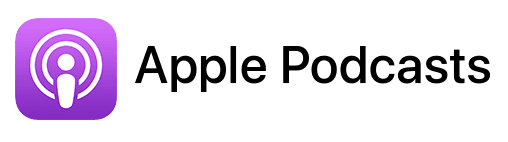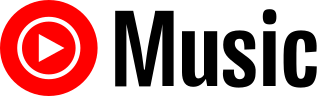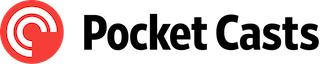TL;DR
In this episode, you’ll learn how seasoned solopreneur Anthony Franco leverages his Mac to streamline his diverse business endeavors.
Discover how he uses tools like OpenAI’s Operator and Adobe Illustrator to enhance productivity and creativity.
Connect with Anthony:
- LinkedIn: linkedin.com/in/anthonyfranco
- Website: howtofounder.com
Watch now:
Affiliate disclosure
Hey there! Quick heads-up: Some of the links in this post might be special. Why? Because if you click on them and make a purchase, I earn a small commission at no extra cost to you. It’s like a virtual high-five for recommending stuff I love! So, thank you for supporting me and the Macpreneur podcast! Remember, I only promote products that I genuinely believe in. Now, let’s dive back into the fun stuff!
Apps & services mentioned in this episode
- Adobe Creative Cloud: https://www.adobe.com/creativecloud.html
- Adobe Illustrator: https://www.adobe.com/products/illustrator.html
- Adobe Photoshop: https://photoshop.com
- ChatGPT: https://chatgpt.com
- ChatGPT Deep Research: Introduction blog post
- CrossOver: https://www.codeweavers.com/crossover
- Discord: https://discord.com
- Google Chrome: https://www.google.com/chrome/
- Google Sheets: https://sheets.google.com
- Google Workspace: https://workspace.google.com
- HighLevel: https://www.gohighlevel.com
- HubSpot: https://www.hubspot.com/
- Microsoft 365: https://microsoft365.com
- OpenAI Operator: https://openai.com/index/introducing-operator/
- Parallels Desktop: https://macpreneur.com/parallels (Affiliate link)
- Podmatch: https://macpreneur.com/podmatch (Affiliate link)
- QuarkXPress: https://www.quark.com/products/quarkxpress
- SolidWorks: https://www.solidworks.com/
- Steam: https://store.steampowered.com/
- VMWare Fusion:
- Free for Commercial use since Nov 11, 2024: Announcement post
- VMWare Fusion Pro 13: Documentation
- WebCatalog: https://webcatalog.io/
Hardware mentioned in this episode
- Apple IIe: https://en.wikipedia.org/wiki/Apple_IIe
- Amiga 500: https://en.wikipedia.org/wiki/Amiga_500
- Atari ST: https://en.wikipedia.org/wiki/Atari_ST
- Radio Shack Tandy 1000: https://en.wikipedia.org/wiki/Tandy_1000
- Mac Mini: https://en.wikipedia.org/wiki/Mac_Mini
- MacBook Pro: https://en.wikipedia.org/wiki/MacBook_Pro
- Synology NAS
Official Apple-related pages
Summary
About Anthony Franco and His Tech Setup
I had the pleasure of hosting Anthony Franco, a seasoned entrepreneur who has launched seven companies with six successful exits, including two to public companies.
Anthony brings extensive experience across tech, AI, consumer goods, services, and manufacturing.
He currently hosts the “How to Founder” podcast, delivering practical advice for founders twice weekly.
Anthony’s Mac setup includes an M3 MacBook Pro as his main machine and a Mac Mini that runs automations in the background.
His journey with Apple began in 1987 with an Apple IIe, and he became a professional knowledge worker using Macs for creative work with Photoshop, Illustrator, and QuarkXPress.
What’s particularly interesting is how Anthony uses his second Mac as a dedicated AI assistant, running OpenAI Operator without distracting from his main work.
Anthony’s Key Apps and Services
OpenAI Operator
- Runs on his dedicated Mac Mini
- Automates browser-based tasks like research and data collection
- Functions like a “digital virtual assistant” that works correctly about 75% of the time
- More reliable than hiring a human virtual assistant
Call Recording and Transcription
- Records important phone calls directly in the Apple ecosystem
- Automatically transcribes conversations into Notes
- Allows him to focus on conversations without taking notes
- Transcriptions can be fed into ChatGPT for summarization
Creative Suite
- Long-time user of Adobe applications for professional work
- Previously used SolidWorks for CAD drawing (requiring Windows)
Tips and Tricks Shared
From Anthony:
- Use phone call recording in iOS to capture important conversations
- Find recordings in the Notes app where they’re automatically transcribed
- Feed transcriptions to ChatGPT for instant summaries
- Set up a dedicated machine for AI tools to avoid distractions
My Contributions:
- Crossover 25 works on both Intel and Apple Silicon Macs for running Windows apps without a virtual machine
- It creates “bottles” that contain Windows components needed to run .exe files
- Allows access to Windows-only software like the full Steam gaming catalog
- VMware Fusion and Parallels work also on M-series Macs, but only with ARM versions of Windows
Anthony’s wishlist for Apple?
Integrating AI directly into macOS to control the computer through natural language commands – imagine saying “make me a reservation” and having your Mac handle it automatically.
Key Takeaways
- Recording phone calls through Apple’s ecosystem with automatic transcription in Notes eliminates the need for manual note-taking during conversations, allowing for better focus on the person speaking.
- Running AI tools like OpenAI Operator on a separate Mac creates a dedicated “digital virtual assistant” that can perform automated tasks without distracting from primary work.
- Using AI to automate research and data collection (like gathering LinkedIn information) can be significantly more cost-effective than hiring a human virtual assistant.
- Cross-platform solutions like Crossover 25 enable running Windows applications on Apple Silicon Macs without needing full virtual machines or Windows licenses.
- The ability to extract transcriptions from recorded calls and feed them into ChatGPT for summarization creates a powerful workflow for information retention.
- Apple’s transition to M-series processors was relatively seamless for most users, with Rosetta technology allowing legacy applications to run smoothly.
- The next frontier in Mac productivity will likely involve deeper AI integration that can control the operating system and automate routine file management tasks.
Listen
FULL TRANSCRIPT (Click here)
Teaser
Anthony Franco: I can record phone calls. It transcribes them for me, and then I can put the transcription into ChatGPT and it summarizes it for me so I don’t have to take notes anymore. I can focus on the conversation and the person I’m talking to, knowing that someone is there to capture the information so I can refer to it later. It’s a superpower. It’s magical.
Nova AI: Welcome to Macpreneur, the show for seasoned solopreneurs looking to streamline their business on a Mac. Unlock the secrets to saving time and money with your host and technology mentor, Damien Schreurs.
Introduction to Anthony Franco
Damien Schreurs: Hello, hello! Today I have the pleasure of introducing Anthony Franco. Anthony launches, scales, and sells businesses, and now he is on a mission to help other founders do the same. As the host of his own podcast, How to Founder, he and his co-host deliver twice-weekly deep dives and practical advice on the challenges that founders face. With seven companies launched and six successful exits, including two to public companies, Anthony offers seasoned entrepreneurial insights across tech, AI, consumer goods, services, and manufacturing. Anthony, welcome to the show.
Anthony Franco: Thank you for having me. This is a fun and unique opportunity to talk about my passion for Macs and entrepreneurship. This is very relevant for me. Thanks for having me.
Damien Schreurs: I’m really glad that you could make it today.
Anthony’s Mac Setup
Anthony Franco: So, actually, what is your current Mac setup? I have—actually, I have two Macs: an M3 MacBook Pro, which was the best one I could buy 18 months ago, and just a couple of months ago, I purchased a Mac Mini—the least expensive Mac Mini I could buy, which, I think, has the M4 chip in it. My MacBook Pro is what I’m on right now, and I have monitors and, actually, a teleprompter here so I can look into the camera. This is my main computer, and off to my right is a Mini that runs automations for me.
Damien Schreurs: Yeah, as we talked about, you’ve been using Macs for a long time. Can you tell the listeners how long you’ve been using them?
Early Computing Experiences
Anthony Franco: My introduction to Apple was pre-Mac. I learned a computer program on the Apple IIe with a green screen monitor in high school in 1987. I barely graduated high school because I was failing other classes as I spent all my time in the computer lab programming. I was the total computer nerd in high school before I was cool.
Damien Schreurs: Yeah, it reminds me a little bit of my journey as well. When I got my first computer in ’88, it was an Amiga 500.
Anthony Franco: Oh, you were an Amiga dude. Those were fancy back then. If I remember correctly, they had really amazing graphics. That’s what they were known for.
Damien Schreurs: Yes, there was an Atari—I don’t remember, maybe a 240 or something like that. So there was the Atari and the Amiga with a color monitor.
Anthony Franco: Yeah.
Damien Schreurs: I started programming almost immediately; it was the BASIC programming language at the time, and I loved the idea of making stuff with my mind—creating games, and so on.
Anthony Franco: Yeah, right. There was something magical about manifesting your imagination on a computer screen. I totally agree.
Damien Schreurs: Exactly. And so what was your Mac journey then, or your Apple journey?
Transition to Professional Use of Macs
Anthony Franco: So, I learned on an Apple IIe. For my 18th birthday, my family bought me a Radio Shack Tandy computer, and it had floppy disks—there was no hard drive, just floppy disks where you swap things in and out. I was in the PC world for a little bit. Six years later, my first real job was working for a lithographer. As a printer at the lithographer, I started doing something called stripping for press—what you basically do is lay out film and get it ready to make plates so it can go to press and print. I started out there, and then they trained me; they sent me to training to become essentially a photo retoucher. I learned Photoshop, Illustrator, and QuarkXPress, which was a big thing back then. And that’s all done on Macs—I really became a professional knowledge worker on a Mac, trained on the Creative Suite. I really haven’t looked back since then.
Challenges with Windows and Mac Integration
Anthony Franco: I did have a stint about seven years ago when I was forced to switch to Windows because I decided I wanted to learn SolidWorks and create CAD drawings for a CPG startup I created. So, I forced my Mac to install Windows using Parallels, installed SolidWorks on it, and hacked SolidWorks so it would work there. Eventually, I bought a PC because it was too slow. But my main computer was a Mac, and I just went to the PC to use SolidWorks. I’m one of those people who, if a new processor comes out and it doesn’t make sense for me to buy it, I still buy it—I have to have the latest and greatest.
Damien Schreurs: Now all your Macs have transitioned to the M processor. What was your first experience switching from the old Intel Macs to the M series?
Anthony Franco: The one thing is that Parallels didn’t work, right? So, you’re really just tripling down on the fact that you’re not going to be able to use any Windows software—it’s all Mac-based. Other than that, the transition was really easy. I have to hand it to Apple; they did a really good job of not making it feel like a compromise. I think what they called it was Rosetta, which allowed you to use old Intel Mac software on the M processor. Those applications ran smoothly. I can’t really say I saw a big difference. It wasn’t hard—it was just the next thing to do.
Damien Schreurs: Yeah, just so for the listeners—spoiler alert: now Parallels works, VMware Fusion works on the M series, and so it’s possible to run Windows on an Apple Silicon Mac. But there is still a caveat, because it’s still the ARM version of Windows, which means that some Windows applications have not yet been ported to the ARM processor itself. So, even though it’s a Windows app, it doesn’t run on Windows on ARM, which is unfortunately a bummer. To add to that, my license for SolidWorks—I still have it. It’s a 2018 license. It still works, but it’s an Intel version of SolidWorks, so there’s no reason for me to install Parallels on my Mac to install SolidWorks because it’s not an ARM version of SolidWorks. There could be a way to run it if you really wanted to.
Anthony Franco: Yeah, maybe I’ll nerd out on it one weekend to get it installed and see if it works.
Damien Schreurs: But what I wanted to say is that at the time of recording, Crossover 25 just got out and it runs on Apple Silicon. Are you familiar with Crossover?
Anthony Franco: No, I’m not.
Damien Schreurs: So, it’s a different paradigm compared to VMware Fusion and Parallels in the sense that it’s not a virtual machine—it’s a Windows emulator. You actually don’t need a Windows license. When you install Crossover, it will create what are called “bottles”—all the basic components required for Windows applications to work. You just install the .exe file, right? You run the installer, and it installs into this bottle, or these bottles; you can create as many bottles as you want. And that’s why it’s called Wine—or maybe it’s called bottles—because behind the scenes, the technology is called Wine. If you go to codeweavers.com, that’s where Crossover is developed.
Anthony Franco: Yeah, I’m looking at it now. So, you’ve kicked in my ADHD, and now I’m looking at it while I’m on a podcast, but yeah, this is cool. This is great.
Damien Schreurs: And for the listeners who are more on the gaming side of things, you can install Steam—the Windows version of Steam—which means you get access to the full catalog of Steam games. I played a little bit with that a few years ago, then I stopped looking at it and concentrated on virtualization—so VMware Fusion was mostly used on my side. But now, with version 25, I’m interested in looking at it again because every time they release new versions, they improve the compatibility.
Anthony Franco: I’m curious—I don’t find myself needing PC software anymore. So, why do you use it? Is it just a curiosity thing for you, or do you actually need to run Windows software?
Damien Schreurs: I’m an IT trainer by trade, and I need to provide training on the Windows version of Microsoft Word, Excel, and PowerPoint, so I need this software to run on my Mac. I have it on my MacBook Pro, and I have it on my iMac as well. And that’s funny—when I do remote training for my clients here in Luxembourg, they are on Windows machines. I am on my iMac, my big iMac, and share the VMware Fusion window. They see a Windows 10 machine on my iMac and a Windows 11 machine on my MacBook Pro.
Anthony Franco: You might lose respect, right?
Damien Schreurs: I think in four years of remote training, I had one person notice the red, yellow, and green dot in the top left corner and say, “You are on a Mac?” And then, yes, I explained. That’s awesome. And so, we discussed in the pre-show the reason why you actually have two machines. Can you tell the listeners the reason why you have these two machines and what you do on the second one?
Exploring AI and Automation
Anthony Franco: On the second machine, I run OpenAI Operator. I just let it run in the background, and I have some other automation—like scripts and tools that I use. Think of it as a digital virtual assistant computer that I tell what to do, and about 75% of the time it does what I ask it to do consistently. And so it’s better than any virtual assistant I would normally hire. And, yeah, it’s… I think you asked me in the pre-show why I don’t have it on my main computer. It’s because I want my computer to be dedicated to the work that I’m doing. It’s almost like I have an employee sitting next to me that I can check in on, and it doesn’t distract me from the things I need to focus on.
Damien Schreurs: And so I’m not really familiar with Operator because, if I remember correctly, at the moment it is limited to a $200-per-month plan, right?
Anthony Franco: Yes. And so how does it work? Do you need to train it? Operator runs a virtual machine that runs a browser. What you can do is tell Operator that you want it to—as I was doing, it was researching on LinkedIn for me. Then it broke—LinkedIn got wise to it, and they blocked Operator from accessing their website. But I was using it to do LinkedIn research, and it would pull information. I would have it visit profiles, grab information—I, by the way, had no clue this was against the terms of service. It was also against the terms of service; I didn’t know that, so that’s probably why LinkedIn blocked it. But I would have it visit profiles and then drop relevant information into a Google spreadsheet. It would go to a profile, perform a search, find a person, grab their information, summarize it, and drop that summary into a Google spreadsheet. I just started building a list of interesting articles and people that I probably wanted to reach out to.
Super valuable to that. I know other people are using Operator to do deep research on a topic or a subject and then drop people into a CRM like HubSpot or GoHighLevel. It’s like a browser operator. There’s also an open-source version of Operator that lets you automate your browser using whatever LLM you want, but the version I use is OpenAI’s version of it; it’s not quite there. So, you have to really work through the prompt and be very specific, and it still breaks on occasion. But the potential is there—it’s pretty fascinating how well it works given that it’s been out a couple of months.
Damien Schreurs: Yes. I’m curious to see how it will evolve. The idea of having an independent AI agent operating the computer—because I think that’s the next frontier—is fascinating. It is possible nowadays to automate research, because now, with my Plus plan, I have access to the Deep Research button.
Anthony Franco: Which is fantastic—Deep Research is fantastic. It’s not just about doing research; it’s about actually taking action on the information. That’s what Operator’s about. And I think there’s going to be an interesting game of whack-a-mole: the problem I had with LinkedIn using automation is that they don’t like it, so they blocked Operator from being able to do that. But how are they going to stop you from automating your computer to do it?
Damien Schreurs: Yeah, that will be, because now they can recognize that it’s the Operator browser that is accessing them. But yeah.
Anthony Franco: And I think it’s also a virtual machine, right? So it’s probably using OpenAI’s IP addresses, right?
Damien Schreurs: Yeah, you’re right. If Operator is able to actually simulate clicks as if you had clicked in Google Chrome or whatever browser from your computer, LinkedIn cannot tell that it is you—it’s your IP address.
Anthony Franco: Exactly right.
Damien Schreurs: Okay. So let’s go to the next section of the show—the “haha” moment. What tip or trick did you discover on your Mac recently that you wish you had known before?
Recording and Transcribing Calls
Anthony Franco: So, in the Apple ecosystem, I can record phone calls. It transcribes them for me, and then I can put the transcription into ChatGPT, and it summarizes it for me so I don’t have to take notes anymore. On phone calls, I just record them, and it gives me a great summary so I can focus on the conversation and the person I’m speaking with, knowing that someone is there to capture the information so I can refer to it later. It’s a superpower. It’s magical.
Damien Schreurs: Very good. And so, is it now linked to Voice Memos, or is it integrated with the…?
Anthony Franco: It drops it in. That’s a great question because it took me a second to find the recording. There’s a little record button for phone calls—you hit the record button, it records, and it drops it into Notes. Then you go into Notes, and it transcribes it for you. It does have a cap, though. I tried to have it transcribe an hour-and-45-minute phone call, and it died. I don’t know what the cap is, but I imagine it’s about an hour.
Damien Schreurs: That’s good to know. And presumably, because it’s in Notes, you get the recordings on your Mac?
Anthony Franco: They appear on my Mac. Exactly right.
Damien Schreurs: A great tip, then. Very good.
Wishlist for Mac Improvements
Damien Schreurs: If you were in charge of the Mac division at Apple, what would be your first priority?
Anthony Franco: That’s a great question. They come out with new features, and I watch every keynote and every WDC—I want to know what the new stuff is. I want to know what they’re working on. And every time something changes on my Mac, I have to relearn something. So, I’m going to sound uninnovative by saying, “Just leave things alone. Don’t make me learn anything.” Speed things up—great, love it. But I’m kind of, it’s kind of funny—I’m a creature of old habits, and I don’t want to have to relearn things. Like, whenever they change a button in Illustrator, I think, “Oh, how do I do that now?” And when Apple changed Mail, introducing this summary feature, I thought, “How do I turn that off?” because it’s not helpful to me at all.
Certainly, one wishlist item that I know is never going to happen is to make Operator a part of the operating system—to allow me to use an LLM to control my Mac. That would be the thing I would love. I could just tell the Mac, “Hey, go make me a reservation here,” and it would open up Chrome, navigate it, or “go make me a list of the top 20 restaurants in Austin,” and then have my Mac do that and drop it into Google Sheets. I guess AI is really where I want things to go, and I know they’re working on it, but from what I hear, everyone’s saying that Apple is really behind in AI. I think it’s a pipe dream.
Damien Schreurs: Yeah, that would be nice—to just speak to a computer and have things happen. For me, it would be more about file management. It’s like, I would say, “Look at all the files I have in my Downloads folder,” and, knowing how I’ve structured my Synology drive—this is the filing structure I’ve decided on—look at the Downloads folder, pick the files, and choose the best place to move them to.
Anthony Franco: Oh, that’s great—that would be great. Help automate the busy work, right? Help me automate the busy work.
Damien Schreurs: Exactly.
Connecting with Anthony
Damien Schreurs: Yeah, where can people find you online?
Anthony Franco: LinkedIn is the best place to find me. I’m Anthony Franco on LinkedIn. I’m also on X. My podcast is called How to Founder—just go to howtofounder.com, and you can follow that podcast on YouTube, Apple, Spotify, and all of the major podcast platforms.
Damien Schreurs: I will put a link to your social media platforms and also to your podcast in the show notes.
Anthony Franco: Thank you.
Damien Schreurs: Yes. Thank you for being a guest on the Macpreneur podcast today.
Anthony Franco: Thank you for having me. I feel like I’m supposed to be teaching more or giving more tips than I’m getting, but I feel like I should have been watching this episode, not participating in it. You had a lot of great tips for me.
Applying to Be a Guest Too
Damien Schreurs: Very good. So, if like Anthony, you would like to share how you are using your Mac to run your solopreneur business, it’s simple: just visit macpreneur.com/apply. If you are already on Podmatch, click on the button and you will land on the show profile. Otherwise, fill out the application form, and I will get back to you within a few days. Once again, it’s macpreneur.com/apply.
Outro
Damien Schreurs: If you found this episode helpful, please share it with a fellow solopreneur and tag both Anthony and me on LinkedIn. And until next time, I’m Damien Schreurs, wishing you a great day.
Nova AI: Thank you for listening to the Macpreneur Podcast. If you’ve enjoyed the show, please leave a review and share it with a friend right now.