Since 26 September 2023, Apple offers security updates for the following macOS versions:
- macOS 12 Monterey
- macOS 13 Ventura
- macOS 14 Sonoma
If your Mac is running macOS 12 Monterey or macOS 13 Ventura, you are NOT obliged to upgrade to macOS 14 Sonoma to be protected.
On Macs running macOS 12 Monterey:
- Open ‘System Preferences’
- Visit ‘Software Update’
- If you see ‘Other updates are available’, click on ‘More Info…’
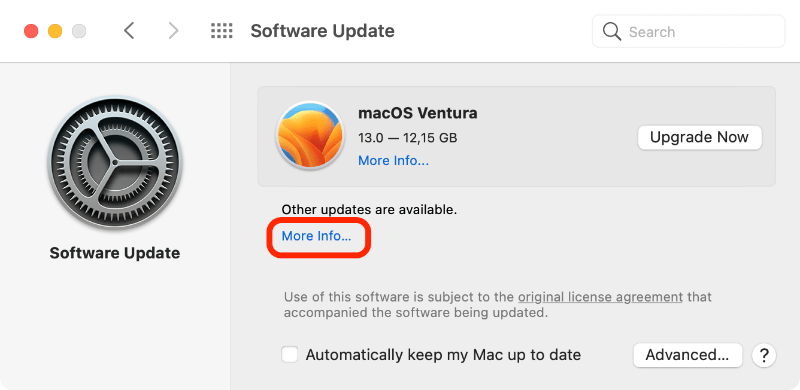
On Macs running macOS 13 Ventura:
- Open ‘System Settings’
- Visit ‘Software Update’
- Scroll down to the very bottom
- If you see ‘Also available’, click on ‘More info…’
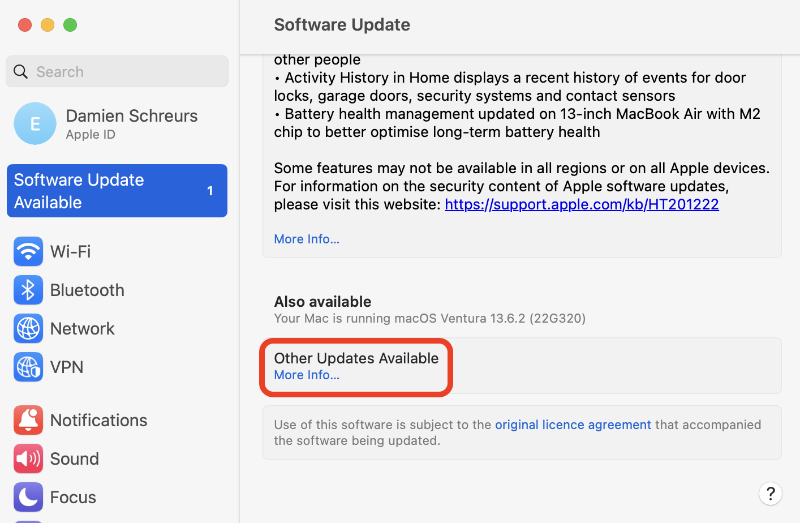
If your Mac is still running macOS 11 Big Sur or earlier, it is vulnerable to cyber threats because it’s lacking many security updates.
There are two options:
- Either your Mac is incompatible with a supported version of macOS, and in that case, you should consider purchasing a new Mac to keep your business safe
- Or your Mac is compatible with a supported version of macOS, in which case you should consider upgrading the operating system of your Mac.
- ⚠️ Before doing so, make sure to check that your business-critical apps and peripherals are supported by the version of macOS you could upgrade your Mac to. In doubt, the best would be to sign up for my 360° Tech Diagnostic before proceeding.