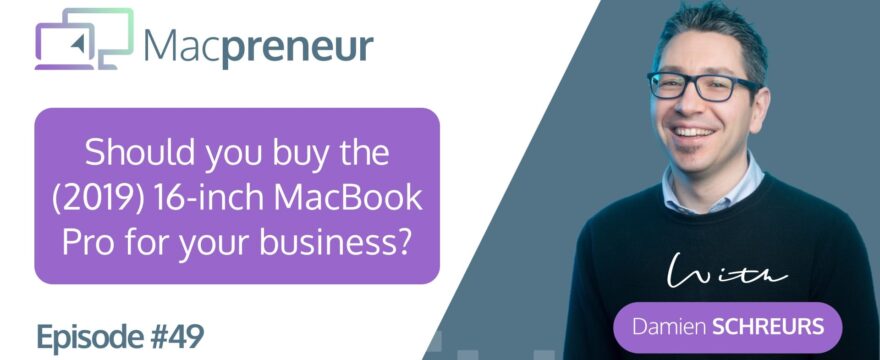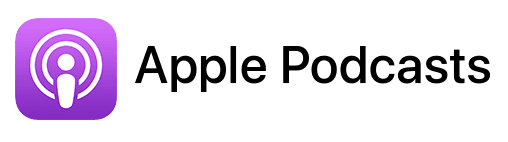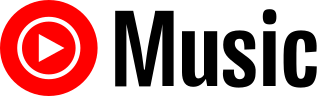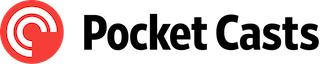Show notes
So, in today’s show, I’ll help you decide whether or not you should buy the (2019) 16-inch MacBook Pro for your business.
You’ll discover what’s new, what has changed and how it compares to the other Mac laptops that Apple sells at the end of 2019.
At the time of recording, it’s been roughly one week since Apple released their newest laptop: the 16-inch MacBook Pro. which replaces the previous 15-inch model.
And if you’re listening to this in 2019, you might have some budget left for new hardware that you want to spend before the end of the fiscal year.
Regardless, in this episode, I’ll compare the 16-inch MacBook Pro to its predecessor and the other Mac laptops that Apple currently sells.
My goal with this episode is to help you decide whether or not you should purchase it for your business.
And first, let’s start with reviewing the Mac laptop line that Apple currently sells at the end of 2019
Mac laptop line at the end of 2019
In episode 30, released in March 2019, I explored all the Mac laptops that Apple sold at the time.
Since then, a lot has changed:
- The 12-inch MacBook is gone
- The non-retina MacBook Air is gone
- The 13-inch MacBook Pro without Touch Bar is gone
In other words, Apple has greatly simplified its Mac laptop line with only 3 models remaining:
- The 13-inch MacBook Air with Touch ID
- The 13-inch MacBook Pro with Touch Bar
- And the new 16-inch MacBook Pro with Touch Bar
And the overlap in terms of specs between models has also been reduced:
- The MacBook Air is equipped only with a dual core processor and is limited to 16GB or RAM and a 1TB SSD
- The 13-inch MacBook Pro is equipped only with a quad core processor and is limited to 32GB or RAM and a 2TB SSD
- The 16-inch MacBook Pro is equipped with either a 6-core or 8-core processor and goes up to 64GB of RAM and a whooping 8TB SSD.
Overall, 9 months later, Apple is clearly offering much more value either at the same price, and more often than not at a much lower price.
- The MBA is between $100 and $700 cheaper than at the beginning of the year
- The 13” MBP is between $300 and $600 cheaper
- The 16” MBP doubled the storage of the base 15” model at the same price and the maxed out model is $600 cheaper with doubled the RAM and the SSD
Overall, the price bracket is starting now at $1100 for the cheapest MacBook Air up to $6100 for the most expensive MacBook Pro.
Pricing comparison (in US dollars extracted from Apple.com on November 22nd, 2019)
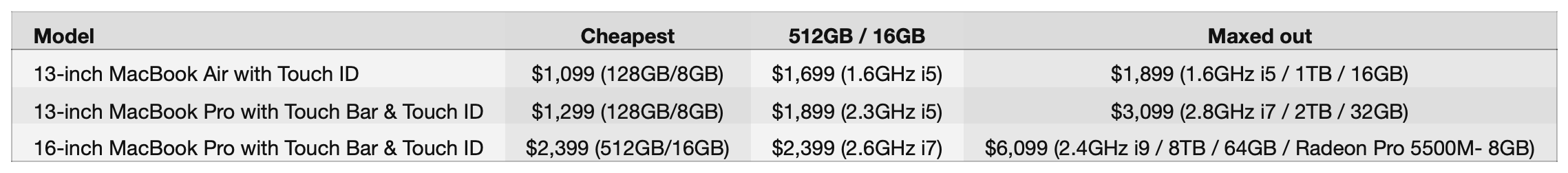
New 16-inch MacBook Pro
What’s changed?
- 16-inch screen in roughly the same chassis
- Reduced bezels
- Chassis Less than a centimetre wider, roughly 0.3 inches
- Roughly 10% heavier, now reaching 2 kg or 4.3 pounds
- New keyboard
- Butterfly keyboard fiasco => replaced by scissor-switch technology used for iMac Magic keyboard
- Expected to be much more reliable and very similar to older models from 2015 and before
- Physical ESC key
- The Touch bar is slightly narrower
- Inverted T arrow keys
- Bigger battery
- 100-Watt = maximum allowed aboard airplanes
- No 256GB SSD option but up to 8TB SSD now
- Max 64GB RAM vs. 32GB before
- Can drive up to two 6K displays
- Improved speakers
What hasn’t changed?
- Screen technology: 500 nits, P3 colour gamut and True Tone
- Type and number of ports: 4 Thunderbolt 3 and 1 headphone jack
- Same 720p FaceTime Camera
- Same 802.11ac Wi-Fi and Bluetooth 5 technology
Now, let’s compare it to its little brother, the 13-inch MacBook Pro
16-inch MacBook Pro vs. 13-inch MacBook Pro
If you need maximum power, more than 2TB of internal storage or more than 32GB of RAM, then the new 16-inch MBP is the obvious choice.
This is mainly the case for professional graphic designers, videographers, musicians, software developers and the like.
Obviously, it’s less portable than the 13-inch model, so working on a plane might not be feasible but usually, it’s the iPad that will be better suited during the travel bit.
And once at the destination, it’s very rare that desks will be too small to accommodate a 16-inch laptop.
Now, if you have a budget between $2400 and $3000, then just on the keyboard alone, I would advise you to buy the 16-inch model rather then the 13-inc one.
And if you can wait a little bit more, I’d suggest to do so.
Based on past behaviour, Apple is likely to release an updated version of the 13-inch model with the scissor switch technology
And I wouldn’t even be surprised if the screen was also bigger, like a 13.5 or a 14-inch one.
I have no idea how long this could take though, a few month up to a year potentially.
When the iMac got the Retina Screen technology, Apple released the 27-inch model first and about a year later, the 21.5 inch model got the same technology.
Here it’s the keyboard that we’re talking about, so this could be faster, especially since there’s a clear stigma around the butterfly technology.
Conclusion
To conclude, the new 16-inch MacBook Pro model brings welcome improvements and fixes compared to the previous 15-inch model.
Putting the specs aside, for me, just the fact that the keyboard is using a proven and more reliable technology is the main reason why Macpreneurs should be considering buying this new 16-inch model.
And if your budget is below $2400, then I’d recommend to wait for the successor of the 13-inch MacBook Pro that will most likely get the same keyboard technology.