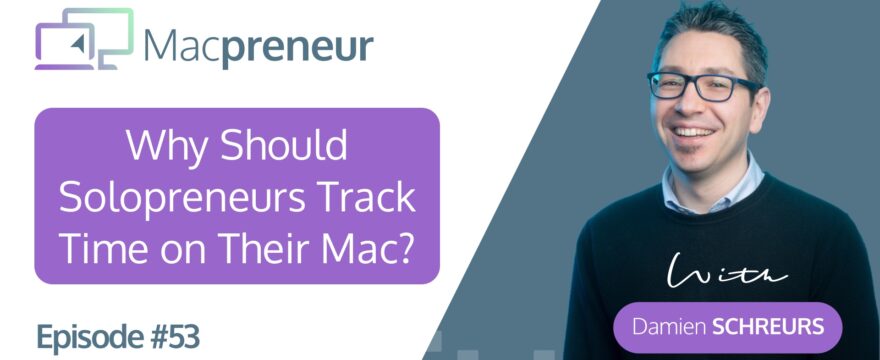In today’s episode, I’ll answer the question: Why should solopreneurs track time on their Mac?
Main topic
So, do you sometimes have difficulties in planning your day effectively?
This usually comes from having a false sense of the time it takes to accomplish certain tasks or certain projects, Usually when we tackle them for the very first time.
if we think that something will take us one or two hours, but in the end it took us four hours, no wonder that at the end of the day, we feel unproductive.
We might even feel a bit overwhelmed by what we still want or need to accomplish, but we might need to postpone then to another day.
And the solution to this problem is pretty simple. It’s time tracking, right?
So tool based time tracking can help us solopreneurs get a more accurate measure of how we spend our time.
This leads to better planning and then increased productivity. It’s a little bit like if we’re trying to lose fat mass, we will be measuring our weight, but this is not enough. Right? We need a scale that can also measure the fat mass.
Better still, it’s by keeping a log of everything that we eat, including the ratio of carbohydrates, protein, fat, that we’ll then be able to adjust our diet and or adapt it to the level of exercise that we are doing.
And with time management, it’s exactly the same.
As Peter Drucker, the father of Modern Business Management said: ” what gets measured gets improved”.
So the question is: How can we track or measure the time that we spend ?
Well, basically there are two methods.
Analog method
The first one is simple ones an analog method is to use pen and paper, right?
To write down on a sheet of paper what you worked on, and you can decide by 15 or 30 minute increments. It’s low tech, but it gets the job done.
You just write two columns and the time you did something and what you did, and at the end of the day you’ll be able to see how you spent your time.
Digital method
So, There is obviously a, digital method as well. For that we have different tools. So. The best is really to use a dedicated tool like Toggl or Timery or Timing , to really track how long it takes to complete some tasks. Now I will dive deeper on these tools in the next episode, but for now, I just want to put on your radar that these digital tools exist .
Some able to track time solely on Apple devices and others that are cross platform, meaning working also on Windows and on Android.
At this point, you might be wondering whether it could be feasible to simply use screen time. Right, the built-in tool that is available on, on our Macs. Well, it’s a great way to identify potential time wasters as it provides overall usage reports either for the last 24 hours or the last seven days.
You can quickly see the apps that you use the most across all your Apple devices and applications are grouped into categories so that you can easily and also check how much time you spend by those categories.
The main issue with Screen Time is that you don’t have any control on how the applications are categorized, and more importantly, you can’t export any data.
So you’d need to enter everything manually in a spreadsheet anyway, if you wanted to analyze yourself over a longer period of time. So in short, Screen Time is primarily designed for digital wellbeing, not professional time tracking.
So as I explained a few minutes ago, if you want to properly track time on your Mac using a digital tool, there are three contenders.
The first one is Toggl track, the second one, is Timery, and the third one is, Timing.
I’ll explore those tools in more details in the next episodes. The big advantage of those digital tools is that you can categorize yourself, the time that you spend by assigning your time entries to specific clients, specific projects, and you can also add labels, which makes it super easy to slice and dice the results later on.
Once you have tracked time for at least one week, preferably a little bit more, you’ll then be able to create reports and analyze the data, and after a while you will have a better sense of how long certain tasks and certain projects take.
I’ve been tracking my time now for the past 10 years or so, and really that clarity is priceless. As a solopreneur, it also helps me determine the type of clients and the type of projects that generate the most profit, right? If you multiply the time you spend by your overall hourly rate, you get a value of how much it costs you for your time, basically whether being face-to-face with the client or also, all the preparation time and the post session time and so on.
And so if you, if you can calculate how much it costs you, quote unquote, and how much you charge, then you will be able to calculate the profit. And so as a consequence doing time tracking also helps me steer my business in the right direction.
Recap
So, to recap this episode, Whether they are paper based or digital tools, time tracking provides an accurate view of how we solopreneurs we spend our time.
This information helps us better plan our days and weeks for increased productivity. It’s also a great way to find out who our ideal clients are and which projects we should pursue for maximum profitability.
In the next episode, I’ll dive deeper on Toggl Track a tool I’ve been using for more than 10 years now.
So that’s it for today. I hope this episode has helped you either decide to give time tracking a go or has reignited the flame for doing it on a more consistent basis.
Check out macpreneur.com/tools for a list of all the tools that I use to streamline my business. It’s macpreneur.com/tools
Until next time, I’m Damien Schreurs, wishing you a great day.