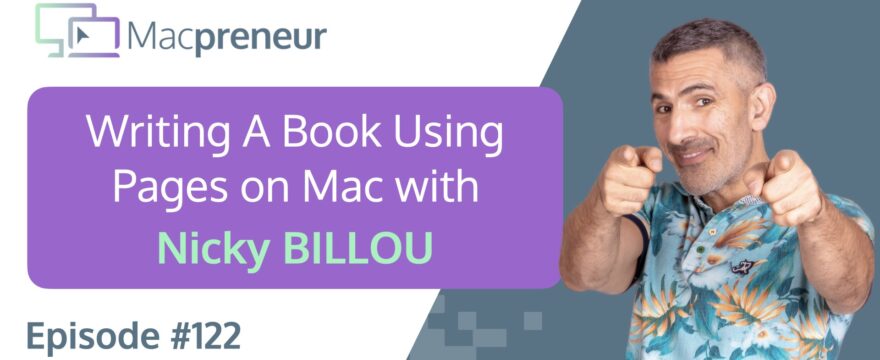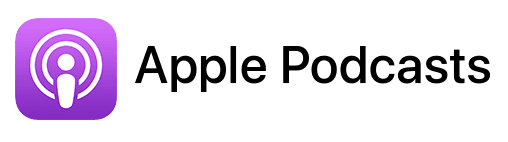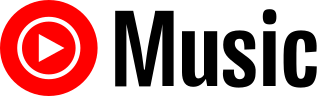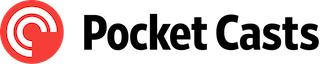TL;DR
In this episode, you’ll learn from Nicky Billou, a two-time New York Times best-selling author and advisor to top entrepreneurs. Nicky shares his journey of using Macs and Apple’s ecosystem to streamline his business operations. Discover how Nicky uses Pages for book writing and why he believes the Mac platform is essential for solopreneurs.
Connect with Nicky:
- Facebook: https://facebook.com/thethoughtleaderrevolution
- LinkedIn: https://www.linkedin.com/in/nickybillou/
- Instagram: https://instagram.com/nickybillou
- Website: https://ecircleacademy.com
- Free Consultation: https://ecircleacademy.com/appointment
YouTube video
Apps mentioned in this episode
- Zencastr: https://zencastr.com/
Official Apple-related pages
- GarageBand for Mac: https://www.apple.com/mac/garageband/
- Keynote Support: https://support.apple.com/keynote
- Pages Support: https://support.apple.com/pages
Summary
Nicky Billou is an internationally bestselling author, renowned speaker, and founder of eCircle Academy, where he mentors entrepreneurs in establishing authority in their fields. He has authored several books, including Finish Line Thinking and Get Booked and Get Paid, the latter written using Pages on his MacBook Pro. Nicky has a strong preference for Apple products, citing their user-friendliness and efficiency in running his business, particularly for podcasting and writing. He utilizes various applications such as Zencastr for podcasting, Zoom for presentations, and Keynote for slideshows, appreciating the seamless integration of these tools with his Mac setup.
Nicky highlights the intuitive nature of macOS, which allows users to discover features easily, contrasting it with the more complex experience on PCs. He encourages those on the fence about switching to a Mac, particularly for podcasting and writing, emphasizing the superior user experience that Apple products offer. When discussing potential improvements for Apple, Nicky expresses a desire for a return to a user-centric approach reminiscent of Steve Jobs, criticizing decisions made under Tim Cook’s leadership that prioritize minimalism over functionality. Overall, Nicky Billou advocates for the advantages of using Apple products in the entrepreneurial and creative spaces.
Takeaways
- Nicky Billou is a bestselling author and founder of eCircle Academy, focusing on helping entrepreneurs build authority in their niches.
- He prefers Apple products for their intuitive user experience, particularly for podcasting and writing.
- Key applications he uses include Zencastr for podcasting, Zoom for presentations, and Pages for writing.
- Nicky believes that switching to a Mac can significantly enhance productivity for those involved in creative work.
- He advocates for a return to a user-focused approach at Apple, criticizing recent decisions that compromise functionality for minimalism.
FULL TRANSCRIPT (Click here)
Damien Schreurs: Hi there, quick heads up before the teaser. There was a small issue when recording this episode. For the first 30 seconds, during which I introduce Nicki Billou, the audio is not perfectly clear; sorry about that. Now let’s get to the teaser of this episode.
Teaser
Nicky Billou: This is my latest book. It’s called Get Booked and Get Paid: How to Generate Six Figures Plus a Year Through Podcast Guesting. This was written entirely on Pages.
Welcome to Macpreneur
Nova AI: Welcome to Macpreneur, the show for seasoned solopreneurs looking to streamline their business on a Mac. Unlock the secrets to saving time and money with your host and technology mentor, Damien Schreurs.
Meet Nicky Billou
Damien Schreurs: Hello, hello! Today I have the pleasure of introducing Nicky Billou.
Nicky is the number one international bestselling author of the books Finish Line Thinking: How to Think and Win Like a Champion, The Thought Leader’s Journey: A Fable of Life, and The Power of Connecting: How to Activate a Profitable Relationship by Studying Your Network.
A two-time New York Times bestselling author, he is a highly sought-after and inspirational speaker for corporate audiences such as RBC, Lululemon, Royale LePage, and TorStar Media.
He’s an advisor and confidante to some of the most successful and dynamic entrepreneurs in Canada. He’s the founder of eCircle Academy, where he runs a year-long mastermind and educational program, working with coaches, consultants, corporate trainers, clinic owners, realtors, mortgage brokers, and other service-based entrepreneurs, positioning them as authorities in their niche.
Nicky, welcome to the show.
Nicky Billou: Damien, it’s a pleasure to be here. Thanks for having me.
Damien Schreurs: Thank you for being on the show. I know you’ve done a lot of podcasts already. I hope there aren’t too many where you share your tech behind the scenes.
Nicky’s Tech Setup
Damien Schreurs: So let’s start directly with your current setup. Which Mac are you using to run your business?
Nicky Billou: Well, I use a MacBook Pro laptop. It’s got one terabyte of storage. The processor is a 2.3 gigahertz, eight-core Intel Core i9, and I have 16 gigs of memory. It’s a fantastic computer.
I love it. I do everything on it.
Damien Schreurs: So it’s a MacBook. Do you use it with an external monitor, or do you only use the built-in screen?
Nicky Billou: I just use the built-in monitor.
Damien Schreurs: If we go back in history, what made you choose a Mac? When did you start using a Mac?
Nicky Billou: I bought my first iPhone in 2010. It was an iPhone 4 back in the day, and I’m now up to an iPhone 13. Probably mid-next year, I’ll upgrade to whatever the latest iPhone is at that time. I got my first iPad in 2013, and I got my first MacBook in 2015. I’ve always had MacBook Pros, and I replace them roughly every five years.
So from 2015 to about 2020, and the 2025 replacement is coming up. So it’s going to be time to replace this one about mid-year next year as well.
Favorite Applications
Damien Schreurs: Let’s talk about the applications you use for your podcast and to run eCircle Academy and so on.
Nicky Billou: Sure, absolutely. The main apps I used in the past were GarageBand for running my podcast. But the limitation of GarageBand is that it was audio-only, and then I found something called Zencastr. Are you familiar with Zencastr?
Damien Schreurs: Yeah, when I started the podcast, I evaluated Zencastr, yes.
Nicky Billou: So we use Zencastr for the podcast; that’s the main app we use. Obviously, we use Zoom. I do quite a lot of presentations, so I use Keynote a lot, and I also do a fair amount of writing. I wrote my latest book on Pages.
Damien Schreurs: Hmm.
Nicky Billou: If you see this book here, this is my latest book.
It’s called Get Booked and Get Paid: How to Generate Six Figures Plus a Year Through Podcast Guesting. This was written entirely on Pages.
Damien Schreurs: Wow, yeah.
When it comes to presentation software, for me, Keynote is really the king; it’s the best out there.
Nicky Billou: It’s the best.
Damien Schreurs: There is just a little tiny thing that I miss from PowerPoint: the SmartArt, the diagrams. In PowerPoint, it’s very easy to create diagrams, so my solution is to open PowerPoint, create the diagram that I want, and then copy and paste it into Keynote.
Nicky Billou: Keynote works well for me, and I like the fact that I can use my phone to move the slides along.
Damien Schreurs: Yeah, maybe talk about that because you do a lot of talks. You speak on stage and so on. I don’t think the audience really understands this feature of Keynote. Can you explain what you mean?
Nicky Billou: Basically, if you have Keynote on your phone, which I do, you can have Keynote on your MacBook, and you can pair the phone with the MacBook. It will act as a clicker for you. The presentation will be on your phone; you’ll see the slide in your hand, and you just swipe with your finger to move it along.
It’s really great. I love it.
Damien Schreurs: Yes, I think it’s one of those hidden features of Keynote that very few people know about.
Nicky Billou: You used to have to buy your own clicker, right? You had to spend an extra hundred bucks on a clicker. Now I don’t have to do that; it’s on my phone.
Damien Schreurs: Yeah, especially now with these TV screens; the laser pointer doesn’t work anyway.
Nicky Billou: You ask good questions, you know. Nobody’s asked me these kinds of questions before, so I just wanted to say I’m really impressed.
Damien Schreurs: Oh my, thank you.
The Power of Pages
Damien Schreurs: If we go back to Pages, some of the listeners may be more accustomed to Google Docs or even Microsoft Word. What do you think are the strong points of Pages? Why do you like Pages so much?
Nicky Billou: You know, the truth of the matter is it’s very easy to use to create any document. I mean, I write books and create reports primarily with it. How can I put this simply? To draft a whole book and put it into a format that, once I send it to a designer, they can very easily turn it into a book.
Damien Schreurs: For the audience, most people compare Pages to Microsoft Word, thinking that Pages is just a word processor, but actually, it’s more than that. It has two modes: one that looks like Microsoft Word and another that is more geared toward publishing. There are tools like Affinity Publisher and Adobe tools that do that. Some people design flyers and things like that, similar to what Canva does. Well, we can do that with Pages. So it’s basically a two-in-one: a word processor and a desktop publishing application.
Nicky Billou: It truly is. If I want to have my book on Amazon, using Pages alone isn’t enough. I have to take it from Pages and convert it into another application that Amazon accepts, usually looking for some form of JPEG-type document. Converting Pages directly to a JPEG that Amazon will accept is not simple.
So I usually use a designer to do that for me because that’s a skill set I don’t have. But the basic framework for the book is all laid out in Pages. I can get a clear sense of how many chapters, how many words, you know, how many pages it has. When I send it to the designer, they can work with Pages much more easily than with Word to convert it into a base form that they can then use to create a JPEG that Amazon will accept.
And that’s good.
Damien Schreurs: For the listeners, another nice feature of Pages is that it’s very easy to convert or export it as an EPUB format. EPUB is now the universally recognized ebook format, so it can be read on Kindle, Kobo, and other devices. Basically, EPUB is the equivalent of PDF but for electronic books.
Pages has a built-in EPUB exporter. What I discovered while self-publishing a booklet—it’s not a full book, maybe around 15 pages, all about iPhone security—is that I was able to export it as EPUB and then open it with the Books app, right?
We have a Books app on Mac, iPhone, and iPad. When you export as EPUB from Pages, you can configure the cover page. I had an image for the cover page, and then, in the Books app, you can open it and flip through it like an electronic book.
Nicky Billou: Hmm.
Damien Schreurs: It’s done with Pages, with hyperlinks and everything. It’s really good.
Nicky Billou: Excellent.
Damien Schreurs: What tip or trick did you discover recently on your Mac that you wish you had known before, or something that you believe the audience might not be aware of that is a nice feature of macOS?
Mac vs. PC Debate
Nicky Billou: What’s easy about the Mac, which I think anyone who’s not a Mac user can really appreciate, is that it’s very intuitive. You can start working with it in any app, and the features that can make your life easier will intuitively be discovered by you.
You don’t necessarily need someone to sit down and explain, “Oh, did you know your Mac can do this?” You’ll figure it out once you work within your app. I would say a good 70, 80, or even 90 percent of that app’s capabilities that are useful and valuable to the average user will be intuitively discovered through use.
And that’s not true in the PC world. That was one thing that made using a Mac superior for me. It’s fun being a Mac user. It’s exciting to use tools that work well for the business.
I’m someone who tells everybody who’s not a Mac user to consider becoming one because it will make your life easier in your business.
Damien Schreurs: What features of the Mac would you discuss with someone who is on the fence? Perhaps they’ve had an iPhone for a long time and like the Apple brand but are still hesitant to leave the PC behind for a Mac. What would you tell them?
Nicky Billou: I would tell them that if you are doing podcasting, then you absolutely need to use a Mac. It will make your life much easier than if you use a PC. If you are going to be a guest on someone’s podcast, a Mac is a superior platform compared to a PC. If you are interested in writing books, the Mac is a superior platform.
If you’re someone who prefers to learn things on your own rather than always rely on tech experts, a Mac will make it easier for you to learn. That was the genius of Steve Jobs. He was obsessed with making the Mac easy to use. The user experience was very important to him. Even though he passed away nearly 13 years ago, his vision still lives on at Apple.
So I’d say, give it a try. You’ll be happy you did.
Advice for Apple
Damien Schreurs: Talking about Apple, let’s say you would replace Tim Cook as CEO or be in charge of the Mac division at Apple. What would you do? What would you instruct your engineering or software team to do to make the Mac even better?
Nicky Billou: I would obsess over the user experience as much as Steve Jobs did and keep thinking about how to make it better. I’ll tell you, there are a few things Tim Cook has done that I don’t agree with because they fly in the face of the user experience. For example, he got rid of the port where you could easily plug in headphones because he wanted everyone to start buying wireless headphones.
No offense, Tim, but you shouldn’t have done that. Steve Jobs would have never done that. He would have kept it because most clients want that, and it makes life easier for them. I appreciate that you think the client should think differently, but that’s exactly what’s wrong with having someone like Tim Cook as CEO.
He should have never become the CEO. He should have only ever served as chief operating officer at best. When Steve Jobs passed away, they should have brought someone into the role who was more like Steve Jobs in his approach to the user experience because Tim Cook doesn’t care about the user experience.
Tim Cook cares about dollars and cents and making things easy for himself and the bureaucrats at Apple. I’m sure he’s a fine human being, but in that role, I think he’s the wrong guy to be CEO. Obviously, Apple has continued to prosper since Steve passed away, but I’d like to see the next CEO of Apple be someone more like Steve and a lot less like Tim.
Damien Schreurs: There was a phase, and I think it started in 2016-2017, where they really went for minimalism, getting rid of ports and a bunch of things, having super thin keys on the keyboard that would stick, and they had to replace the entire motherboard if you wanted to change the keyboard.
The good news is it looks like they have reverted back to being more user-focused. They had the Touch Bar, which replaced all the function keys on the MacBook Pros, and they removed so much that people were frustrated, especially programmers. They couldn’t feel the escape key anymore because it was gone. They finally brought the escape key back, and now we have physical buttons for all the function keys again.
Nicky Billou: Excellent.
Damien Schreurs: Thank you very much.
Nicky Billou: My pleasure.
Where to Find Nicky
Damien Schreurs: Where can people find you online?
Nicky Billou: I’m the only Nicky Billou on the planet. So if you use Google and type in Nicky Billou, it’ll show me on all the social media channels. It’ll show all the books I’ve written, my podcasts. Give that a try.
If you’re a business owner looking to grow your business and you’ve been feeling stuck—particularly if you’re a business consultant, executive coach, or thought leader—book a call with me so we can look at why your business is stuck. I’ll give you a blueprint for free. By doing this 45-minute business consultation, which normally costs $2,500, it’s free for you. So take advantage of that. Go to ecircleacademy.com/appointment. Let’s have a chat.
Damien Schreurs: Very good. Thank you very much, Nicky.
Apply to be a guest too
Damien Schreurs: If, like Nicky, you would like to be on the show and share how you are using your Mac to run your solopreneur business, it’s very simple. Just visit macpreneur.com/apply. If you are on Podmatch like Nicky, you can click on the button and land on the show profile.
Otherwise, fill out the application form, and I will get back to you within a few days. Once again, it’s macpreneur.com/apply.
Outro
Damien Schreurs: If you found this episode helpful, please share it with a fellow solopreneur and tag Nicky and me on Facebook. I will put a link to both our handles in the show notes.
Until next time, I’m Damien Schreurs, wishing you a great day.
Nova AI: Thank you for listening to the Macpreneur Podcast. If you’ve enjoyed the show, please leave a review and share it with a friend right now.